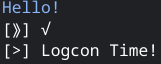logcon
v1.0.6
Published
Logcon is an free to use JavaScript library that provides nice console.log output with icons, tables and colors!
Downloads
17
Maintainers
Readme
Logcon
Logcon is an free to use JavaScript library that provides nice console.log output with icons, tables and colors!
NPM: npm i logcon (NPM Package)
Contact Me: https://www.sectly.online/#contact
const logcon = require("logcon");
logcon.warn("This is a warning!");
logcon.error("This is a error!");
logcon.log("This is a log!");
logcon.debug("This is a debug!");
logcon.success("This is a success!");
logcon.stress("This is a stress!");
logcon.info("This is a info!");
logcon.output("This is a output!");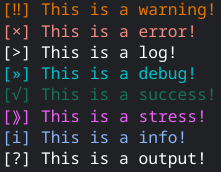
New Since 1.0.3: Tables And More API Functions!
Tables:
const logcon = require("logcon");
const header = ["Id:", "Name:", "Status:"];
const body = [
["#1", "Sectly", "Online", "Working On Stuff"],
["#2", "Mike", "Idle"],
["#3", "Dan", "Offline"]
];
let newtable = new logcon.Table(header, body);
newtable.log(3); // Colors: 0 = Default, 1 = Red, 2 = Green, 3 = Yellow, 4 = Blue, 5 = Purple, 6 = Dark Blue, 7 = White, 8 = Whiteish. (Default = White)
newtable.setHeader(["Id:", "Name:", "Status:", "Extra:"]); // Set Header
newtable.appendBody(["#2", "Mike", "Idle"]); // Append Body
newtable.setBody([["#3", "Dan", "Offline"]]); // Set Body
const tableArray = newtable.array(); // Convert To Array
const tableString = newtable.string(); // Convert To String
newtable.log(); // Log In Console, Defaults To The Default Color With No Color Input
newtable.reset(); // Clear/Reset The Table
newtable.reset()
.setHeader(["Id:", "Name:", "Status:"])
.appendBody(["#1", "Sectly", "Online", "Working On Stuff"]);
let string = newtable.string();
console.log(string); // Or logcon.debug("Logcon Table:\n" + string);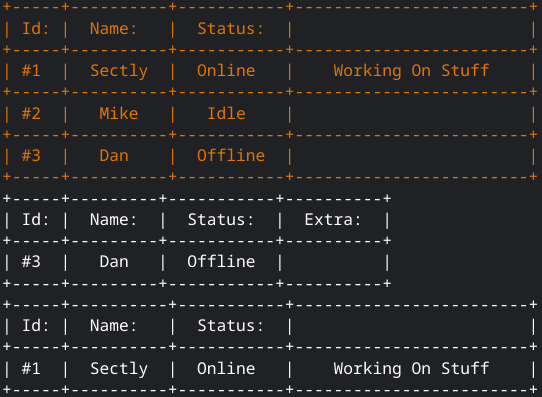
API Functions:
const logcon = require("logcon");
const color = logcon.color(4); // Colors: 0 = Default, 1 = Red, 2 = Green, 3 = Yellow, 4 = Blue, 5 = Purple, 6 = Dark Blue, 7 = White, 8 = Whiteish. (Default = White)
console.log(color + "Hello!" + logcon.color(7));
const icon = logcon.icon(4); // Icons: 0 = ×, 1 = √, 2 = ‼, 3 = i, 4 = ⟫, 5 = », 6 = >, 7 = ?, 8 = ›
console.log("[" + icon + "]", logcon.icon(1));
const logger = logcon.type(7); // Types: 1 = Error, 2 = Success, 3 = Warn, 4 = Info, 5 = Stress, 6 = Debug, 7 = Log, 8 = Output.
logger("Logcon Time!");