log_ingest
v1.0.6
Published
A tool to ingest log data and query them
Downloads
11
Readme
Log Ingestion CLI
Description
A log ingestor cli that reads a log file and sends the data to a server. Can be used to ingest logs using values as well as from a JSON file. You can query the server for the logs that have been ingested.
Installation
Install the package using npm
npm install -g log_ingestAfter installing the package, you need to set the server url.
log_ingest specs --url <server-url>Note: The server url should be in the format http://<host>:<port>, where avoid using localhost as the host name, instead use the IP address of the machine.
Usage
For testing you can clone and run the server from here
Ingesting logs
Logs can be ingested using the command line as well as from a JSON file.
log_ingest ingest --level <level> --message <message> --resourceId <resourceId> --timestamp <timestamp> --traceId <traceId> --spanId <spanId> --commit <commit> --metadata_parentResourceId <metadata_parentResourceId>or use aliases
log_ingest ingest -l <level> -m <message> --rid <resourceId> --ts <timestamp> --tid <traceId> --sid <spanId> -c <commit> -prid <metadata_parentResourceId>Ingesting logs from a JSON file
log_ingest ingest --file <path-to-file>
or
log_ingest ingest -f <path-to-file>Example of a JSON file
[
{
"level": "error",
"message": "Failed to connect to DB",
"resourceId": "server-1234",
"timestamp": "2023-09-15T08:00:00Z",
"traceId": "abc-xyz-123",
"spanId": "span-456",
"commit": "5e5342f",
"metadata": {
"parentResourceId": "server-0987"
}
},
{
"level": "info",
"message": "Connected to DB",
"resourceId": "server-1234",
"timestamp": "2023-09-15T08:00:00Z",
"traceId": "abc-xyz-123",
"spanId": "span-456",
"commit": "5e5342f",
"metadata": {
"parentResourceId": "server-0987"
}
}
]Querying logs
You can query the server for the logs that have been ingested. The arguments are the same as the ones used for ingesting logs, but they are optional.
log_ingest query --level <level> --message <message> --resourceId <resourceId> --timestamp <timestamp> --traceId <traceId> --spanId <spanId> --commit <commit> --metadata_parentResourceId <metadata_parentResourceId>or use aliases
log_ingest query -l <level> -m <message> --rid <resourceId> --ts <timestamp> --tid <traceId> --sid <spanId> -c <commit> -prid <metadata_parentResourceId>Get all logs
log_ingest query --allExample:
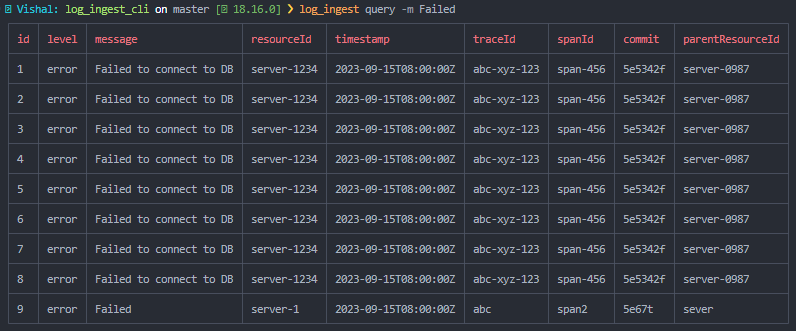
Help
log_ingest --help