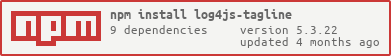log4js-tagline
v5.3.29
Published
log4js + tagline
Maintainers
Readme
log4js-tagline is an extension of the node logging package log4js. Tags can be created and used independently or in combination with other tags; the output can be directed to both a local file, console, datadog, combinations of both on the fly or none. Each tag itteration is incremented.
Included object processing:
- queueObj - Support for dynamic objects with all the tagline appenders
- queueJson - depreciated. All appenders have been moved into queueObj. See the example tests.
Included tag appenders:
- route - to display path or service name
- line - displays file name and line number
- action - displays action name
- stopwatch - displays time elapsed for a particular tag.
- counter - displays counts applied to a tag.
- error - displays an error message from the try/catch block along with the class/function if available from the stack, or simply display an error message.
- class_function - display the class and function name.
- display - ability to turn tags on or off
- counter - count how many itterations a tag has been inputted to. Helpfull in turning tags on/off.
- datadog - for metrics including increment, incrementBy, gauge, histogram, and set.
- email - Appenders and cron settings allows flexible email delivery options
Installation
npm install log4js-taglineMocha Test
npm testGeneral Setup Tests.
All tests starting with the letter test_q... are examples of queueObj. The letters beginning with test_qj... indicate queueObj Json samples.
npm run test_basic
npm run test_qAll
npm run test_qTopOne
npm run test_qBottomOne
npm run test_qFuncAll
npm run test_qStatusMatching
npm run test_qNonStatusMatching
npm run test_qVersionMatching
npm run test_qVersionNonMatching
npm run test_qNameMatching
npm run test_qNameNonMatching
npm run test_qjAll
npm run test_qjTopOne
npm run test_qjBottomOne
npm run test_qjFuncAll
npm run test_qjStatusMatching
npm run test_qjStatusNonMatching
npm run test_qjNameMatching
npm run test_qjNameNonMatching
npm run test_qjVersionMatching
npm run test_qjVersionNonMatching