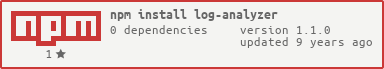log-analyzer
v1.1.0
Published
A lightweight and powerful log analyzer.
Downloads
8
Readme
Log Analyzer
A lightweight and powerful log analyzer.
Installation
Node
$ npm install log-analyzerBrowser
<script src="js/log-analyzer.js"></script>Documentation
new Analyzer([format], [options])
Instance an log analyzer.
options
- separator - The separator of each logs, defaults to
\n. - placeholder - The placeholder of empty fields, defaults to
-. - encoding - The encoding of the analyzing file, defaults to `utf-8``.
- ignoreMismatches - If true, ignore mismatched logs, defaults to
false.
analyzer.token(name, [pattern], [type])
Define a token to match the log field.
Predefined tokens:
| name | pattern | type | | -------------- | ----------------- |:------:| | url | /[^ ]+/ | String | | method | /\w+/ | String | | response-time | /[\d.]+/ | Number | | datetime | /[\w-./,:+ ]+/ | Date | | status | /\d+/ | Number | | referrer | /[^ ]+/ | String | | remote-addr | /[\w.,: ]+/ | String | | remote-user | /\w+/ | String | | http-version | /\d.\d/ | Number | | user-agent | /.*/ | String | | content-length | /\d+/ | Number | | #default# | /[^ ]+/ | String |
analyzer.format(format)
Set up the log format, if the token in format is not matched, then use the default pattern and type.
Example:
analyzer.format(':remote-addr - :remote-user [:datetime] ":method :url HTTP/:http-version" :status :content-length');analyzer.use([method], path)
Adds an request rule.
Example:
// Match all request methods.
analyzer.use('/index.html');
// Path with param token.
analyzer.use('GET', '/user/:name');
// Using the regular expression.
analyzer.use('POST', /\/search?q=.*/);analyzer.overview(callback)
Adds a callback to analyze overview data, callback gets one argument (logs) where logs is an array of log objects.
Example:
analyzer.overview(function (logs) {
var notFoundRequests = 0;
for (var i = 0, l = logs; i < l; ++i) {
var log = logs[i];
if (log['status'] === 404) {
++notFoundRequests;
}
}
return {
notFoundRequests: notFoundRequests
};
});analyzer.group(name, [groupBy], [calculator])
Adds a analysis group.
If groupBy is a string, analyzer will group by the field value, if it is a function, analyzer will group by the return value of it.
The calculator callback gets one argument (logs) where logs is an array of grouping logs.
Example:
// Group by the `method` field
analyzer.group('method');
// Group by the hour
analyzer.group('requestsPerHour', function (log) {
var date = log['datetime'];
if (date) {
return date.getHour();
} else {
return '-';
}
});
// Calculate the band width per hour
analyzer.group('bandWidthPerHour', function (log) {
return log['datetime'].getHours();
}, function (logs) {
var result = 0;
for (var i = 0, l = logs.length; i < l; ++i) {
var log = logs[i],
contentLength = log['content-length'];
if (contentLength) {
result += contentLength;
}
}
return result;
});analyzer.parse(logs)
Returns a object array of parsed logs.
analyzer.analyze(logs)
Returns the analytics result of the logs.
analyzer.analyzeFile(filename, callback)
Analyze the provided log file, the callback gets two arguments (err, result).
analyzer.analyzeFile('access.log', function (err, result) {
if (err) {
console.error(err);
} else {
console.log(result);
}
});