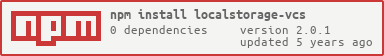localstorage-vcs
v2.0.1
Published
Library that will keep your localStorage predictable.
Readme
localstorage-vcs
Introduction
As usage of localStorage evolves over time, particular meaning of keys in the storage may change
it's shape or meaning. That may result in inconsistent state of an application. localstorage-vcs
let's you track versions of localStorage and enables you to programmatically manage changes of stored data,
so localStorage is always up to date.
Localstorage script exposes a single function, that will run each time your client code gets executed in the browser. This function will mutate localStorage based on a configuration that gets passed into the function as it's only argument.
Config
config.version: string
This property notes current version of localStorage that the application expects. Any string will qualify as
a valid version, as long as it is unique in reference to previously used versions.
Since this property is used to determinate whether localStorage mutation should be executed, it is advised to set it manually only when localStorage changes it's shape.
Note: version will be kept in localStorage under LOCAL_STORAGE_VERSION key
Bad practice
- Last commit's hash of each version is discouraged as it will trigger update of localStorage after EVERY release
Good practice
- Usually a incrementally updated digit is advisable, as it suggests continues nature of versioning.
config.removeAll: boolean
If set true each time version changes, every key on localStorage will be removed via localStorage.clear() method.
Beware that this set to true will have priority over other below methods.
Example:
const config = {
version: '1',
removeAll: true
}config.remove: string[]
Collection of keys on localStorage that should be removed after version changes.
A key refers to localStorage.getItem(key)
Beware that key present in this array will not be migrated even if specified in below option
Example:
const config = {
version: '1',
remove: ['someKey1', 'someKey2']
}config.migrations
- Array of chronological sequence of
Migrations - A
Migrationis represented as an array of length of 2. - First element of
Migrationis a reference to version, that triggers migration functions. - Second element of
Migrationis anobjectthat haslocalStoragekeys, as properties and functions as vales
Migration function
- Function that accepts current key directly from localStorage of given version
- Returned value will replace previous value of localStorage item.
Example:
const config = {
version: '2',
migrations: [
['1', { someKey: oldKey => `${oldKey}_v1` }],
['2', { someKey: oldKey => oldKey.replace('_v1', '_v2') }],
]
}API in terms of types
type Key = string;
type Version = string;
type MigrationFunction = (oldKey: Key | null) => Key;
interface IMigrationKeys {
[key: string]: MigrationFunction
}
type Migration = [Version, IMigrationKeys]
export interface IConfig {
migrations?: Migration[],
removeAll?: boolean,
remove?: Key[],
version: Version
}