localdev-tui
v0.4.4
Published
A TUI for local development.
Downloads
110
Maintainers
Readme
localdev
An interactive TUI for local development.
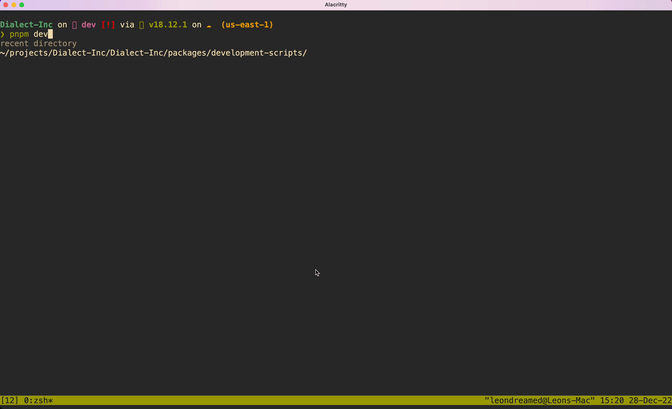
Usage
Install the localdev-tui npm package using your favorite JavaScript package manager:
npm install --save-dev localdev-tuiThen, create a localdev.config.mjs file in the root of your project:
// @ts-check
/** @type {import('localdev-tui').LocaldevConfig} */
export default {
servicesToLog: {
'my-website': true,
},
services: {
'my-website': {
healthCheck: {
port: 3001,
},
command: {
string: 'npm run start',
},
},
},
localDomains: ['my-website.test'],
proxyRouter(req) {
const hostname = req.hostname;
if (hostname === 'my-website.test') {
return 'http://127.0.0.1:3001';
}
},
};Then, add a dev script in your project's package.json file:
{
"scripts": {
"dev": "localdev"
// ...
}
}Now, you can run npm run dev (or the equivalent for your package manager) to start localdev!
Motivation
Often times, developing a complex application involves running many separate services that interact with each other. During development, it's tedious to manually run every service in separate terminals every time. Instead, it's a lot easier to have one dev server that automatically manages multiple development processes.
However, building a dev server isn't as easy as simply running all programs concurrently and outputting all their logs. Many services output a significant amount of logging output (especially during debugging) that can quickly clutter a single terminal window.
Thus, an interactive solution is needed, and that's where building a TUI for local development comes into play.
Why not Kubernetes?
You might recognize that managing multiple services sounds similar to Kubernetes, and you wouldn't be mistaken. Kubernetes does solve a similar use case, which we heavily rely on for deployment.
However, during development, Kubernetes incurs significant performance and DX (developer experience) tradeoffs. Running development processes in a VM or Docker can be 10x slower than running the process on the host machine, not to mention the extra amount of disk space, CPU and memory a local Kubernetes cluster running minikube would take up.
Thus, we decided that we will instead focus on building a great developer experience by running development processes on the host machine.
