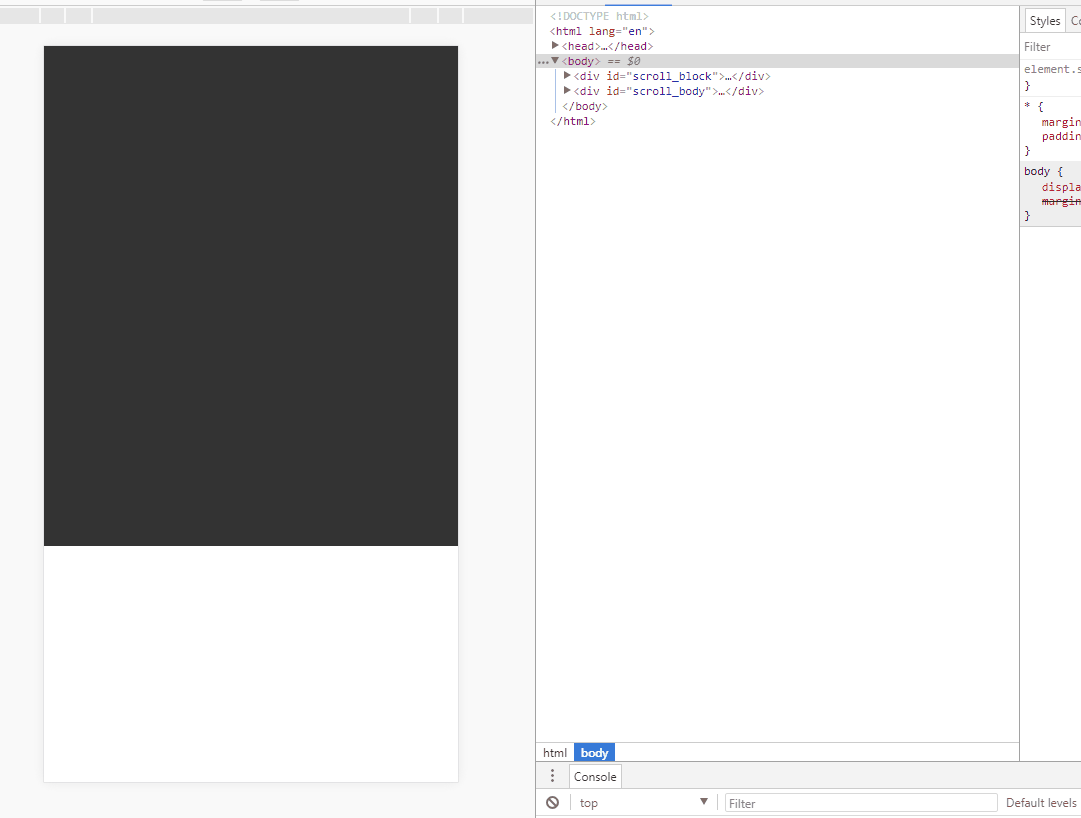lite-scroll
v1.0.0
Published
a very lite scroll for browser
Downloads
2
Readme
Introduce
Lite-scroll is a very lite scroll plugin for nodejs and browser(written in UMD). It can make a horizon sroll easily with less than 100 rows code.
Usage
There are two parts in lite-scroll
- block: It's a height change block.What you can see when you scroll, is block;
- wrapper: The area that you touch and have some feeback, is wrapper.
Ok, let's start use lite-scroll
Broswer
The following example is easily instance
<body>
<style>
#scroll_block{
height: 0px;
overflow: hidden;
text-align: center;
}
#scroll_wrapper{
width: 100%;
height: 500px;
background-color: #333;
}
</style>
<!-- block -->
<div id="scroll_block">
<p>pull to refresh</p>
</div>
<!-- wrapper -->
<div id="scroll_wrapper"></div>
<script src="./litescroll.min.js"></script>
<script>
var liteScroll = new LiteScroll({
block: document.getElementById('scroll_block'),
wrapper: document.getElementById('scroll_wrapper'),
})
liteScroll.init()
</script>
</body>This is an example with whole param and there descriptions
<script src="./litescroll.min.js"></script>
<script>
var liteScroll = new LiteScroll({
// A block with changed height. Initially, it should have 0px height
block: document.getElementById('scroll_block'),
// A wrapper can scroll
wrapper: document.getElementById('scroll_wrapper'),
// A scroll before roughScroll, and it's easy to scroll
// default in 50
smoothScroll: 50,
// A scroll after smoothScroll, and it's difficult to scroll
// default in 120
// its distance is roughScroll*roughcoefficient = 120*0.3 = 36 (by default)
roughScroll:120,
// Roughcoefficient, default in 0.3
roughcoefficient: 0.3,
// Speed of reverting to 0px height
revertSpeed: 800,
// Event when you start scroll
scrollStart: function(e){
blockCtn.innerText = 'pull to refresh'
},
// Event when you moving
scrollEnd: function(e){
blockCtn.innerText = 'refreshing...'
},
// If you need to change range Units, for example, change 'px' to 'rem'
// By default, it will use 'px' as range units
rangePrefix: function(range){
return range + 'px'
},
// When you release the wrapper, revertHandler will do something
// In this example, revertHandler will stay at 30px height in 2 minutes
// By default, it will do nothing
revertHandler: {
condition: function(){
return true
},
handler: function(revert){
revert(30)
setTimeout(function(){
revert(0)
}, 2000)
}
}
})
liteScroll.init()
</script>Demo