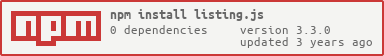listing.js
v3.3.0
Published
A JavaScript library for working with comma separated lists.
Downloads
7
Readme
listing.js
A JavaScript library for working with comma separated lists.
Introduction
listing.js is a library that simplifies the work with comma separated lists in JavaScript. Most of the features are similar to those of array methods. Besides commas, other delimiters are supported as well.
💻 Installation
Install via npm or yarn:
npm i --save listing.js🔨 Usage
// ES6: import Listing from 'listing.js';
const Listing = require('listing.js');
const list = new Listing('1,2,3,4');
list.prepend(0);
list.append(5);
// 0 1 2 3 4 5
for (const item of list) console.log(item);The list items are accessible via the .list property:
const myList = new Listing('1,2,3');
console.log(myList.list); // 1,2,3You can also use strings instead of numbers as items:
const list = new Listing('hello,I,am,John');listing.js supports the following delimiters. In this case, each number is a single list item:
const list1 = new Listing('1,2,3'); // ,
const list2 = new Listing('1;2;3'); // ;
const list3 = new Listing('1:2:3'); // :
const list4 = new Listing('1-2-3'); // -
const list5 = new Listing('1_2_3'); // _
const list6 = new Listing('1.2.3'); // .
const list7 = new Listing('1|2|3'); // |The delimiter can be changed later on:
const myList = new Listing('1,2,3');
myList.setDelimiter(':');
console.log(myList.list); // 1:2:3📚 Documentation
You can find the complete documentation including all available methods here.
:octocat: Contributing
See CONTRIBUTING.md