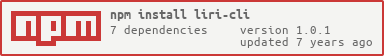liri-cli
v1.0.1
Published
LIRI is a command line Node application that takes in parameters (via command line arguments or file input) to display tweets, songs from Spotify, and movie information from OMDB.
Downloads
3
Readme
LIRI (Language Interpretation and Recognition Interface)
LIRI is a command line Node application that takes in parameters (via command line arguments or file input) to display tweets, songs from Spotify, and movie information from OMDB.
Table of Contents
LIRI Commands
node ./liri [movie, spotify, tweets, do] <value> (--say)
Command|Value|Options|Example|Description :-----:|:-----:|:-----:|:-----:|:-----: movie|"movie title"|--say|node liri "Blade Runner 2049" --say|Display movie information from OMDB. If host environment is macOS/Darwin, the --say flag will convert the plot text to audible speech. spotify|"song title"|-|node liri "Thriller"|Display song information from Spotify. The default song is "The Sign" if no value is entered via the command line. tweets|twitter handle|-|node liri "jeffreylowy"|Display 20 tweets from Twitter. The default account is @barackobama if no value is entered via the command line. do-what-it-says|-|-|node liri do-what-it-says|Run whatever command and value are saved to the random.txt stored in the commands directory
You can also run via npm scripts.
npm run [movie, spotify, tweets, do] <value>
--say currently does not work when run via npm script.
API Keys
Rather than include a keys.js file, I used the dotenv package to create environment variables. The .env file is the first file required in ./liri.js, which stores environment-specific variables in the form of NAME=VALUE.
Replace XXXXXX with the key/secret/token for each service.
OMDB_API_KEY=XXXXX
SPOTIFY_CLIENT_ID=XXXXX
SPOTIFY_CLIENT_SECRET=XXXXX
TWITTER_CONSUMER_KEY=XXXXX
TWITTER_CONSUMER_SECRET=XXXXX
TWITTER_ACCESS_TOKEN_KEY=XXXXX
TWITTER_ACCESS_TOKEN_SECRET=XXXXXprocess.env now has the keys and values defined in the .env file
// Line 16 in ./commands/twitter.js
let twitter = new Twitter({
consumer_key: process.env.TWITTER_CONSUMER_KEY,
consumer_secret: process.env.TWITTER_CONSUMER_SECRET,
access_token_key: process.env.TWITTER_ACCESS_TOKEN_KEY,
access_token_secret: process.env.TWITTER_ACCESS_TOKEN_SECRET
});For more information, visit the NPM page for the dotenv package.
Make LIRI speak
If Node is running on macOS/Darwin, you can make LIRI read movie plot information by passing the --say flag after the movie's title. This only works when the full command is entered.
Example: node ./liri movie "Blade Runner 2049" --say
Install and run via NPM
This project was uploaded to NPM under the package name liri-cli. Though I hope to get there, the package is not yet ready to be installed globally.
Install: npm i liri-cli
--say currently does not work when run via npm script.
Resources
Node docs: child_process.spawn