lintier
v3.3.0
Published
Setup ESLint & Prettier in TypeScript projects.
Downloads
44
Readme
Lintier
CLI to quickly setup ESLint & Prettier in TypeScript projects. Because linting and formatting are a must, but setup is a pain.
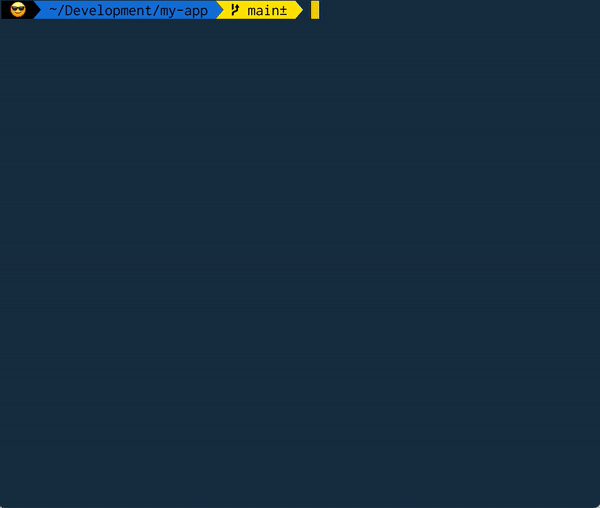
Lintier works in React, Node, and other Typescript projects. It lets you install stylelint for linting & formatting css, and lint-staged for linting pre-commit. Lintier will install the dependencies, create the config files, and add scripts to your package.json file.
Lintier's goal is to provide a minimal foundation, letting you further customize the setup to fit your project's needs.
Update for ESLint 9
As of Fall 2024, the community is still updating various packages to be compatible with ESLint 9. This version of lintier disables currently incompatible packages like the airbnb styleguide.
Usage
Just run npx lintier@latest in your project's directory. Linter will start in interactive mode, letting you choose your project type and configuration.
Alternately, you can specify any of these options to skip the interactive prompts:
|Options |Description -------------------------|------------------------- |-r, --react |install react dependencies |-n, --node |install node dependencies |-s, --styleLint |install stylelint |-c, --sass |install sass stylelint config |-l, --lintStaged |install lint-staged and simple-git-hooks |-p, --pinned |use pinned dependency versions that are known to work |--help |display help for command |-V, --version |output the version number
Troubleshooting and Pinned Versions
By default, lintier installs the latest dependency versions, which means that breaking changes in those dependencies can break lintier. A weekly automated end-to-end test helps catch these changes.
If the latest dependency versions aren't working, you can fall back to the last-known working versions by passing the -p flag. (Interactive mode still starts if this is the only flag passed). The list of known working versions is updated after each successful weekly test run.
If you spot trouble, please open an issue in the GitHub repo.



