lineup
v0.0.7
Published
Must have tool for your next cli app , consists of logger, progress bar, higlighter, stickers, pretty list, actions , icons and terminal colors
Downloads
198
Maintainers
Readme
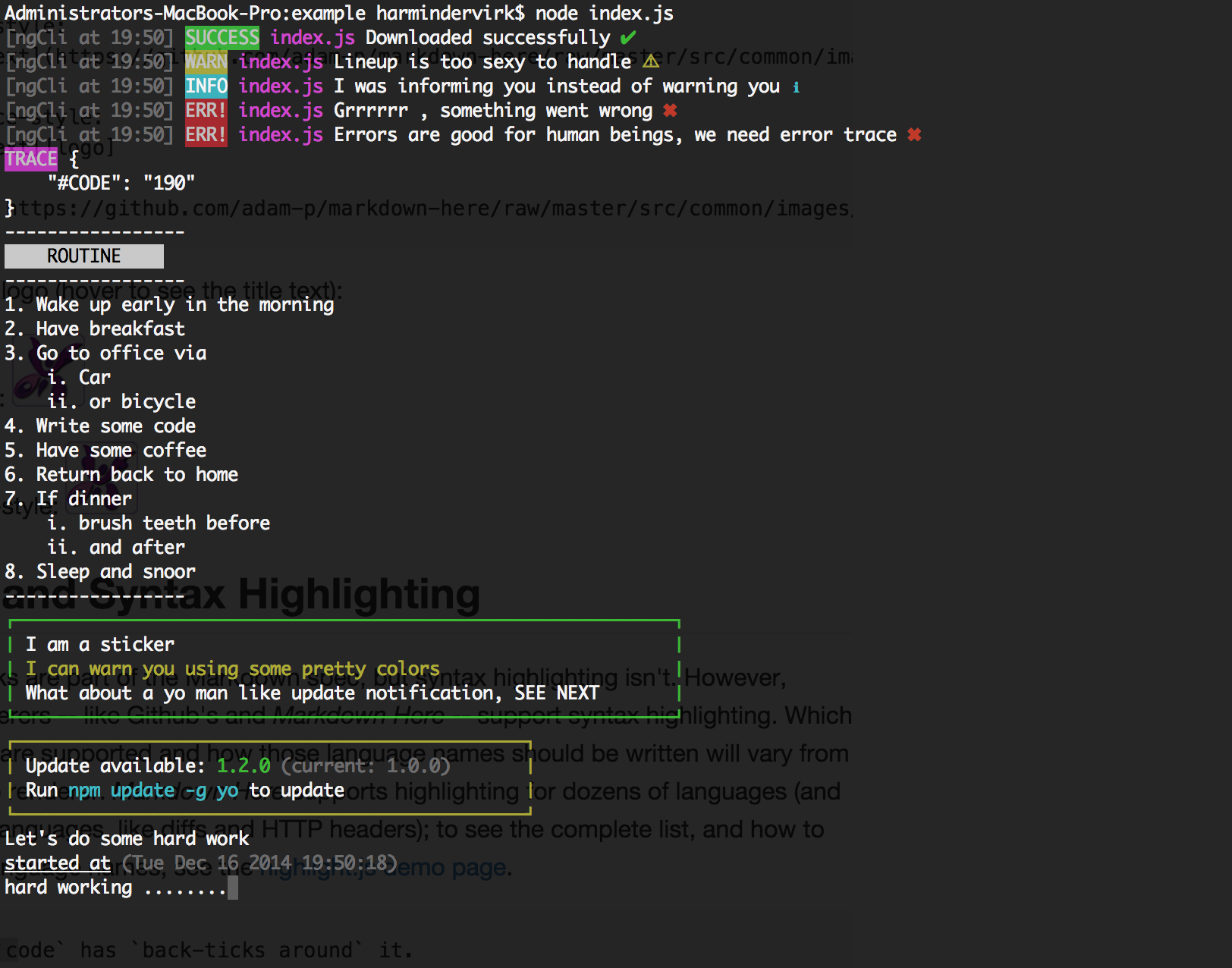
Take cares of all tedious tasks you have to do while writing cli app/tools.
Table of Contents
- Getting Started
- Objects List
- API
- Examples
Getting Started
Install
npm install lineupInitiating
var LineUp = require('lineup');
var lineup = new LineUp()
/*
----------------------------
OR WITH OPTIONS
---------------------------
*/
logger_options = {
'identifier': 'npm', // just for example
'showDateTime': true,
'filePath': __filename,
'showIcons': true,
'dateTimeFormat': 'HH:MM'
}
var lineup = new LineUp(logger_options)
identifier get's prepended with every log command you run [npm] "your log"
showDateTime if true will concatenate identifier
filePath if you want to show from which file log has been generated.
showIcons may be you like graphics
dateTimeFormat time format for above date
Above options only work with the logger object
Objects List
Above i mentioned something about logger object, now let's have a look at available objects and their methods.
log to log messages to console
- success: output a success message
- error : output error message and exit process
- warn : output warning
- info : inform user
highlight creates a highlighter section
- start starts highlighter section
- end end higlighter section
print print list items using array and object ( values only )
- ol prints ordered list
- li prints unordered list
progress creates a minimal progress ticker
- start start new progress ticker
- stop stop above started progress ticker and shows time elapsed.
sticker creates a bordered sticker
- note add new note to be shown inside sticker [can have multiple]**
- show show above added sticker notes
API
Log ( object )
Log object will expose 4 methods to log warnings, success , info and error messages and they all accept config options.
Available Options
var logger_options = {
'identifier': 'npm', //npm is used as an example
'showDateTime': true,
'filePath': __filename,
'showIcons': true,
'dateTimeFormat': 'HH:MM'
}identifier get's prepended with every log command you run [npm] "your log"
showDateTime if true will concatenate identifier
filePath if you want to show from which file log has been generated.
showIcons may be you like graphics
dateTimeFormat time format for above date
You can pass above options at the time of initiating the class or with every object method.
Example ( at the time of initiating )
var LineUp = require('lineup');
var logger_options = {
'identifier': 'npm', //npm is used as an example
'showDateTime': true,
'filePath': __filename,
'showIcons': true,
'dateTimeFormat': 'HH:MM'
}
var lineup = new LineUp(logger_options)
Or ( with individual methods )
var LineUp = require('lineup');
var options = {
'showDateTime': false,
'showIcons': false
}
var lineup = new LineUp()
lineup.log.success("Success message",options);
Avialable methods
lineup.log.warn("message");
lineup.log.error("message");
lineup.log.info("message");
lineup.log.success("message");highlight
Highlighter can be used when you want to highlight some of information and exposes couple of methods
var LineUp = require('lineup');
var lineup = new LineUp();
lineup.highlight.start('COMMANDS');
console.log("cd new_project");
console.log("myapp --help");
lineup.highlight.end();
Above will produce
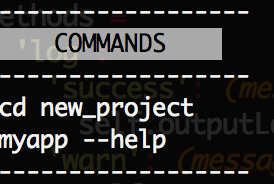
print will help you in printing ordered and un-ordered lists using array of data, only 2 level indentation is supported.
var LineUp = require('lineup');
var lineup = new LineUp();
var daily_routine = [
'Wake up early in the morning',
'Have breakfast',
'Go to office via',
['Car','or bicycle'],
'Write some code',
'Have some coffee',
'Return back to home',
'If dinner',
['brush teeth before','and after'],
'Sleep and snoor'
]
lineup.print.ol(daily_routine);
// OR
// lineup.print.li(daily_routine);
will give you results similar to below image
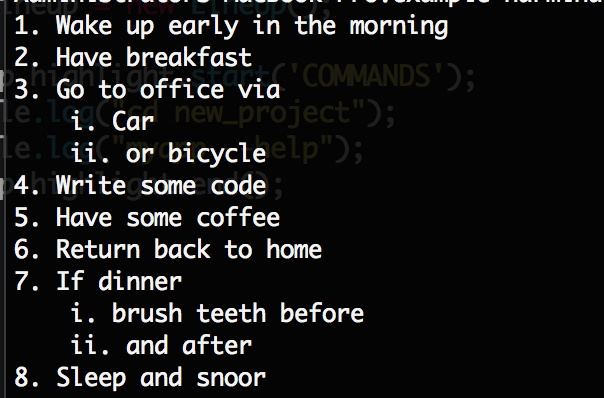
Progress
Progress is a progress ticker instead of a progress bar.
var LineUp = require('lineup');
var lineup = new LineUp();
lineup.progress.start('hard working .....');
setTimeout(function(){
lineup.progress.stop();
},5000);
Above will result in
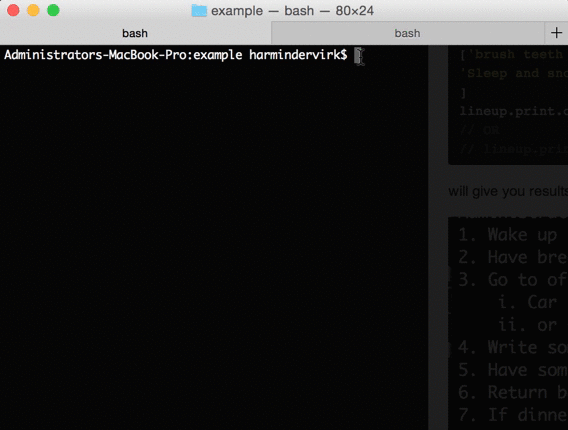
Sticker
Sticker will let you create updates like yeoman, and accept couple of options which needs to be passed at the time of displaying sticker.
Sticker works with registering notes and then show those notes with the help of show method.
Simple Usage
var LineUp = require('lineup');
var lineup = new LineUp();
var sticker_options = {
align:'left',
color: 'green'
}
lineup.sticker.note("I am a sticker");
lineup.sticker.show(sticker_options);
Above will output
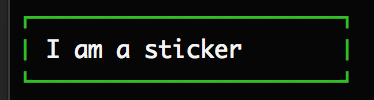
Advanced Usage using (https://www.npmjs.com/package/colors)
** IMPORTANT **
~~Lineup uses string length to create sticker width and height , and tools like colors add ASCII characters to strings to produce desired results , resulting in bigger string length.~~
~~A string called Hello World used with colors will have a length greater than 30 characters where as the original length is 11 characters including the space. In order to achieve better results you are advised to
pass original string as the 2nd parameter on note method.~~
Update ( 0.0.7 )
Now there is no need to pass 2nd parameter, lineup now automatically escapes ansi characters.
Example
var LineUp = require('lineup');
var colors = require('colors');
var lineup = new LineUp();
var sticker_options = {
align:'center',
color: 'yellow'
}
var string = 'Hello world';
var fancy_string = colors.green(string);
lineup.sticker.note(fancy_string);
lineup.sticker.show(sticker_options); 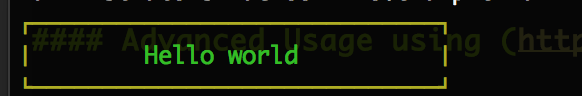
Options
- align can be center or left
- color will be used as the border color and should be a valid color from https://www.npmjs.com/package/colors
Update ( 0.0.6 )
Added new objects to show actions , display icons and extend colors.
Actions
CLI tools performs bunch of actions , which does not falls in notification or logs category, you can simply use lineup.action object to display following actions.
var LineUp = require('../index');
var lineup = new LineUp();
lineup.action.success('create','Created file at /lib/action.js');
lineup.action.error('failed','There was an error creating file at /lib/action.js');
lineup.action.warn('failed','All files at /lib will be overwritten');
lineup.action.info('create','/lib has 777 rights ');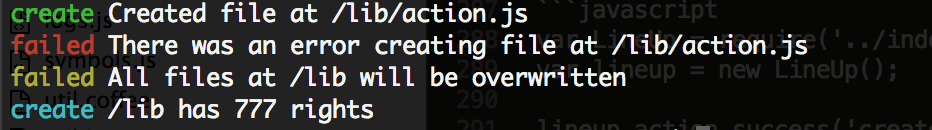
Icons
Use lineup in-built icons anywhere you wish
var LineUp = require('../index');
var lineup = new LineUp();
console.log(lineup.icon('info'));
console.log(lineup.icon('success'));
console.log(lineup.icon('warn'));
console.log(lineup.icon('error'));![]()
Colors
Lineup makes heavy use of colors , if you want to use colors, instead of downloading it as dependency, you can simply extend lineup colors object.
var LineUp = require('../index');
var lineup = new LineUp();
console.log(lineup.colors.green('this is success'));
Complete colors api is available as lineup.colors
