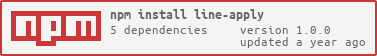line-apply
v1.1.0
Published
A CLI tool to transform a text stream by applying a JS function to each line
Downloads
82
Maintainers
Readme
line-apply
A CLI tool to transform a text stream by applying a JS function to each line
Features:
- take the JS function to apply from a file
- the function may return async results
- preview the transformation results with the
--diffoption
Summary
Install
npm i -g line-applyHow To
Basic
cat some_data | line-apply some_transform_function.js > some_data_transformed
# Which can also be written
line-apply some_transform_function.js < cat some_data > some_data_transformedwhere some_transform_function.js just needs to export a JS function. This should work both with the ESM export syntax
// some_transform_function.js
export default function (line) {
if (line.length > 10) {
return line.toUpperCase()
} else {
// returning null or undefined drops the entry
}
}or with the CommonJS export syntax
// some_transform_function.js
module.exports = function (line) {
if (line.length > 10) {
return line.toUpperCase()
} else {
// returning null or undefined drops the entry
}
}Async
That function can also be async:
import { getSomeExtraData } from './path/to/get_some_extra_data.js'
// some_async_transform_function.js
export default async function (doc) {
if (line.length > 10) {
const id = line.match(/(Q[\d+]) /)[1]
const data = await getSomeExtraData(id)
return `${line} ${data}`
} else {
// returning null or undefined drops the entry
}
}Diff mode
As a way to preview the results of your transformation, you can use the diff mode
cat some_data | line-apply some_transform_function.js --diffwhich will display a colored diff of each line before and after transformation.
Filter mode
Use the js function only to filter lines: lines returning true will be let through. No transformation will be applied.
cat some_data | line-apply some_transform_function.js --filterUse sub-function
Given a function_collection.js file like:
// function_collection.js
export function uppercase (line) {
return line.toUpperCase()
}
export function lowercase (line) {
return line.toLowerCase()
}You can use those subfunction by passing their key as an additional argument
cat some_data | line-apply ./function_collection.js uppercase
cat some_data | line-apply ./function_collection.js lowercaseThis should also work with the CommonJS syntax:
// function_collection.cjs
module.exports = {
uppercase: line => line.toUpperCase(),
lowercase: line => line.toLowerCase(),
}Pass additional arguments
Any remaining argument will be passed to the function
# Pass '123' as argument to the exported function
cat some_data | line-apply ./function.js 123
# Pass '123' as argument to the exported sub-function foo
cat some_data | line-apply ./function_collection.js foo 123