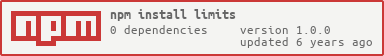limits
v1.0.0
Published
Sets the limit to upload size and processing time for incoming and outgoing requests.
Downloads
6,391
Keywords
Readme
limits
Simple express/connect middleware to set limit to upload size, set request timeout etc.
It is responsible for:
Enforcing HTTP timeouts
Setting a global absolute timeout for both incoming and outgoing connections In config, use:
{ global_timeout: [millis] }, if 0 - no timeout is setSetting a global absolute timeout for incoming connections only In config, use:
{ inc_req_timeout: [millis] }, if 0 - no timeout is setSetting a global absolute timeout for outgoing connections only In config, use:
{ out_req_timeout: [millis] }, if 0 - no timeout is setSetting idle timeout for incoming connections In config, use:
{ idle_timeout: [millis] }, if 0 - no timeout is set
Note: Apart from idle_timeout, each of these settings applies to
the complete roundtrip request/response cycle. For example, inc_req_timeout
applies to the interval from when the server receives an incoming request to
the time that the corresponding response is sent. out_req_timeout
applies to the interval from when a client request is sent to the time the
response is received (and the socket freed).
Warning for Node v4.x: The outgoing request timeout mechanism does not work for keepAlive connections in Node v4.x and earlier. Instead, in Node v4.x, this timeout is applied only if the outgoing ClientRequest is marked as not keepAlive at the time the socket is attached to the request.
Ancillary HTTP limits
Preventing upload completely. In config, use:
{ file_uploads: false }Limiting the total size of upload In config, use:
{ post_max_size: [bytes] }, if 0, this functionality is disabledLimiting the length of uri In config, use:
{ uri_max_length: [number] }, if 0 this functionality is disabledSetting the http.Agent.defaultMaxSockets for the entire app. In config, use:
{ max_sockets: [number] }, if 0 - nothing will be set. Note: this applies only to the http global agent.Setting incoming/outgoing socket noDelay (i.e. disable Nagle's algorithm) In config, use:
{ socket_no_delay: [boolean] }, if false - nothing will be set.
To completely disable module use config, { enable: false }.
Functionality for a specific feature will be disabled if the corresponding config attribute is not set.
install
With npm do:
npm install limits
usage
var express = require('express'),
limits = require('limits');
var app = express();
var limits_config = {
enable: true,
file_uploads: true,
post_max_size: 2000000
}
app.use(limits(limits_config));
app.listen(8000);