limenius-percentage-slider
v1.0.10
Published
Slider for percentages. Or segments that add up to a certain value
Downloads
1
Readme
limenius-percentage-slider
Slider for percentages. Or segments that add up to a certain value.
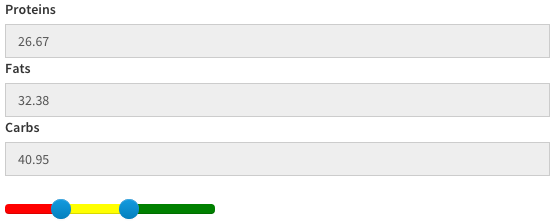
Usage
Let's suppose you have a number of input fields in a form and they represent segments of a total (for instance, percentages that add up to 100).
<input id="percentage1" type="text"/>
<input id="percentage2" type="text"/>
<input id="percentage3" type="text"/>Include somewhere limperslider.js and css/limperslider.css, and create the limperslider object. You can pass it a list of selectors:
new Limperslider(["#percentage1", "#percentage2", "#percentage3"]);... or a list of HTMLElements, which is useful for instance it the elements are not inserted in the document:
new Limperslider([$("#percentage1")[0], $("#percentage2")[0], $("#percentage3")[0]]);This code does not need jQuery nor any other library to run. It just uses raw JavaScript (>=IE8) and thus is compatible with AngularJS or whatever environment.
Options
new Limperslider(selectors, options) accepts a second argument options.
- options.selector: Selector where the slider will be inserted.
- options.element: HTMLElement where the slider will be inserted.
- options.total: Total value to add up. Default is 100 (percentages).
- options.defaultColor: Color of the segments.
- options.colors: Array of the colors for each segment.
- options.decimals: Decimal digits of the values. Default is 0 (integers).
RequireJs & AMD compatible
This library is AMD (requirejs) compatible. To use it:
requirejs.config({
paths: {
limperslider: '../somepath/limenius-percentage-slider/limperslider',
}
}
);CommonJs & Node.js compatible
This library is also compatible with CommonJs and Node.js modules. To use it:
var Limperslider = require('limenius-percentage-slider');