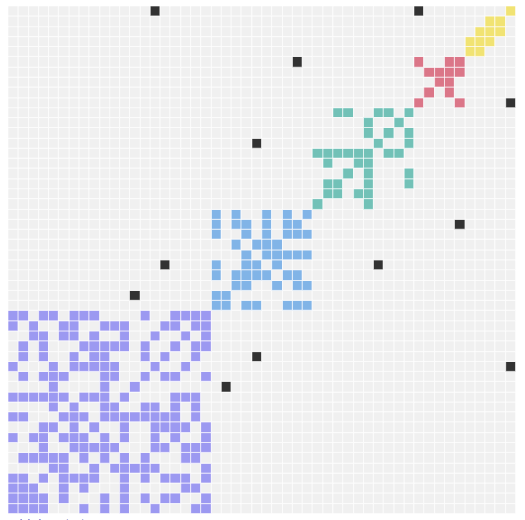lightning-adjacency
v0.0.14
Published
Adjacency plot for **Lightning**
Downloads
25
Keywords
Readme
Lightning Adjcency
Adjacency plot for Lightning
Documentation and examples at lightning-viz.org
Usage options
Lightning server
The Lightning server provides API-based access to reproducible, web-based visualizations. It can be deployed in many ways, including Heroku, Docker, a public server, a local app for OS X — and even a server-less version well-suited to notebooks like Jupyter. It comes bundled with a core set of visualizations, but is built to support custom ones.
Read more about getting started with a Lightning server
You can create an adjacency visualization using Python, Scala, JavaScript, or R by using API clients for making requests to a Lightning server.
Clients
Take a look at each client for installation and usage examples:
Python adjacency example
from lightning import Lightning
from numpy import random
lgn = Lightning()
mat = random.rand(10,10)
mat[mat < 0.75] = 0
group = (random.rand(10) * 5).astype('int')
lgn.adjacency(mat, group=group)Scala adjacency example
import org.viz.lightning._
import scala.util.Random
val lgn = Lightning()
val mat = Array.fill(10)(Array.fill(10)(Random.nextDouble()).map{ d =>
if (d < 0.75) {
d
} else {
0.0
}
})
val group = Array.fill(10)(Random.nextInt)
lgn.adjacency(mat, group=group)JavaScript module via npm
lightning-adjacency is an npm module that can be used on its own.
Install as JavaScript module
npm i --save lightning-adjacencyExample
var Adjacency = require('lightning-adjacency');
var el = document.createElement('div');
document.body.appendChild(el);
var data = {
nodes: [0, 1, 2, 3, 4, 5, 6, 7, 8, 9, 10],
group: [0, 0, 1, 1, 1, 1, 2, 2, 2, 2, 2],
links: [[0, 1, 1], [0, 2, 1], [1, 3, 3], [5, 6, 4], [7, 9, 2]],
labels: ["name 0", "name 1", "name 2", "name 3", "name 4", "name 5", "name 6", "name 7", "name 8", "name 9", "name 10"]
};
var options = {
numbers: true,
symmetric: true,
sort: 'group',
width: 600,
height: 400
};
var adjacency = new Adjacency(el, data, options);API
var Adjacency = require('lightning-adjacency');
var adjacency = new Adjacency(selector, data, options);
Arguments:
- selector – css selector or dom node that will act as parent node of the visualization
- data – the required data for the Visualization
- nodes – array representing nodes in the visualization
- group – array representing groups
- links – array of arrays describing the links between nodes
- labels – array of strings
- options
- width – Number – the width of the visualization
- height – Number – the height of the visualization
- numbers – Boolean – Set to
trueto show numbers in cells of the visualization. Default:false - symmetric – Boolean –
- sort – can be either
groupordegree