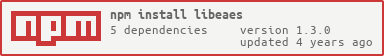libeaes
v1.3.0
Published
Enhanced simultaneous compression + encryption with NodeJS
Downloads
118
Maintainers
Readme
libE-AES
Enhanced simultaneous compression + encryption
Installing
Via NPM:
npm install libeaesThis installs a CLI binary accessible with the libeaes command.
# Check if libeaes command has been installed and accessible on your path
$ libeaes -v
v1.2.0Usage
CLI
The libeaes command, using the algorithm, can perfectly process anything thrown at it. No matter the size. And give useful statistics at the end.
$ libeaes encrypt file.txt outputfile.enc
$ libeaes decrypt outputfile.enc outputfile.dec
# Piping output
$ libeaes encrypt movie.mp4 > movie.enc
# Stream an encrypted file in real time (e.g Watching the movie)
$ libeaes decrypt movie.enc | vlc -Use --help to see full usage documentation.
Use --help on specific commands to see docmentation for that command.
$ libeaes encrypt --help
$ libeaes decrypt --helpThe commands can also be shortened to enc and dec respectfully.
$ libeaes enc file.txt output.enc
$ libeaes dec output.enc output.decProgrammatically
// Node CommonJS
const libeaes = require('libeaes');
// Or ES6
import libeaes from 'libeaes';Examples
Singular Operation
let password = "#P@$$W0R9";
let encrypted = libeaes.encrypt('Hello world', password);
// Compressed, encrypted content
let decrypted = libeaes.decrypt(encrypted, password);
// "Hello world"Stream Operation
// Encrypt a stream, pipe output elsewhere
let encryptor = libeaes.EAESEncryptor("#P@$$W0R9");
inputStream.pipe(encryptor).pipe(outputStream);
// Decrypt a stream, pipe output elsewhere
let decryptor = libeaes.EAESDecryptor("#P@$$W0R9");
inputStream.pipe(decryptor).pipe(outputStream);
// Stream sequential encryption and decryption operations
let encryptor = libeaes.EAESEncryptor("#P@$$W0R9");
let decryptor = libeaes.EAESDecryptor("#P@$$W0R9");
inputStream.pipe(encryptor).pipe(decryptor).pipe(outputStream);
// inputStream == outputStreamFile Operations
libeaes.encryptFileStream("rawfile.txt", "encryptedfile.txt", "#P@$$W0R9");
libeaes.decryptFileStream("encryptedfile.txt", "decryptedfile.txt", "#P@$$W0R9");API
libeaes.encrypt(data, key)
Compress + Encrypt the input data, return the processed data
libeaes.decrypt(data, key)
Decrypt + Decompress the input data, return the processed data
libeaes.rawencrypt(data, key) *Excluding compression
Encrypt the input data, return the processed data.
Input data is encrypted without initial compression.
libeaes.rawdecrypt(data, key) *Excluding decompression
Decrypt raw input data, return the processed data.
Input data is assumed to be uncompressed.
Class: EAESEncryptor(key[, opts]) extends zlib.Gzip
key: <string> | <Buffer>opts: <zlib options>
Create a Transforming EAES Encryptor.
Data piped in here is compressed and encryped with the key configuration.
EAES Streams are encrypted, compressed streams that are tailored to the algorithm in this repo.
The opts object are passed directly into zlib.Gzip
Event: 'error'
This is emitted by either the compression or encryption process.
code is 1 when emitted by the encryption engine and undefined otherwise.
Catch errors explicitly with the 'error:compressor' and 'error:encryptor' events.
Event: 'error:encryptor'
err: <Error>
The 'error:encryptor' event is emitted if an error occurred while encrypting compressed data. The listener callback is passed a single Error argument when called.
The stream is not closed when the 'error:encryptor' event is emitted.
Event: 'error:compressor'
err: <Error>
The 'error:compressor' event is emitted if an error occurred while encrypting raw data. The listener callback is passed a single Error argument when called.
The stream is not closed when the 'error:compressor' event is emitted.
Class: EAESDecryptor(key[, opts]) extends zlib.Gunzip
key: <string> | <Buffer>opts: <zlib options>
Create an EAES Decryptor Stream.
Data piped in here is decrypted and decompressed with the key configuration.
EAES Streams are encrypted, compressed streams that are tailored to the algorithm in this repo.
The opts object are passed directly into zlib.Gunzip
Event: 'error'
This is emitted by either the decompression or decryption process.
code is 1 when emitted by the decryption engine and undefined otherwise.
Catch errors explicitly with the 'error:decompressor' and 'error:decryptor' events.
Event: 'error:decryptor'
err: <Error>
The 'error:decryptor' event is emitted if an error occurred while decrypting decompressed data. The listener callback is passed a single Error argument when called.
The stream is not closed when the 'error:decryptor' event is emitted.
Event: 'error:decompressor'
err: <Error>
The 'error:decompressor' event is emitted if an error occurred while decrypting raw data. The listener callback is passed a single Error argument when called.
The stream is not closed when the 'error:decompressor' event is emitted.
libeaes.encryptFileStream(infile, outfile, key)
infile: <string> | <buffer> | <url>outfile: <string> | <buffer> | <url>key: <string> | <Buffer>- Returns: <fs.WriteStream>
Read the file, compress and encrypt each chunk, write to the outfile.
Returns the outputfile's stream object.
libeaes.decryptFileStream(infile, outfile, key)
infile: <string> | <buffer> | <url>outfile: <string> | <buffer> | <url>key: <string> | <Buffer>- Returns: <fs.WriteStream>
Read the file, decrypt and decompress each chunk, write to the outfile.
Returns the outputfile's stream object.
ClI Info
- When using pipes, it's not possible to seek through the stream
- To avoid the terminal being cluttered while using pipes, direct other chained binaries (
stdout,stderr) to/dev/null
# Watching from an encrypted movie, hiding vlc's log information
$ libeaes dec movie.enc | vlc - > /dev/null 2>&1Development
Building
Feel free to clone, use in adherance to the license and perhaps send pull requests
git clone https://github.com/miraclx/libeaes-js.git
cd libeaes-js
npm install
# hack on code
npm run build
npm testTesting
Tests are executed with Jest. To use it, simple run npm install, it will install
Jest and its dependencies in your project's node_modules directory followed by npm run build and finally npm test.
To run the tests:
npm install
npm run build
npm testLicense
Apache 2.0 © Miraculous Owonubi (@miraclx) <omiraculous@gmail.com>