letterify
v1.0.0
Published
Inspired by lettering.js - a browserifiable module for doing radical web typography
Downloads
7
Readme
Letterify
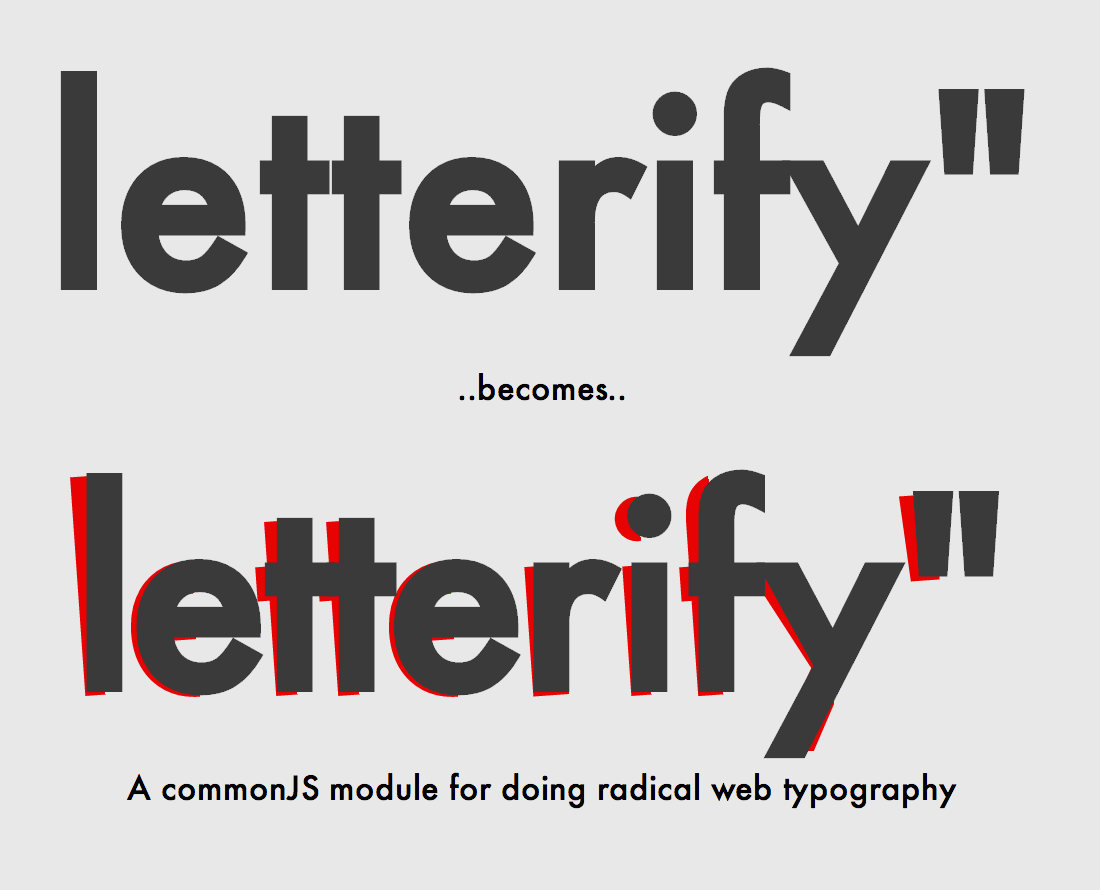
Inspired by lettering.js - a commonJS, browserifiable module for doing radical web typography
What's different here?
There are quite a few packages available that will split text into a series of spans. letterify has one enhancement - it adds a custom attribute to the created spans which is the content inside it. This means that you can target particular letters, or letter pairs, other combinations etc, with css.
As an example, this means you can kern letter pairs quite easily in css, like so:
<style type="text/css">
[data-letter="Y"] + [data-letter="o"] {
letter-spacing: -0.1rem;
}
</style>
<!-- before -->
<h1>Yo</h1>
<!-- after letterifying -->
<h1 class="letterified-parent">
<span data-letter="Y" class="letterified">Y</span>
<span data-letter="o" class="letterified">o</span>
</h1>
<!-- Whitespace above is just for clarity here, in the document there is no additional whitespace -->
You can see a more elaborated demo on codepen, combining fades and animations.
API
var letterify = require('letterify');
// transforms all textcontent in H1 tags in the document to be a series of spans
// where each span has an attribute for the letter it contains
letterify('h1');
// using custom options
var heading = document.querySelector('header.main'); // or something
letterify({
scope: heading, // reference to the element in which we want to search
selector: 'h1', // selector which we would like to transform
segmentClass: 'lfy', // class which spans inside selector will have
parentClass: 'lfy-parent' // class applied to matches found for the selector
});
The parentClass css class is removed before transformation, and re-applied once content has been changed.
Content is found via the textContent attribute of an element.
Original content is entirely removed, and replaced by <span>s.
