less-openui5
v0.11.6
Published
Build OpenUI5 themes with Less.js
Downloads
676,528
Readme
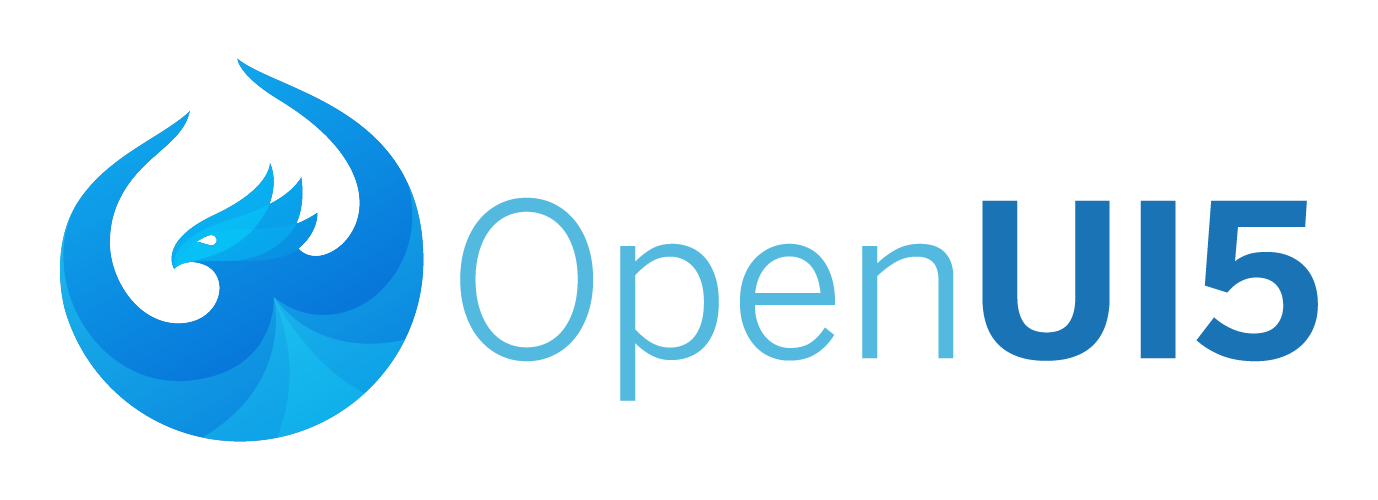
less-openui5
Build OpenUI5 themes with Less.js.
Install
npm install less-openui5Usage
var lessOpenUI5 = require('less-openui5');
// Create a builder instance
var builder = new lessOpenUI5.Builder();
// Build a theme
builder.build({
lessInput: '@var: #ffffff; .class { color: @var; float: left }'
})
.then(function(result) {
console.log(result.css); // => regular css
/*
.class {
color: #ffffff;
float: left;
}
*/
console.log(result.cssRtl); // => mirrored css for right-to-left support
/*
.class {
color: #ffffff;
float: right;
}
*/
console.log(result.variables); // => less variables with their values (only global ones)
/*
{ var: "#ffffff" }
*/
console.log(result.imports); // => paths to files imported via @import directives
/*
[]
*/
// Clear builder cache when finished to cleanup memory
builder.clearCache();
});API
new Builder([options])
Creates a new Builder instance.
It caches build results to only rebuild a theme when related files have been changed.
This is mainly relevant when building themes as part of a server middleware like connect-openui5.
options
fs
Type: Node.js fs interface
By default, all file system access is done via the standard Node.js file system ("fs"). With this option an alternative file system can be passed and will be used for all file system operations.
.build(options)
Returns a Promise resolving with a result object.
options
lessInput
Required (either lessInput or lessInputPath, not both)
Type: string
Input less content.
lessInputPath
Required (either lessInput or lessInputPath, not both)
Type: string
Path to input less file.
When rootPaths is given this must be a relative path inside one of the provided rootPaths, otherwise just a regular filesystem path.
rtl
Type: boolean
Default: true
Create mirrored css for right-to-left support.
cssVariables
Type boolean
Default: false
Create files for experimental CSS Variables support (cssSkeleton, cssSkeletonRtl, cssVariablesSource, cssVariables).
rootPaths
Type: array of string
Root paths to use for import directives.
This option differs from the less compiler.paths option.
It is useful if less files are located in separate folders but referenced as they would all be in one.
Example
rootPaths: [ './lib1', './lib2' ]Folder structure
lib1
my
themes
foo
foo.less
lib2
my
themes
bar
bar.lesslib2/my/themes/bar/bar.less
@import "../foo/foo.less"; /* lib1/my/themes/foo/foo.less will be imported */parser
Type: object
Options for the less parser (less.Parser).
Note
- Default of
relativeUrlsoption is changed fromfalsetotrue. - Option
javascriptEnabledhas been removed. JavaScript is always disabled and cannot be enabled.
compiler
Type object
Options for the less compiler (tree.toCss).
Note: The options sourceMap and cleancss are not supported. An exception will be thrown when used.
library.name
Type string
Dot-separated name of the corresponding library.
It will be used to inline the variables JSON as data-uri which can be retrieved at runtime.
scope
Type object
Scope options to be set when not using a .theming file. The available settings are:
selectorembeddedFilePathembeddedCompareFilePathbaseFilePath
Those settings correspond to the aScopes property of the .theming file. When using this options all four settings have to be set.
Example:
scope: {
selector: "scopeSelector",
embeddedFilePath: "src/themes/theme_to_be_embedded.less",
embeddedCompareFilePath: "src/themes/basetheme_to_compare_embedded_theme_to.less",
baseFilePath: "src/themes/basetheme_to_compare_embedded_theme_to.less"
}result
css
Type: string
Regular css output.
cssRtl
Type: string
Mirrored css for right-to-left support (if rtl option was enabled).
variables
Type: object
Key-value map of global less variables (without @ prefix) defined by files within the same folder as the input file. This excludes variables imported from a different path, as those are usually shared across multiple themes.
allVariables
Type: object
Key-value map of all global less variables (without @ prefix).
imports
Type: array
Paths to files imported via import directives.
cssSkeleton
Type: string
Only available when options.cssVariables is set to true
CSS with references to CSS Variables.
cssSkeletonRtl
Type: string
Only available when options.cssVariables and options.rtl are set to true
Mirrored (right-to-left) CSS with references to CSS Variables (if rtl option was enabled).
cssVariablesSource
Type: string
Only available when options.cssVariables is set to true
Source file used to compile the cssVariables output.
cssVariables
Type: string
Only available when options.cssVariables is set to true
Definition of CSS Variables based on LESS variables.
.clearCache()
Clears all cached build results.
Use this method to prevent high memory consumption when building many themes within the same process.
Contributing
See CONTRIBUTING.md.
Release History
See CHANGELOG.md.


