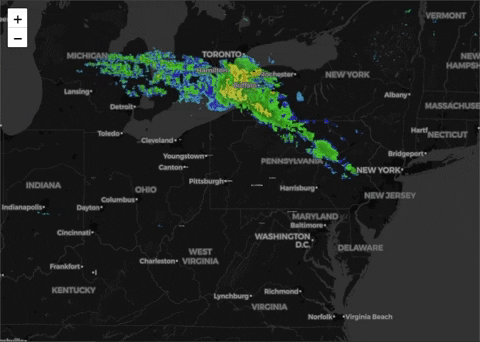leaflet-tile-loading-progress-control
v1.0.9
Published
A leaflet control that indicates tile loading progress for a group of tile layers
Downloads
2,671
Readme
leaflet-tile-loading-progress-control
A leaflet control that indicates tile loading progress for a group of tile layers. This can be useful when you have a lot of tile layers or tiles that frequently refresh.
My particualar use case was for a looping precipitation radar that was built using ten tile layers that each needed to be updated every five minutes. Zooming and panning the map causes a lot of tile requests to be sent out. These can take a second to load and in the meantime I didn't want the end user to think the map was breaking.
Usage
import 'leaflet-tile-loading-progress-control';
import 'leaflet-tile-loading-progress-control/dist/Control.TileLoadingProgress.css';
const tileLayer1 = L.tileLayer('https://{s}.tile.openstreetmap.org/{z}/{x}/{y}.png')
const tileLayer2 = L.tileLayer('http://tile.stamen.com/toner/{z}/{x}/{y}.png');
const tileLayers = L.layerGroup([tileLayer1, tileLayer2]);
const tileLoadingProgress = new L.Control.TileLoadingProgress({
leafletElt: tileLayers,
position: 'bottomleft'
});
tileLoadingProgress.addTo(map);Options
| Option | Type | Description |
| --------------- | ---------------- | ----------------- |
| leafletElt | Leaflet LayerGroup | Group of tile layers tracked by the loading progress control. |
Example GIF
from https://us-weather-monitor.herokuapp.com/