ldfetch
v1.2.8
Published
Linked Data Fetch HTTP RDF library for NodeJS and browser
Downloads
1,307
Maintainers
Readme
Linked Data Fetch: a HTTP client for RDF resources
Fetch Linked Data documents within your browser, from the command line, or from your NodeJS script.
npm install -g ldfetchIn order to use it as a library, you can leave out the -g.
Features
Supports these features over standard fetch:
- Sets an accept header for negotiating an RDF serialization
- Uses rdf-parse by Ruben Taelman to parse a wide variety of RDF serializations
- Returns the Triples/Quads containing the data in the RDFJS triple representation
- Returns the URL of the document after redirects
- Emits events for:
request,response,redirect,cache-hit,cache-missandparsed
Features for the NodeJS framework in specific:
- Automatically follows redirects
- Able to be configured with HTTP caching
- Able to limit the amount of concurrent requests and schedule these
Features for the Command Line:
- Writes data on any URL in TriG on stdout
- Extra features to automatically follow links (see
ldfetch --helpafternpm install -g ldfetch)
How to use it
Command line
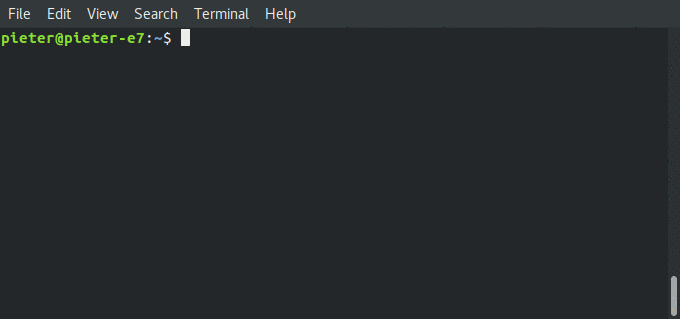
You can also use JSON-LD framing from the CLI: ldfetch https://pietercolpaert.be/ --frame {} to return a JSON-LD object complying to your frame.
For full, well tested and modular SPARQL or GraphQL Web Querying, we refer to the Comunica project.
Browser
And using Browserify you can compile it for browser purposes:
npm run build<script src="dist/main.js"></script>
<script>
let fetcher = new window.ldfetch();
let main = async function () {
let objects = await fetcher.get('http://ruben.verborgh.org').then(response => {
//LDFetch also exposes a frame function that can be used on the triples
//See https://json-ld.org/spec/latest/json-ld-framing/
return fetcher.frame(response.triples, {'@graph':{}});
});
console.log(objects);
}
try {
main();
} catch (e) {
console.error(e);
}
</script>NodeJS
A small example fetching the next page of a paged collection and returning the url
let ldfetch = require('../lib/ldfetch.js');
try {
let url = 'https://graph.irail.be/sncb/connections/';
let fetch = new ldfetch({}); //options: allow to add more headers if needed
let response = await fetch.get(url);
for (let i = 0; i < response.triples.length; i ++) {
let triple = response.triples[i];
if (triple.subject.value === response.url && triple.predicate.value === 'http://www.w3.org/ns/hydra/core#next') {
console.error('The next page is: ', triple.object.value);
}
}
fetch.frame(response.triples, {'http://www.w3.org/ns/hydra/core#next': {}}).then(object => {
console.error('Or you can also use the JSON-LD frame functionality to get what you want in a JS object', object);
});
} catch (e) {
console.error(e);
}If HTTP requests with specific headers are needed, the options object may be used by defining an object inside of it, named headers containing HTTP header names and values.
The response object will look like this:
{
"responseCode": 200,
"triples": [{},{},{}],
"url": "https://{url after redirects}"
}License and copyright
This library was developed by Pieter Colpaert and contributors. The source code is available under an MIT license.
