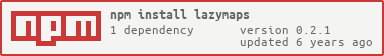lazymaps
v0.2.1
Published
Lazy loading, easy to use wrapper around the Google Maps API.
Downloads
7
Maintainers
Readme
lazymaps
Lazy loading, easy to use wrapper around the Google Maps API.
Install
Install with npm
$ npm i lazymaps --saveUsage
Code examples in es6, library is es5 compatible. See doc for full API documentation.
HTML: Basic map
<!-- data-coordinates and data-zoom are required. -->
<div class="map" data-coordinates="52.3766849,4.8855208" data-zoom="17"></div>HTML: Adding markers
<div class="map"
data-coordinates="52.3766849,4.8855208"
data-zoom="17"
data-markers='[{
"latitude": 52.3766849,
"longitude": 4.8855208,
"title": "Maykin Media",
"description": "Awesome webdevelopment",
}]'
></div>HTML: Additional parameters
data-disable-default-ui="true": Disables the default UI controls.
data-disable-info-windows="true: Disables info windows (see result of new GMap(node, apiKey) to access internal objects like map and markers.
JS: Creating a single map
import GMap from 'lazymaps';
let node = document.querySelector('.map');
let apiKey = 'ABC' // https://developers.google.com/maps/documentation/javascript/get-api-key
new GMap(this.node, apiKey);JS: Create multiple maps using a selector
import { lazymaps } from 'lazymaps';
let apiKey = 'ABC' // https://developers.google.com/maps/documentation/javascript/get-api-key
lazymaps('.map', apiKey);JS: Customizing the map.
new GMap(node, apikey) returns a Promise object, lazymaps(selector, apiKey) returns an array of these promises. The resulting promises are resolved with the GMap instance. This can be used for further map customisation, please refer the API documentation doc for available properties.
Running tests
$ gulp lint // Check for linting errors
$ gulp test // Run the testsContributing
Pull requests and stars are always welcome. For bugs and feature requests, please create an issue.
Author
Maykin Media
License
Copyright © 2017 Maykin Media Licensed under the MIT license.