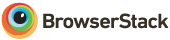last-resort
v1.0.1
Published
A simple library to take care of global errors in browsers.
Downloads
8
Readme
Last Resort aims to help your application catch unhandled exceptions and unhandled rejected promises in the browser.
Platforms Supported
Last Resort is tested using BrowserStack. BrowserStack provides this service for free under their program for supporting open-source software.
Last Resort is supported on:
Desktop: Chrome, Firefox, Edge, IE11, IE10, IE9, Opera, and Safari (on El Capitan, Yosemite, Mavericks).
Mobile: iOS 9.3 down to 6. Android 4.4. Presumably later versions of Android are also fine, although we've not been able to test them.
We test against the latest versions offered by the vendors of these browsers on their respective platforms.
Borderline cases:
- The suite runs on IE9 but it does not perform a thorough check of the values obtained from the events generated by the browser. There are a few quirks there.
If you see a platform you think should be tested but isn't, then chances are
that Browser Stack is not providing support for it, or is not providing stable
support for it. You should inspect the karma.conf.js file to see platforms
that have been commented out. If you can get these platforms to work, you are
welcome to put in a pull request.
Not supported, and unlikely to be supported, ever:
Android versions less than 4.4.
iOS versions less than 6.
IMPORTANT IMPORTANT IMPORTANT: Last Resort depends on
<global>.addEventListener("unhandledrejection", ...) being supported in your
environment in order to trap unhandled rejections. If your platform does not
support this, then Last Resort will not be able to trap unhandled
rejections. This
page
suggests that only Chrome 49 and over supports it natively. On browsers that do
not support it natively, you must use a promise library that provides support
for unhandledrejection
events. Bluebird is one such
library. It is actually the library used for testing Last Resort's handling of
unhandled rejections.
Note on using Last Resort in workers. Last Resort, when used with Bluebird,
is able to trap unhandledrejection in workers. However, it has to use
`self.onunhandledrejectionrather thanself.addEventListener. This is
because a lot of platforms (including **all** Microsoft browsers) do not
actually allow using self.addEventListener`` to listen for custom
exceptions. See this
comment
for details.
Loading Last Resort
Last Resort can be loaded in the following ways:
In a
scriptelement. In this case it will be available asLastResorton thewindowobject in which it has been loaded.As an AMD module. It will export the same thing as what
LastResortcontains in the scenario above. You may name the module whatever you want, so long as you define a path for it in yourpathsconfiguration.As a CommonJS module. It will export the same as the thing as the earlier options.
In a
scriptelement and then as an AMD or CommonJS module. This is not a common way to load scripts but Last Resort supports it. When it is loaded byscript, it createsLastResortlike in the first scenario above. When it is then loaded again as a module, it checks whetherLastResortalready exists in the global space, and returns that if it exists, rather than create a new module. IfLastResortdoes not exist, then it will initialize itself from scratch. Note that, when loaded first throughscriptand then as a module,LastResortwill still be present in the global space if it had only been loaded throughscript.
Why this 4th method? This is supported in order to allow loading Last Resort as
early as possible, while still allowing it to be referenced as a module, and not
forcing modules that need to use it to refer to a global. Ideally, Last Resort
should be loaded before any other code so that it can report errors as early as
possible. In one project in which it is used, it is loaded with a script
element, then we register an absolutely bare error handler that uses alert to
report to the user, then more substantial scripts are loaded, including an AMD
module that provides a Bootstrap-based dialog in case of error. This module
loads Last Resort as an AMD module and replaces the initial barebones error
handler with its more sophisticated one.
Using Last Resort
Last Resort listens to these two events:
error, which is emitted when a thrown exception is not caught by any code.unhandledrejection, which is emitted when a rejected promise is not handled by any code.
In the following when we say "the events" we are referring to these two events.
Last Resort exports these items:
install(context, options)installs Last Resort to intercept the events oncontext. The parametercontextis oftenwindowbut could be the global context of a worker too (self). It returns an instance ofOnErrorthis instance is what is now handling the events.The
optionsparameter is a plain object holding possible options:forcewhen set totruewill force the installation of Last Resort on thecontexteven if it was already installed previously. Otherwise an exception is raised. Ifforceis used and Last Resort was previously installed, the previous installation will be automatically uninstalled.noUnhandledRejectionwhen set totruewill NOT install a handler to catch unhandled rejections.
The
OnErrorclass, which has the following methods:register(fn)registers the functionfnto handle the events.fnwill be called with the event objects generated for theerrorandunhandledrejectionevents. It should be prepared to examine the event to determine what happened exactly. Untilregister(fn)is called, theOnErrorinstance does not do anything when an event is emitted.uninstall()uninstalls theOnError
isInstalled(context)returnstrueifinstall(context)was ever called.falseotherwise.wasTriggered()returnstrueif any event was raised in any context.
By default, the registered function is called both when an uncaught exception happens and when an unhandled Promise rejection happens. So it has to be ready to examine its arguments and determine how to process that information depending on the types and number of the arguments passed.
When the registered function is called, Last Resort calls uninstall on the
OnError` object that bears the registered function. This prevents infinite
recursion if it happens that the registered function causes new errors. It is up
to the developer of the registered function to ensure that this function does
not screw things up while it is running. It *could* call LastResort.install``
anew if desired and register its own specialized handler. Or it could do its own
error handling.
Some old browsers bypass onerror handlers attached to iframe elements
and instead go straight for the one on the root window. It is up to your
application to decide whether it needs to support these old browsers and use
Last Resort appropriately (e.g. detect the issue and install on the root window
instead of installing on an iframe).
Example
Here is a super simple example:
import * as lr from "last-resort";
const onerror: lr.OnError = lr.install(window);
function handle(ev: Event): void {
// tslint:disable-next-line:no-console
console.log(ev);
}
onerror.register(handle);This example just dumps the error to the console.
Developing Last Resort
If you produce a pull request run gulp test first to make sure it is
clean. If you add features, do add tests for them.