laravel-file-uploader
v2.4.0
Published
This plugin used to upload files using laravel-media-library
Downloads
69
Maintainers
Readme
Laravel File Uploader
This plugin register vue component to upload files using laravel-media-library.
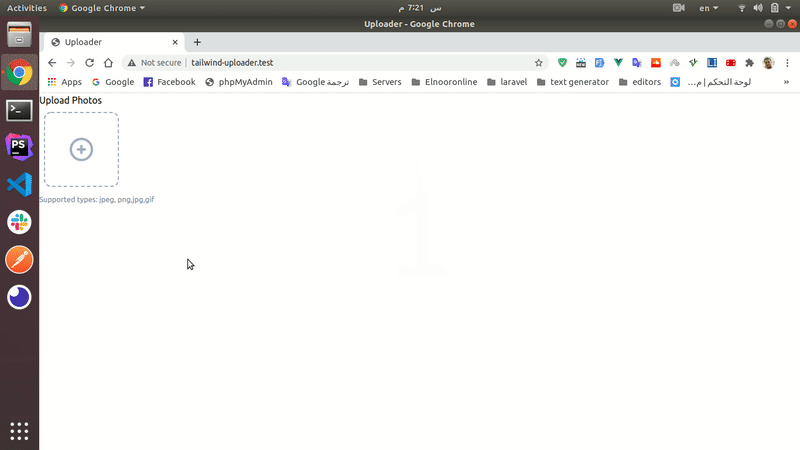
Requirements
You should install ahmed-aliraqi/laravel-media-uploader composer package to work successfully.
Installation
npm i laravel-file-uploader --save-dev Basic Usage
<div id="app">
<file-uploader
:unlimited="true"
collection="avatars"
name="media"
:tokens="{{ json_encode(old('media', [])) }}"
label="Upload Avatar"
notes="Supported types: jpeg, png,jpg,gif"
:display-validation-messages="true"
></file-uploader>
</div>
<script src="https://cdn.jsdelivr.net/npm/vue/dist/vue.js"></script>
<script src="https://cdn.jsdelivr.net/npm/laravel-file-uploader"></script>
<script>
new Vue({
el: '#app'
})
</script> Configure With Laravel Ui
// app.js
import FileUploader from 'laravel-file-uploader';
Vue.use(FileUploader); Usage
<file-uploader :media="{{ $user->getMediaResource('avatars') }}"
:unlimited="true"
collection="avatars"
name="media"
:tokens="{{ json_encode(old('media', [])) }}"
label="Upload Avatar"
notes="Supported types: jpeg, png,jpg,gif"
accept="image/jpeg,image/png,image/jpg,image/gif"
></file-uploader> Working with images
You optimize images size before uploading by adding
max-{width|height}attribute and will upload the image as a base64 file:
<file-uploader :media="{{ $user->getMediaResource('avatars') }}"
:unlimited="true"
collection="avatars"
name="media"
max-width="800"
max-height="800"
:tokens="{{ json_encode(old('media', [])) }}"
label="Upload Avatar"
notes="Supported types: jpeg, png,jpg,gif"
accept="image/jpeg,image/png,image/jpg,image/gif"
></file-uploader> Attributes
| Attribute |Rule | Type |Description |
|--|--|--|--|
| name | optional - default: media |string | the name of tokens fields |
| media | optional - default: [] |array | used to display an existing files |
| unlimited |optional - default:false| boolean| upload unlimited files - if let it false will not be multiple select|
| max|optional - default:12| int| the maximum uploaded files - if 1 will not me multiple select|
|accept| optional - default: *| string| the accepted mime types|
|form| optional - default: false| string| the form id of the uploaded media|
|notes| optional - default null| string| the help-block that will be displayed under the files|
|label| optional - default null| string| the label of the uploader|
|collection| optional - default default|string| the media library collection that the file will store in|
|tokens| optional - default: []|array|the recently uploaded files tokens, used to display recently uploaded files in validation case|
|name| optional - default: null|array|the input name of the uploader|
|max-width| optional - default: 1200|string|The maximum width of uploaded image|
|max-height| optional - default: 1200|string|The maximum height of uploaded image|
|display-validation-messages| optional - default: false|boolean|Used for displaying validation messages|
Use With Vue Or SPA Applications
<file-uploader
name="media"
v-model="tokens"
></file-uploader>
<script>
new Vue({
el: '#app',
data() {
return {
tokens: []
}
}
})
</script> Events
- beforeUpload
- complete
<file-uploader
label="Upload File"
@beforeUpload="handleBeforeUpload()"
@complete="handleComplete()"
></file-uploader> - upload-error
<file-uploader
label="Upload File"
@beforeUpload="handleBeforeUpload()"
@upload-error="errorHandler"
></file-uploader>
<script>
new Vue({
el: '#app',
methods: {
errorHandler(error) {
console.log(error.file) // the file object
console.log(error.response) // the error response from the server
console.log(error.status) // the error status code from the server
}
}
})
</script> File Preview Component
This component used to preview uploaded media (images, audios, videos).
<file-preview :media="{{ $user->getMediaResource('avatars') }}"></file-preview> Note:
Do not forget to store the laravelcsrftoken in an HTMLmetatag:
<meta name="csrf-token" content="{{ csrf_token() }}"> 