laiye-canvas
v1.3.15
Published
a canvas polyfill library to adapt all environments
Downloads
3
Readme
laiye-canvas
A canvas polyfill library to adapt all environments.
- client: canvas
- bff: node-canvas
- mini program: Taro-canvas
- native: flutter canvas & react-native art
Feature
- touch event
- animation
- modern properties(shadow round opacity mask)
- 3D support
Update
2019.04.23
- drawImage现在返回base64,不再需要toDataURL
- 移除了drawCheckinImage
- 使用tslint替换了eslint
- 增加broswerslist
> 0.2% in CN,
last 2 versions,
not android < 4.4,
not ios < 9,
not dead,
not ie 11,
not op_mini all,
not ie_mob 11,
not baidu 72019.01.23
- drawImage 新的API,支持更通用的绘图方式
- drawLine 可以绘制线条
- pixelRatio 根据设备自动缩放绘图尺寸(base = 2)
- clipRect & adjustAngle
- fix eslint
- drawImage/clipRect returns catched promise
clipRect(base64: string, rotateDegree: number = 0): Promise<any>
drawImage(params: any): Promise<any>
Env
- Node v10.5
- Npm v6.1
- Yarn v1.7
Installation & run & build
yarn
npm run dev
npm run build如果出现node-gyp rebuild error,请执行
$ npm install -g node-gyp
$ brew install pkg-config cairo libpng jpeg giflib
$ yum libjpeg pkgconfig
$ yarnExample
绘制一张装X图,这个demo涉及比较个性化的需求。要进行文字旋转,这里展示了两次绘制。与原生API混合使用的方式
Demo1: 装X图片
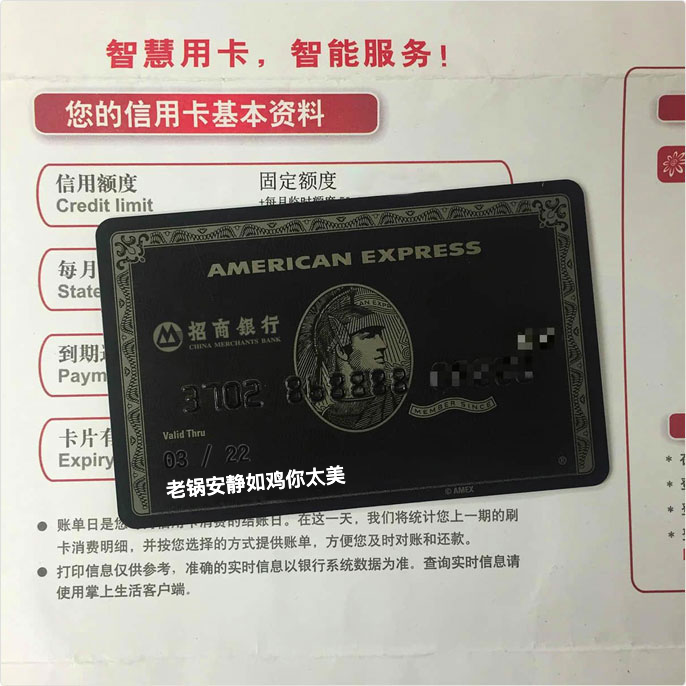
const data = {
image: [
{
width: 686,
height: 686,
imageUrl: "https://img.laiye.com/vAkz2Qhc2mvsQ8z5YxO5CVURovKuRbUE.jpg"
}
]
}
const textData = {
text: [
{
color: "#fff",
content: "老锅安静如鸡你太美",
y: 0,
x: 0,
size: 20,
fontWeight: 'bold',
align: 'left'
}
]
}
const canvas = new LaiyeCanvas(686, 686)
// step 1: 绘制背景图
canvas
.drawImage(data)
.then(() => {
// step 2: 旋转画布
const context = canvas.getContext()
context.translate(165, 480)
context.rotate(-5 * Math.PI / 180)
// step 3: 绘制文字
return canvas.drawImage(textData)
})
// 导出图片到页面
.then((base64: string) => {
const image = new Image()
image.src = base64
document.body.appendChild(image)
})Demo 2: 绘制一个正方形
import LaiyeCanvas from 'laiye-canvas'
const canvas = new LaiyeCanvas(200, 200)
const ctx = canvas.getContext()
ctx.fillStyle = 'red'
ctx.fillRect(10, 10, 100, 100)将画布保存到图片
const base64 = canvas.toDataURL()API
对各个平台都提供一致的canvas的基础API
enum EAlign {
left = 'left',
center = 'center',
right = 'right',
justify = 'justify'
}
enum EFontWeight {
bold = 'bold',
normal = 'normal'
}
// lineHeight 和 limit 主要用于文字多行需要计算折行的情况
// 如果文字是居中对齐,x和y值需要传入水平居中的中心点坐标
export interface IText {
x: number
y: number
content: string
color: string
size: number
align?: EAlign
fontWeight?: EFontWeight
lineHeight?: number
limit?: number
}
// clip字段决定图片是否被裁剪成圆角
// transparent 字段会将图片信息重写,抹去灰度过低的颜色
export interface IImage {
x: number
y: number
height: number
width: number
imageUrl: string
clip?: boolean
transparent?: boolean
}
export interface ILine {
lineWidth: number
color: string
x1: number
y1: number
x2: number
y2: number
}
interface IContext2DParam {
fillStyle: string
font: string
globalAlpha: number
globalCompositeOperation: string
lineCap: string
lineDashOffset: number
lineJoin: string
lineWidth: number
miterLimit: number
shadowBlur: number
shadowColor: string
shadowOffsetX: number
shadowOffsetY: number
strokeStyle: string
textAlign: string
textBaseline: string
}- draw(params: IDrawParam): void
- drawImage(params: any): void
- toDataURL(type: string) => string
- arc
- arcTo
- beginPath
- bezierCurveTo
- clearRect
- clip
- closePath
- createImageData
- createLinearGradient
- createPattern
- createRadialGradient
- drawFocusIfNeeded
- drawImage
- drawWidgetAsOnScreen
- drawWindow
- fill
- fillRect
- fillText
- getImageData
- getLineDash
- isPointInPath
- isPointInStroke
- lineTo
- measureText
- moveTo
- putImageData
- quadraticCurveTo
- rect
- restore
- rotate
- save
- scale
- setLineDash
- setTransform
- stroke
- strokeRect
- strokeText
- transform
- translate
Testing
Unit tests:
$ npm run testFormat of the commit message
- feat (feature)
- fix (bug fix)
- docs (documentation)
- style (formatting, missing semi colons, …)
- refactor
- test (when adding missing tests)
- chore (maintain)
