kudago-in-view
v2.0.2
Published
Get notified when a DOM element enters or exits the viewport.
Downloads
90
Readme
in-view.js :eyes:
Get notified when a DOM element enters or exits the viewport. A small (~1.9kb gzipped), dependency-free, javascript utility for IE9+.
Based on camwiegert.github.io/in-view
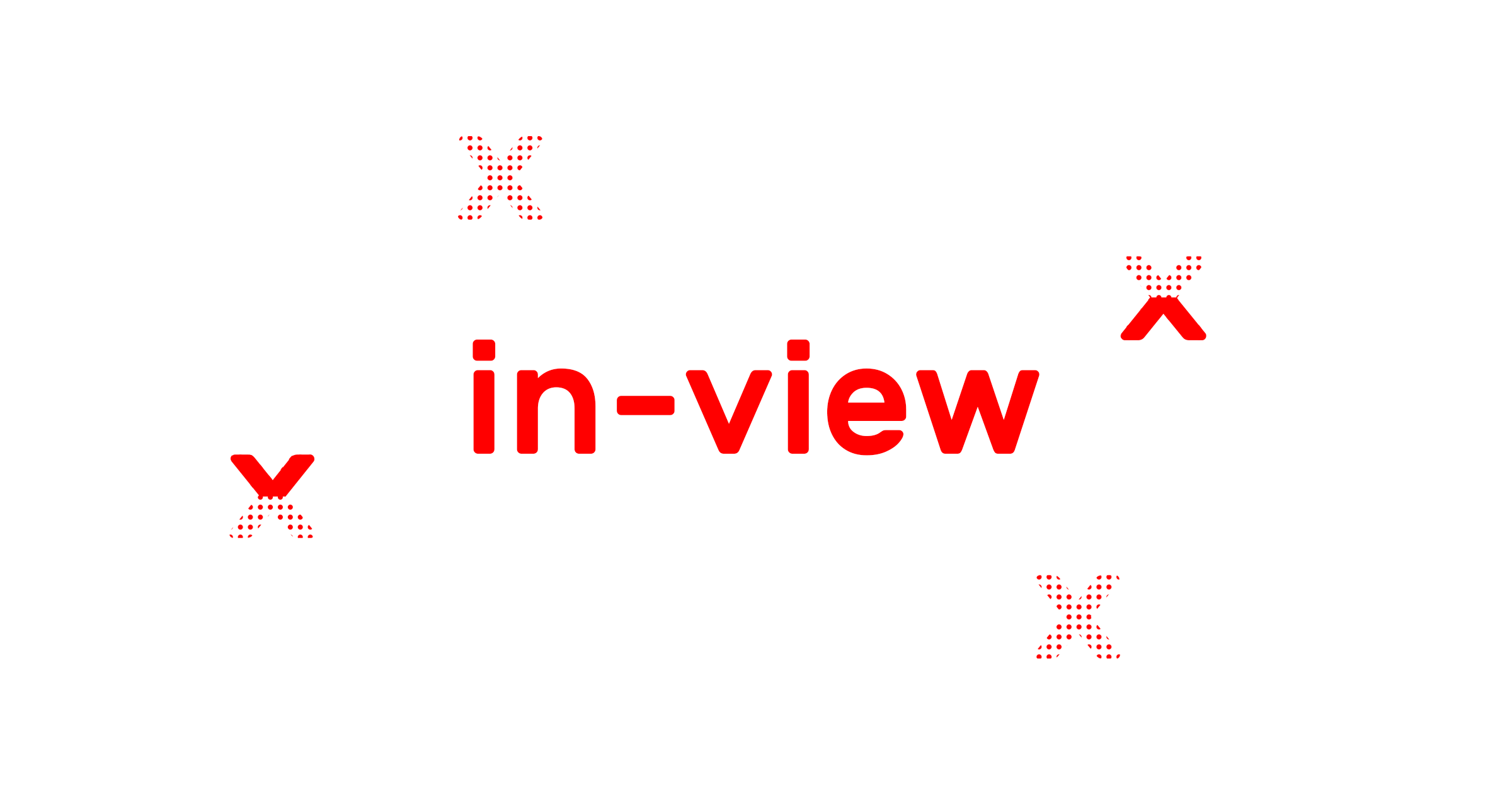
Installation
You can install it with npm:
npm install --save kudago-in-viewBasic Usage
With in-view, you can register handlers that are called when an element enters or exits the viewport. Each handler receives one element, the one entering or exiting the viewport, as its only argument.
inView('.someSelector')
.on('enter', doSomething)
.on('exit', el => {
el.style.opacity = 0.5;
});API
in-view maintains a separate handler registry for each set of elements captured with inView(<selector>). Each registry exposes the same four methods. in-view also exposes four top-level methods. (is, offset, threshold, test).
inView(<selector>).on(<event>, <handler>)
Register a handler to the elements selected by
selectorforevent. The only events in-view emits are'enter'and'exit'.
inView('.someSelector').on('enter', doSomething);
inView(<selector>).once(<event>, <handler>)
Register a handler to the elements selected by
selectorforevent. Handlers registered withoncewill only be called once.
inView('.someSelector').once('enter', doSomething);
inView(<selector>).off(<event>, <handler>)
Unregister a handler to the elements selected by
selectorforevent. Handler is a function instance.
inView('.someSelector').off('enter', doSomething);
inView.is(<element>)
Check if
elementis in the viewport.
inView.is(document.querySelector('.someSelector')); // => true
inView.offset(<offset>)
By default, in-view considers something in viewport if it breaks any edge of the viewport. This can be used to set an offset from that edge. For example, an offset of
100will consider elements in viewport if they break any edge of the viewport by at least100pixels.offsetcan be a positive or negative integer.
inView.offset(100); inView.offset(-50);
Offset can also be set per-direction by passing an object.
inView.offset({ top: 100, right: 75, bottom: 50, left: 25 });
inView.threshold(<threshold>)
Set the ratio of an element's height and width that needs to be visible for it to be considered in viewport. This defaults to
0, meaning any amount. A threshold of0.5or1will require that half or all, respectively, of an element's height and width need to be visible.thresholdmust be a number between0and1.inView.threshold(0); inView.threshold(0.5); inView.threshold(1);
inView.test(<test>)
Override in-view's default visibility criteria with a custom function. This function will receive the element and the options object as its only two arguments. Return
truewhen an element should be considered visible andfalseotherwise.inView.test((el, options) => { // ... });
inView(<selector>).check()
Manually check the status of the elements selected by
selector. By default, all registries are checked onwindow'sscroll,resize, andloadevents.
inView('.someSelector').check();
inView(<selector>).emit(<event>, <element>)
Manually emit
eventfor any single element.
inView('.someSelector').emit('exit', document.querySelectorAll('.someSelector')[0]);
Browser Support
in-view supports all modern browsers and IE9+.
As a small caveat, in-view utilizes MutationObserver to check the visibility of registered elements after a DOM mutation. If that's functionality you need in IE9-10, consider using a polyfill.
Performance
Any library that watches scroll events runs the risk of degrading page performance. To mitigate this, currently, in-view only registers a single, throttled (maximum once every 100ms) event listener on each of window's load, resize, and scroll events and uses those to run a check on each registry.
Utilizing IntersectionObserver
There's an emerging browser API, IntersectionObserver, that aims to provide developers with a performant way to check the visibility of DOM elements. Going forward, in-view will aim to delegate to IntersectionObserver when it's supported, falling back to polling only when necessary.
License MIT

