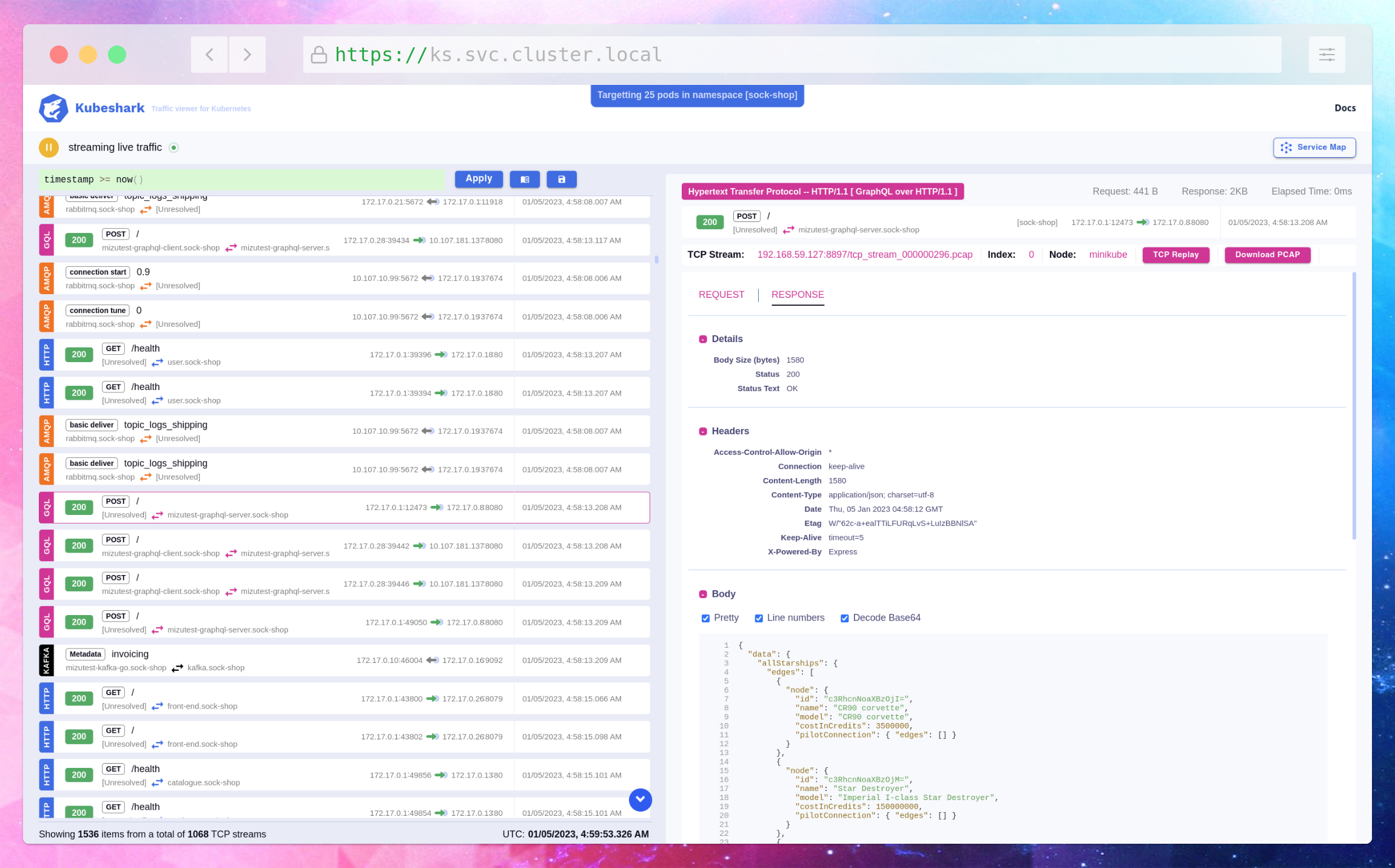kubeshark
v0.0.9
Published
[kubeshark](https://github.com/kubeshark/kubeshark) is an API Traffic Analyzer for Kubernetes providing real-time, protocol-level visibility into Kubernetes’ internal network, capturing and monitoring all traffic and payloads going in, out and across con
Downloads
5,019
Readme
Kubeshark AddOn
kubeshark is an API Traffic Analyzer for Kubernetes providing real-time, protocol-level visibility into Kubernetes’ internal network, capturing and monitoring all traffic and payloads going in, out and across containers, pods, nodes and clusters.
Usage
- import kubeshark
npm i kubeshark- import it in your
blueprint.ts
import { KubesharkAddOn } from 'kubeshark';- include the addon
new KubesharkAddOn({}) // Provide an empty object if no specific properties are neededFull example index.ts
import * as cdk from 'aws-cdk-lib';
import * as blueprints from '@aws-quickstart/eks-blueprints';
import { KubesharkAddOn } from 'kubeshark';
const app = new cdk.App();
const account = '1234123412341';
const region = 'us-east-1';
const version = 'auto';
blueprints.HelmAddOn.validateHelmVersions = true; // optional if you would like to check for newer versions
const addOns: Array<blueprints.ClusterAddOn> = [
new blueprints.addons.MetricsServerAddOn(),
new blueprints.addons.ClusterAutoScalerAddOn(),
new blueprints.addons.AwsLoadBalancerControllerAddOn(),
new blueprints.addons.VpcCniAddOn(),
new blueprints.addons.CoreDnsAddOn(),
new blueprints.addons.KubeProxyAddOn(),
new KubesharkAddOn({}) // Provide an empty object if no specific properties are needed
];
const stack = blueprints.EksBlueprint.builder()
.account(account)
.region(region)
.version(version)
.addOns(...addOns)
.useDefaultSecretEncryption(true) // set to false to turn secret encryption off (non-production/demo cases)
.build(app, 'eks-blueprint');```validate the deployment
Once deployed, you can see kubeshark pod in the kube-system namespace.
$ kubectl get deployments -n kube-system
NAME READY UP-TO-DATE AVAILABLE AGE
blueprints-addon-kubeshark 1/1 1 1 20mFunctionality
- Deploys the kubeshark helm chart in
kube-systemnamespace by default. - Supports standard helm configuration options.
- Supports
createNamespaceconfiguration to deploy the addon to a customized namespace.
Access Kubeshark
Apply the kubernetes dashboard manifest.
$ kubectl -n kube-system port-forward svc/kubeshark-front 3000:80Open the dashboard
Then you should be able to see view like this