kubernetes-topology-graph
v0.0.25
Published
Provides a simple force directed topology graph of kubernetes items.
Downloads
22
Readme
Kubernetes Topology Graph
Provides a simple force directed topology graph for kubernetes items.
Disclaimer
This is an early implementation and is subject to change.
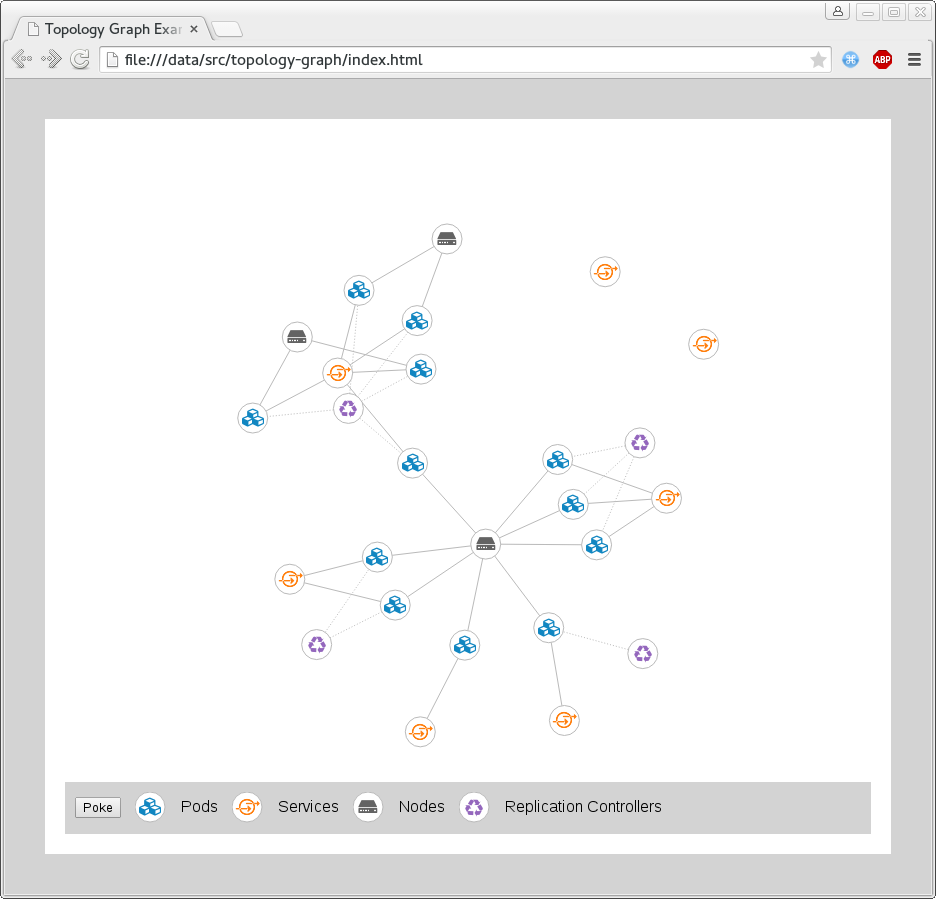
Getting Started
The kubernetes describer is provided in the kubernetes-object-describer bower package.
To get the kubernetes-topology-graph bower component in another project, run:
bower install kubernetes-topology-graph --saveTo see a simple running example git clone this repo and run
npm install
grunt depends
firefox index.htmlThis will install any required dependencies necessary to run the index.html demo.
Usage
Include the JS and CSS files, after angularjs and d3:
<script src="bower_components/angular/angular.js"></script>
<script src="bower_components/d3/d3.js"></script>
<script src="bower_components/kubernetes-topology-graph/dist/topology-graph.js"></script>
<link rel="stylesheet" href="bower_components/kubernetes-topology-graph/dist/topology-graph.css" />Make sure your angular app / module includes kubernetesUI as a module dependency.
angular.module('exampleApp', ['kubernetesUI'])Define how the svg vertices (nodes) will display:
<svg>
<defs>
<g id="vertex-Node">
<circle r="15" stroke="black" fill="white"></circle>
<text y="6">N</text>
</g>
<g id="vertex-Pod">
<circle r="15" stroke="black" fill="white"></circle>
<text y="6">P</text>
</g>
</defs>
</svg>Define the following in your controller scope:
$scope.my_items = {
item1: { kind: "Node" },
item2: { kind: "Pod" }
};
$scope.my_relations = [
{ source: "item2", "target": "item1"}
];
$scope.my_kinds = {
"Pod": "#vertex-Pod",
"Node": "#vertex-Node"
};Now include the graph:
<kubernetes-topology-graph items="my_items" relations="my_relations" kinds="my_kinds">
</kubernetes-topology-graph>Documentation
items
A javascript plain object containing kubernetes items as property values. The keys
of this object are used in the relations attribute. The items should have a
item.kind attribute, as well as the usual item.metadata and so on.
kinds
A javascript plain object with kubernetes kinds as keys (ie: Pod, Service ...). Only
items with an item.kind that is a key in this object will be displayed. The
values should be xlink hrefs (eg: html ids prefixed with '#'). These will be used to draw
the vertices.
relations
An array of javascript objects describing relations between items. Each object should
have the following properties:
relation.source: string key of an item in theitemsmap.relation.target: string key of an item in theitemsmap.
selection
If this is attribute is set, then it represents the item that should be marked as selected in the topology. When this is set the 'select' scope event will not automatically select items in the graph. It becomes the responsibility of the caller to watch for the event, and change the selection.
'select'
This is a scope event that will be emitted when the selection changes. The argument will
be the item (from the items map) that is being select, or null if nothing is
selected. You can call event.preventDefault() during this event to prevent the default
selection behavior.
'render'
This is a scope event that will be emitted when items are rendered as elements. The argument
will be D3 selection of elements that correspond to items. Each item has its data set to
one of the items. The default implementation of this event sets the title from Kubernetes
metadata and tweaks the look of for certain statuses. Use event.preventDefault() to
prevent this default behavior.
force
Optional. A D3 force layout to use instead of creating one by default. The force layout size will be updated, and layout will be started as appropriate. Reassigning this field after the directive has been created, will not affect the graph, but changes to force layout should work fine.
Styling
Using the <defs> and CSS you should be able to achieve the look you want. The
directive applies the item kind as a class to each vertex. Each edge also gets a class
with the concatenated item kind of the source and target, in that order.
See topology-graph.css for an example default look and feel, that uses the classes
described above.
Contributing
Git clone this repo and run grunt serve. While the server is running, any time changes
are made to the JS or HTML files the build will run automatically. Before committing any
changes run the grunt build task to make sure dist/topology-graph.js has been updated
and include the updated file in your commit.
