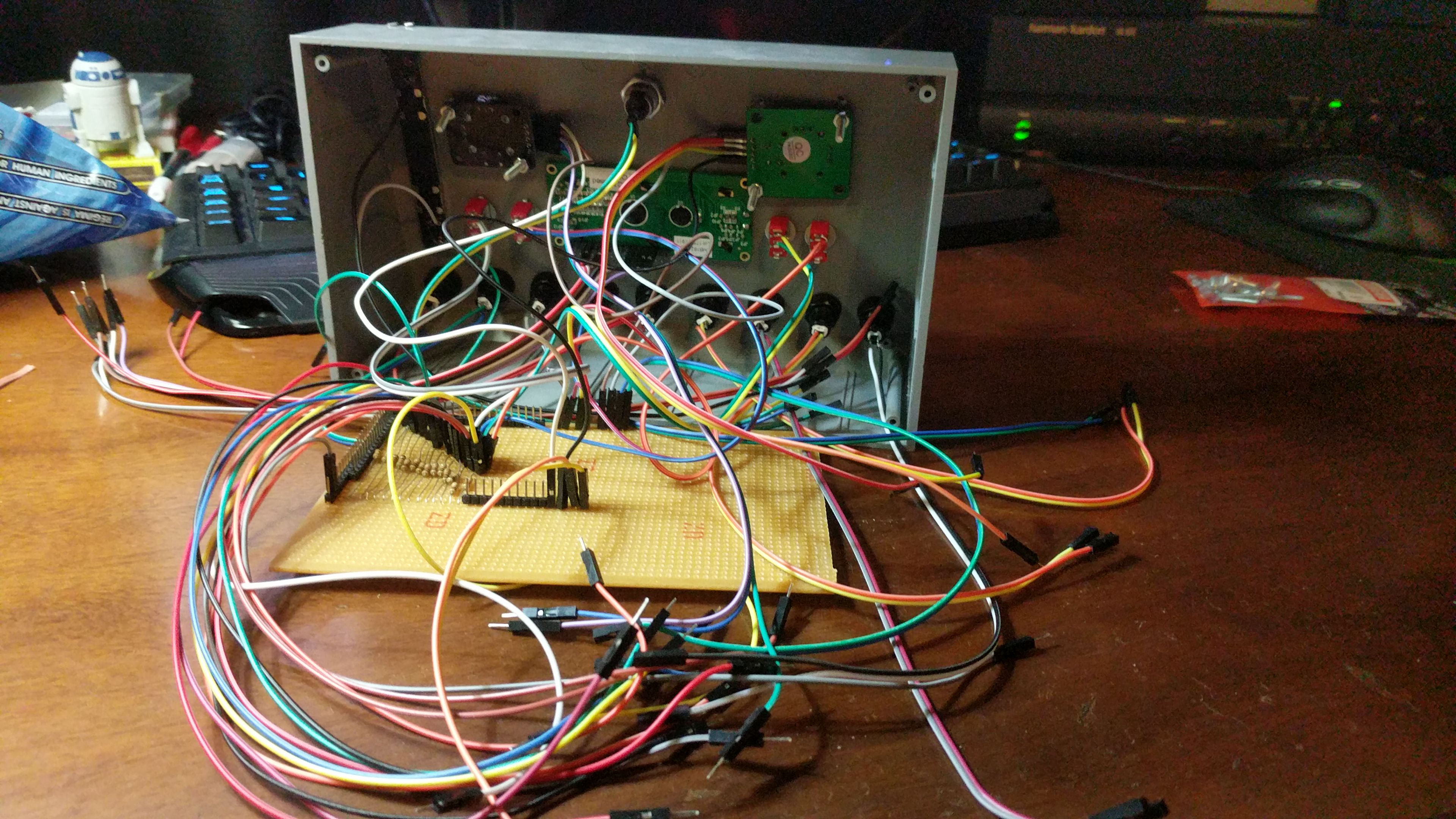krpc-node
v4.0.2
Published
Node client lib for krpc
Downloads
36
Readme
krpc-node
A node.js client library for krpc. Allows you to send commands to Kerbal Space Program from node. Browser support coming soon!
JavaScript to space via krpc!
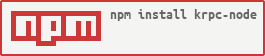

Image by Rareden, for more, visit this forum link
Table of Contents
- Client
- Example Code
- More Examples
- Legacy Mode - Backwards Compatibility
- Services:
- KRPC - Api for interacting with the kRPC server.
- SpaceCenter - Main api for controlling KSP.
- Drawing - Api for for drawing objects in the flight scene.
- UI - Api for interacting with user interface elements.
- InfernalRobotics - Api for interacting with the Infernal Robotics mod.
- KerbalAlarmClock - Api for interacting with the Kerbal Alarm Clock mod.
- RemoteTech - Api for interacting with the Remote Tech mod.
- ToDo
Example code
For more details on how to use the client, please see the above link, a quick getting started example is below:
'use strict';
let { createClient, spaceCenter } = require('krpc-node');
describe('Getting Started - async', function() {
it('Should work when using object hierarchy', async function() {
this.timeout(10000);
const client = await createClient();
try {
let vessel = await client.send(spaceCenter.getActiveVessel());
//Alternative syntax:
//let vessel = await client.services.spaceCenter._getActiveVessel();
let control = await vessel.control.get();
let orbitalReference = await vessel.orbitalReferenceFrame.get();
let flight = await vessel.flight(orbitalReference);
let throttle = await control.throttle.get();
let heading = await flight.heading.get();
console.log({
callType: 'Manual',
throttle,
heading
});
//Or send them in a batch (Method 1)
let getThrottleCall = spaceCenter.controlGetThrottle(control.id);
let getHeadingCall = spaceCenter.flightGetHeading(flight.id);
let response = await client.send([getThrottleCall, getHeadingCall]);
console.log({
callType: 'Method 1',
throttle: response.results[0].value,
heading: response.results[1].value
});
//Or send them in a batch (Method 2)
const returnFunctionOptions = { _fn: true };
let getThrottleCall2 = await control.throttle.get(returnFunctionOptions);
let getHeadingCall2 = await flight.heading.get(returnFunctionOptions);
let response2 = await client.send([getThrottleCall2, getHeadingCall2]);
console.log({
callType: 'Method 2',
throttle: response2.results[0].value,
heading: response2.results[1].value
});
} catch (err) {
await client.close();
throw err;
}
await client.close();
});
//Warning! This way of calling the client will be deprecated in the next version:
it('Should work using old school calls', async function() {
this.timeout(10000);
const client = await createClient({ legacy: true });
try {
let response = await client.send(spaceCenter.getActiveVessel());
let vesselId = response.results[0].value;
response = await client.send(spaceCenter.vesselGetControl(vesselId));
let controlId = response.results[0].value;
response = await client.send(spaceCenter.vesselGetOrbitalReferenceFrame(vesselId));
let orbitalReference = response.results[0].value;
response = await client.send(spaceCenter.vesselFlight(vesselId, orbitalReference));
let flightId = response.results[0].value;
let getThrottleCall = spaceCenter.controlGetThrottle(controlId);
let getHeadingCall = spaceCenter.flightGetHeading(flightId);
response = await client.send([getThrottleCall, getHeadingCall]);
console.log({
throttle: response.results[0].value,
heading: response.results[1].value
});
} catch (err) {
await client.close();
throw err;
}
await client.close();
});
});You can also setup a stream that will update values on a ticker:
let { createClient, spaceCenter } = require('krp-node');
let _ = require('lodash');
describe('Stream throttle - async', function() {
it('Should work', async function() {
this.timeout(10000);
const client = await createClient();
let vessel = await client.send(spaceCenter.getActiveVessel());
let control = await vessel.control.get();
let orbitalReference = await vessel.orbitalReferenceFrame.get();
let flight = await vessel.flight(orbitalReference);
await client.connectToStreamServer();
const returnFunctionOptions = { _fn: true };
let getThrottleCall = await control.throttle.get(returnFunctionOptions);
let getHeadingCall = await flight.heading.get(returnFunctionOptions);
await client.addStream(getThrottleCall, 'Throttle');
await client.addStream(getHeadingCall, 'Heading');
try {
await new Promise((resolve, reject) => {
let counter = 0;
let done = false;
client.stream.on('message', streamState => {
if (done) {
return;
}
console.log(streamState);
counter++;
if (counter === 20) {
done = true;
resolve();
}
});
});
} catch (err) {
await client.close();
throw err;
}
await client.close();
});
});More Examples
Checkout the examples repository for some practical examples. Alternatively the tests in this code base can also be a good source of information.
To learn the history of the library and see me and it in action you can also check out the video below from the JSinSA 2017 conference. For more info on the JSinSA conference, check out this link
Legacy
To make sure your old code works with version 4.x of the library, simply create the client as follows:
createClient({ legacy: true }, clientCreated);
function clientCreated(err, client) {
// Z0mg Code!
}Please note, this will be deprecated in version 5+
ToDo
- Update the code which generates the documentation & services to generate documentation for the new object hierarchy.
- Automatically run prettier after generating documentation.
- Implement wait events like in the python client.
- Decide on dynamically updating the client's services when connecting to a host