krimzen-ninja-express-error-handling
v1.0.0
Published
Uses boom to handle errors in express
Downloads
2
Maintainers
Readme
krimzen-ninja-express-error-handling
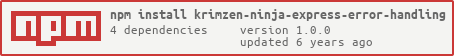
Uses boom to handle errors in express
Install
$ npm install --save krimzen-ninja-express-error-handlingUsage
import myModule from 'krimzen-ninja-express-error-handling'
myModule()
//TODOAPI
License
MIT © Ryan Kotzen
Contributing to this module
Install Chandler to sync your CHANGELOG.md entries to GitHub
How to publish to NPM
You can either do releases from the master branch or follow the LTS model and branch off when you do a release.
- Ensure you are on the branch you want to publish from.
- Decide based on what is going into the release how the version number is going to change, see Semantic Versioning for more info.
- The
CHANGELOG.mdfile should have pending changes documented in theUnreleasedsection, create a new heading for this version and cut the relevant changes and paste them into the new section. - Commit the changes to the
CHANGELOG.mdfile. - Run one of the prebuilt publish commands that matches your
semverpatch,minor,majornpm run patch -m "A message that makes sense"If none of the prebuilt ones fit, you can usenpm version [major | minor | patch | premajor | preminor | prepatch | prerelease] -m "A message that makes sense" - If you didn't publish from master, make sure to merge back into master if you were fixing a bug or the changes released need to go back to master.
Snyk dependency checking
You can either add your project via the web dashboard or via the cli by installing the lib npm i -g snyk and then running the setup snyk wizzard.
