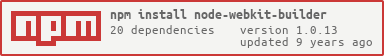kolodny-node-webkit-builder
v0.1.6
Published
node-webkit-builder
Downloads
9
Readme
node-webkit-builder 


Lets you build your node-webkit apps for mac, win and linux via cli. It will download the prebuilt binaries for a newest version, unpacks it, creates a release folder, create the app.nw file for a specified directory and copies the app.nw file where it belongs.
Installation
Local
npm install node-webkit-builder --save-devGlobal
npm install node-webkit-builder -gGrunt and Gulp Plugins
Yes, there is also a Grunt Plugin. For Gulp, just use the module :)
Usage
Usage: nwbuild [options] [path]
Options:
-p, --platforms Platforms to build, comma-sperated, can be: win,osx,linux32,linux64 [default: "osx,win"]
-v, --version The nw version, eg. 0.8.4 [default: "latest"]
-r, --run Runs node-webkit for the current platform [default: false]
-o, --buildDir The build folder [default: "./build"]
-f, --forceDownload Force download of node-webkit [default: false]
--quiet Disables logging [default: false]
Run node-webkit
During development you can run node-webkit with nwbuild -r path/to/your/younwapp/
Or use the module:
var NwBuilder = require('node-webkit-builder');
var nw = new NwBuilder({
files: './path/to/nwfiles/**/**', // use the glob format
platforms: ['win','osx']
});
// Log stuff you want
nw.on('log', console.log);
// Build returns a promise
nw.build().then(function () {
console.log('all done!');
}).catch(function (error) {
console.error(error);
});
// And supports callbacks
nw.build(function(err) {
if(err) console.log(err);
})
Options
options.files Required
Type: String or Array
Default value: null
The path to your node webkit app. It supports simple-glob so you can do stuff like ['foo/*.js', '!foo/bar.js', 'foo/bar.js'].
options.version
Type: String
Default value: 'latest'
The version of node-webkit you want to use. Per default it looks up the latest version. Here is a list of all available releases
options.platforms
Type: Array
Default value: ['win', 'osx']
The platforms you want to build. Can be ['win', 'osx', 'linux32', 'linux64']
options.appName
Type: String
Default value: false
The Name of your node-webkit app. If this value is set to null, it will autodetect the name form your projects package.json. This will be used to generate a plist file for mac.
options.appVersion
Type: String
Default value: false
The version of your node-webkit app. If this value is set to null, it will autodetect the version form your projects package.json. This will be used to generate a plist file for mac.
options.buildDir
Type: String
Default value: ./build
This is where the releases are saved.
options.cacheDir
Type: String
Default value: ./cache
This is where the cached node-webkit downloads are
options.buildType
Type: String or function
Default value: default
How you want to save your build.
default[appName]versioned[appName] -v[appVersion]timestamped[appName] - [timestamp];- A function with options as scope (e.g
function () {return this.appVersion;})
options.forceDownload
Type: Boolean
Default value: false
This will delete everything in your build_dir directory, including the cached downloaded prebuilt binaries
options.macCredits
Type: String
Default value: false
MAC ONLY: The path to your credits.html file. If your don't provide your own it will use the one provided by node-webkit
options.macIcns
Type: String
Default value: false
MAC ONLY: The path to your ICNS icon file. If your don't provide your own it will use the one provided by node-webkit
options.macZip
Type: Boolean
Default value: false
MAC ONLY: Use a app.nw folder instead of ZIP file, this significantly improves the startup speed of applications on mac, since no decompressing is needed. Builds on other platforms will still use ZIP files.
options.macPlist
Type: String
Default value: false
MAC ONLY: if you supply a string to a Plist file it will use it. Otherwise it will generate something usefull from your package.json
options.winIco
Type: String
Default value: null
WINDOWS ONLY: The path to your ICO icon file. If your don't provide your own it will use the one provided by node-webkit. If you are building on MAC or LINUX you must have Wine installed to use this option.
To Do:
- Test it on Linux and Windows
Release History
- 2014-08-19
0.1.2adds a progress bar to downloads, fixes downloading through a proxy, fixed winIco, bug fixes - 2014-08-01
0.1.0use app filename for generated executables, optimized version checking, (known issue:winIcoon windows) - 2014-07-31
0.0.4fixed compatibility with nodewebkit 0.10.0 - 2014-04-20 Added run option, bug fixes
- 2014-04-13 Preview Release