koishi-plugin-dungeoncrafter
v1.1.1
Published
create dungeons by random
Downloads
94
Readme
outline: deep
Dungeon Crafter 说明文档
总之就是DungeonCrafter的说明文档,解释了代码的运作和需要注意的事情
为什么叫这个名字?
因为有一个软件名字叫DungeonDraft,然后我想叫DungeonCraft,再想了想感觉有点律师函警告,所以选择了DungeronCrafter——正好也体现了这个插件草台班子的特性
这插件是干啥的?
DungeonCrafter 是基于简单的迷宫算法拓展而来的地城生成器。当然它也可以通过调整参数来生成一个原生态的迷宫。是的,就是那种很无聊的程序生成的小迷宫
用法
生成地城 <arg1> <arg2> <arg3>- arg1: 迷宫的宽度 (默认值: 25)。单位“格”。最好别让它超过500。永远别让它超过1000
- arg2: 迷宫的高度,其他的和宽度一样
- arg3: 生成“房间”的概率。默认为0.1,也就是每次生成格子的时候有10%可能变成房间
示例
生成一个长宽均为30格,房间“非常多”(20%概率)的地城
生成地城 30 30 0.2插件选项
你可以在Koishi的插件配置中设置下面的内容
- 墙的颜色: 地城墙体颜色,默认为黑色
- 过道颜色: 地城过道颜色,默认为白色
- 房间最小边长: 房间的最小边长,推荐值3
- 房间最大边长: 房间的最大边长,推荐值5
- 迷宫最大长宽:迷宫的最大长宽,推荐值500
- 迷宫最小长宽:迷宫的最小长宽,推荐值3
代码解释
(下面的内容就是感觉文档内容太少所以写的,除非你对这个非常简单的实现感兴趣否则不用看)该插件使用以下函数生成地牢:
generateMaze(width: number, height: number, property: number, config: Config): string[][]生成一个二维数组,表示地城的地图,其中每个单元格可以是墙体(wall)或过道(path)
参数:
width: 地城宽度height: 地城高度property: 在给定位置创建房间的概率。(为什么是property?因为一开始是用这个来生成宝箱的)config: 墙体和过道的颜色配置,以及房间大小控制
Returns: 一个二维数组,每个元素代表地城里的一个格子。 墙是
wallColor, 过道是pathColor.
writeToFile(map: string[][], config: Config)将生成的地城的map转换为图像buffer
参数:
map: 表示地城地图的二维矩阵config: 包含墙和路径颜色的配置对象以及房间最大边长、最小边长控制
Returns: 一个图像buffer,保存生成的地城
结果
地城地图生成
当执行该命令时,插件将生成一个地城的地图并将其转换为图像。图像将以指定的墙和路径颜色用canvas渲染后显示。代码将会在每个墙体和路径格子边缘生成与格子颜色相反的边框以确保辨识度
示例输出
一个使用自定义设置输出的地城:
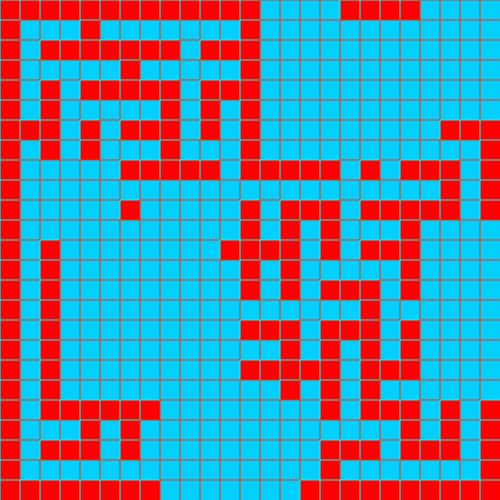
更多
没了
