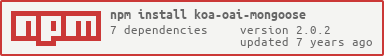koa-oai-mongoose
v2.0.2
Published
Koa Router, based on OpenAPI, Swagger and Json Schema.
Downloads
9
Maintainers
Readme
Koa-OAI-Mongoose
Features
- Built-in Swagger-UI, easy view and debug
- Auto generate route by OpenAPI/Swagger api doc, and validate parameters
- Support OpenAPI/Swagger2.0 Specification with yaml or json file
- Support Json Schema v4, validate query,body,path,header
- Support custom Json Schema format
- Support custom error handler
- Autogenerate CRUD api for mongoose connection
- Support custom api for mongoose schema
Installation
For koa@>=2.x:
npm install koa-oai-mongoose --saveFor koa@<2.x:
Not Support Yet!
Quick Start
Because this module based on koa-oai-router, so you must read it before.
This example's source code is
Creating model
You must create mongoose schema, model and connection at first. So create mongo.js with content below.
import mongoose from 'mongoose';
const connection = mongoose.createConnection('mongodb://127.0.0.1:27017/koa_oai_mongoose');
const bookSchema = new mongoose.Schema({
name: {
type: String,
required: true,
index: true,
unique: true
},
author: {
ref: 'people',
type: mongoose.Schema.Types.ObjectId,
}
});
const userSchema = new mongoose.Schema({
name: {
type: String,
required: true,
default: 'mike',
index: true,
unique: true
},
age: Number,
email: String,
address: String,
male: Boolean,
bornAt: {
type: Date,
default: new Date()
},
likes: [String]
});
connection.model('user', userSchema);
connection.model('book', bookSchema);
export default connection;Creating api doc
Create a simple api.yaml api doc with some base info.
swagger: '2.0'
info:
version: 1.0.0
title: koa-oai-mongoose example
consumes:
- application/json
produces:
- application/json
basePath: /api
paths:Creating koa app
Create app.js with content below.
import Koa from 'koa';
import Router from 'koa-oai-mongoose';
import bodyParser from 'koa-bodyparser';
import logger from 'koa-logger';
import connection from './mongo';
const app = new Koa();
const server = app.listen(9000);
const opt = {
apiDoc: './example/api/api.yaml',
controllerDir: './example/controller',
port: server.address().port,
versioning: true,
mongo: connection
};
const router = new Router(opt);
app.use(logger());
app.use(bodyParser());
app.use(router.routes());
app.use(router.apiExplorer());Explorering your api
At this moment, you can open api explorer http://127.0.0.1:9001/api-explorer.