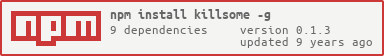killsome
v0.1.3
Published
Kill processes by name interactively (like killall, except that not necessarily all)
Downloads
18
Maintainers
Readme
killsome 

Kill processes by name interactively (like killall, except that not necessarily all and interactive by design).
Processes are to be distinguished from one another by threads and subprocesses they forked (pstree output), as well as usual process parameters such as PID, launch time, etc.
CLI
Usage: killsome [-<SIGNAL>] [option]... <name>
Options:
--help Print this message
--version Print version number
--signal Signal to be sent [default: "TERM"]
--pid, -p Show PID [default: true]
--ppid, -P Show PPID [default: false]
--user, -u Show EUSER [default: false]
--command, -c Show COMMAND [default: false]
--start, -s Show START [default: true]
--cpu, -C Show %CPU [default: false]
--mem, -M Show %MEM [default: false]
--tty, -T Show TTY [default: false]
--all Show all--signal accepts both numbers and symbolic names and also has a shorter form:
killsome --signal=9
killsome --signal KILL
killsome -KILLEvery boolean option can be negated with --no-, e.g. killsome --no-pid <name>.
Example
$ killsome fishYou will be presented with all found instances and process trees they are roots of.
0) pid=4808, start=23:26:18
fish---emacs
1) pid=5780, start=14:20:07
fish-+-emacs
`-node-+-pstree
`-{node}
2) pid=6097, start=23:46:26
fish---python2.7---{python2.7}
3) pid=9985, start=00:33:45
fish---9*[{fish}]
4) pid=13113, start=16:14:26
fish
5) pid=14896, start=16:31:22
fish---man---less
kill:Enter indices of instances to kill, in a single line (e.g. 1, 01, 012). Here, fish with 9 threads is the process I would kill, so I enter 3.
If there are no more than 10 matches, a string of digits is a perfectly valid input. Otherwise, choices must be separated by commas or spaces: 1 2 12, 1,2,12, or any possible combination.
Install
npm install -g killsomeLicense
MIT