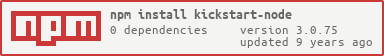kickstart-node
v3.0.75
Published
A front-end framework for clean HTML and fast performance
Downloads
75
Maintainers
Readme
Kickstart
Kickstart is a modern front-end framework for clean HTML and fast performance.
Quickstart with Gulp
Clone the repository and run make setup in the directory created. This is only required when starting the project.
Run gulp to again build and watch the project. A browser tab should open in your default browser automatically when ready. You'll also get an external URL you can use on other devices.
Alternatively, run gulp build to build the project without watching or creating a server.
Going further
If when running the gulp command, node warns you a module is missing, a
dependency probably wasn't installed. It may be enough to run npm install again
to catch the missing dependency. In some cases, this problem can be solved by
deleting the node_modules directory and running npm install again.
Javascript assets
JavaScript assets can be written as modules in lib/coffee. Add each module to app.coffee in this same directory to output a single, minified JavaScript file with Kickstart.js included.
CSS assets
A style.sass should currently exist in lib/sass. Use this to write your styles, importing any other sass files you create along the way. To change themes, simply change the theme import at the top of the file.
Building getkickstart.com and Kickstart core
Gulp
Directions are similar to the above, however, you should run gulp watch:docs exclusively for
docs creation. This will output to /docs instead of /public.
Alternatively, run gulp build:docs to build without watching.
Rails gem and Node.js package
To build gem/package, run make build-all. This will automatically fire up gulp
to compile files, bump version numbers, and deploy to NPM/RubyGems.org respectively.
Deployment
- Deployed with CodeShip
- master deploys to getkickstart.com
- stage deploys to stage.getkickstart.com