keycap
v1.0.4
Published
[](https://badge.fury.io/js/keycap) 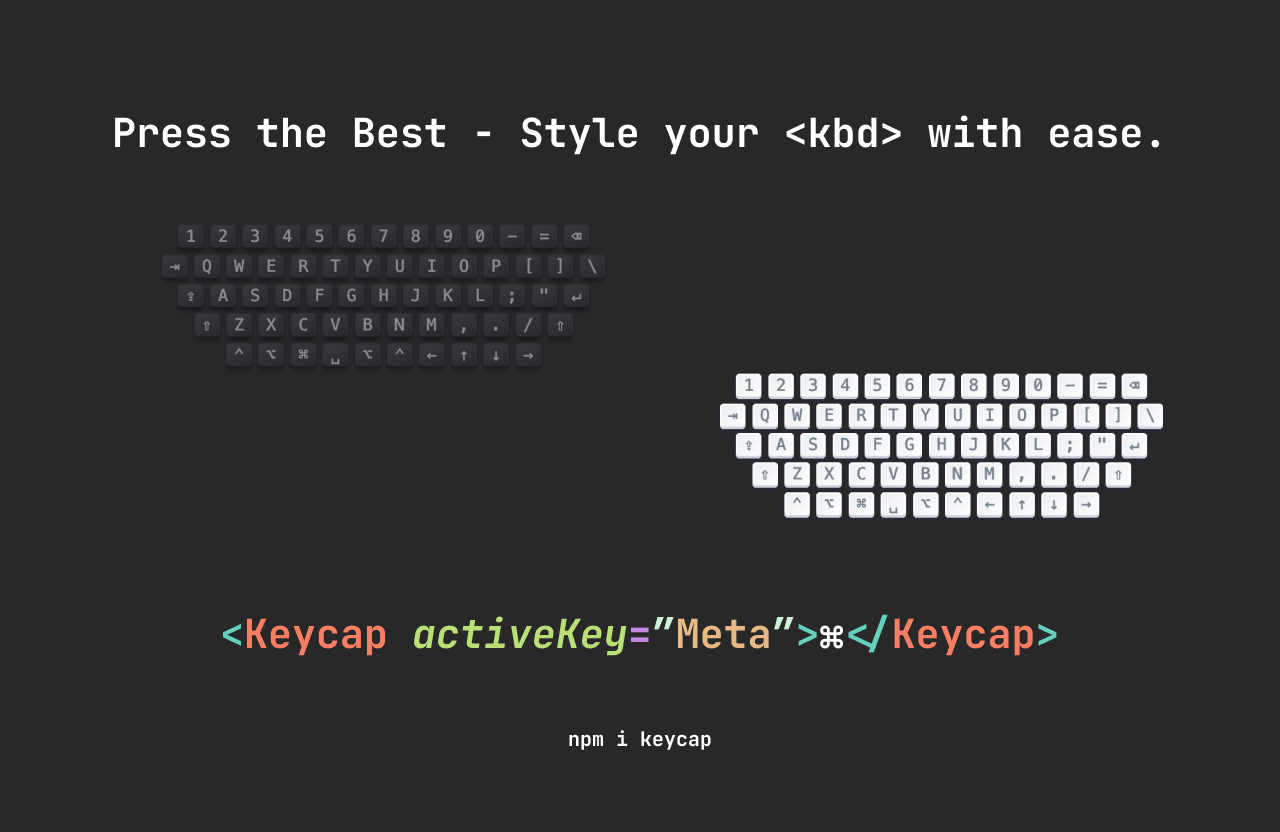
Downloads
49
Readme
Keycap
Keycap is a lightweight, customizable keyboard key (kbd) component for React. It's designed to visually represent keyboard keys in your user interface, complete with a "pressed" style to give users feedback when keys are active.
Preview
You can see a live demo here.
Features
- Lightweight with no external dependencies.
- Easy to use and integrate into your React projects.
- Customizable styles for both light and dark mode.
- Pressed key state for interactive feedback.
Installation
To install the package, use npm:
npm install keycap
or yarn:
yarn add keycapUsage
Here is a basic example of how to use the Keycap component:
import { Keycap } from "keycap";
function App() {
return (
<div>
<Keycap activeKey="A">A</Keycap>
<Keycap activeKey="B">B</Keycap>
<Keycap activeKey="C">C</Keycap>
<Keycap activeKey="Meta">⌘</Keycap>
<Keycap activeKey="Enter">↵</Keycap>
</div>
);
}
export default App;Props
activeKey: (string) The key that theKeycapcomponent should respond to.children: (node) The content to display inside the keycap, typically a single letter or symbol.className: (string) Optional. A class name to add custom styles to the keycap.
Styling
The component uses the following CSS variables for theming, which you can override in your stylesheet:
/* Light Mode */
--keycap-text-color: rgb(150, 159, 175);
--keycap-gradient: linear-gradient(
-225deg,
rgb(213, 219, 228) 0%,
rgb(248, 248, 248) 100%
);
--keycap-key-shadow: inset 0 -2px 0 0 rgb(205, 205, 230), inset 0 0 1px 1px #fff,
0 1px 2px 1px rgba(30, 35, 90, 0.4);
--keycap-key-pressed-shadow: inset 0 -2px 0 0 #cdcde6, inset 0 0 1px 1px #fff,
0 1px 1px 0 rgba(30, 35, 90, 0.4);
/* Dark Mode */
--keycap-text-color-dark: rgb(127, 132, 151);
--keycap-gradient-dark: linear-gradient(
-26.5deg,
rgb(38, 39, 43) 0%,
rgb(58, 59, 63) 100%
);
--keycap-key-shadow-dark: inset 0 -2px 0 0 rgb(28, 29, 33), inset 0 0 1px 1px
rgb(48, 49, 53), 0 2px 2px 0 rgba(3, 4, 9, 0.3);
--keycap-key-pressed-shadow-dark: inset 0 -2px 0 0 rgb(28, 29, 33), inset 0 0
1px 1px rgb(48, 49, 53), 0 1px 1px 0 rgba(3, 4, 9, 0.5);You can customize these variables in your CSS to match your app's theme.
Contributing
If you have any suggestions or improvements, please submit a pull request or open an issue. Contributions are always welcome!
License
This project is licensed under the MIT License
