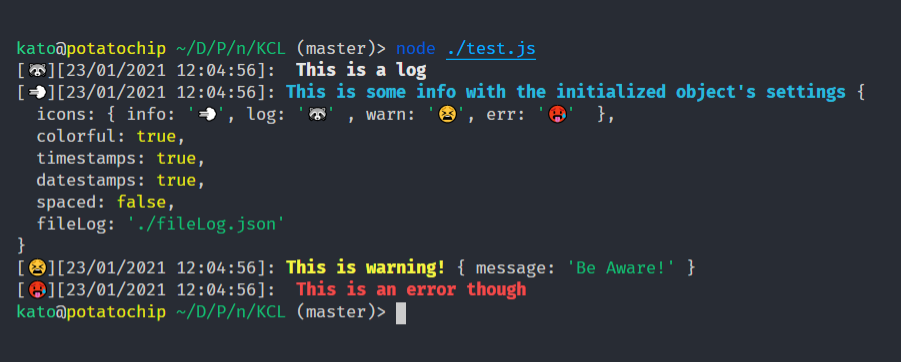kclogger
v1.1.0
Published
A simple colourful logger with a lot of options, super light-weight and doesn't depend on anything. Super useful as a drop-in replacement to all your console.logs
Readme
Kato's CLI Logger · 
Kato's Command Line Interface Logger is a simple javascript file that all it does is log stuff for you, if you are sick and tired of going through text with no clue where that 1 console.log you put, this is the library for you, it colours text for you, has some cute emoticons, timestamps and is also customizable
Installation
Kato's Command Line Interface Logger has been designed as a drop-in replacement of console.log, it's more of a wrapper that formats text for you nicely, so all you gotta do is just drop it in your project, and instead of console.log just use k.log
You can use KCLogger as a <script> tag from a CDN, or as a kclogger package on npm.
RoadMap
Messages:
- ✅ info
- ✅ log
- ✅ warn
- ✅ error
Options:
- ✅ Icons
- ✅ Colours
- ✅ Save to file
- ⏲ Discord bot messages
- 💀 Telegram bot messagesExample Usage
// The options object is super simple, you can take a look at it by checking
// the require(`kclogger`).settings file
const kOptions = {
// Yeah, you can change the icons or turn them off completely
icons: {
log: `🦝`
},
timestamps: true, // If the time should be shown
datestamps: true, // If the date should be shown
spaced: true, // If there should be a '\n' after each line of logging
// This will write a log to the file mentioned down here, you can simply use time() if you would like to make different files
fileLog: {
path: `./fileLog.json` // For now, it only logs in json
}
};
const k = require(`kclogger`).init(kOptions);
k.log(`Hey, it's all working just fine!`); // [🦝][23/06/2020 13:16:23]: Hey, it's all working just fine!
k.warn(`And it's looking really good!`); // [🟡][23/06/2020 13:16:23]: Hey, it's all working just fine!
k.err(`Even showing errors`, {message: `Some ugly error`, data: [{}, {}]); // [🥵 ][23/06/2020 13:16:23]: Hey, it's all working just fine!