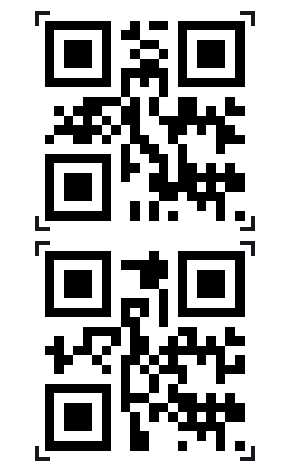katoto_qrcode
v1.1.2
Published
基于qrcode的npm包
Downloads
6
Maintainers
Readme
katoto_qrcode
基于qrcodejs的npm包,进行了简易封装,支持多个二维码展示。
使用方法
- 安装
npm install --save katoto_qrcode- 使用 components方式引入
<template>
<div id="app">
<katotoQrcode :qrWidth="200" :codeMsg="codeMsg"> </katotoQrcode>
</div>
</template>
<script>
import katotoQrcode from 'katoto_qrcode'
export default {
components: {
katotoQrcode
},
data(){
return{
codeMsg: ['1', '2', '3']
}
}
}
</script>参数列表
参数名 | 类型 | 默认值 | 说明 ---|---|--|-- qrWidth | Number | 200 | 二维码的图像宽度 qrHeight | Number | 200 | 二维码的图像高度 colorDark | String | #000000 | 二维码前景色 colorLight | String | #ffffff | 二维码背景色 codeMsg | String | Array | 123 | 二维码数据,如果传入的是数组,就展示多个二维码 scanMargin | String | Number | 20 | 二维码边角的间距, 写0就不展示边角样式
效果图