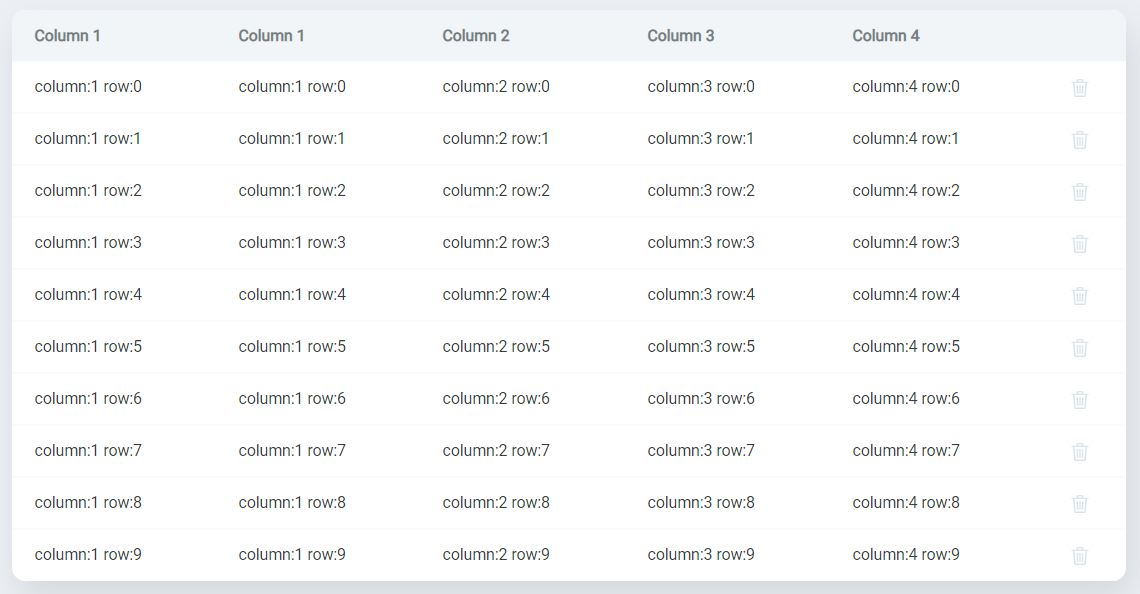ka-table
v11.3.2
Published
The customizable, extendable, lightweight, and fully free React Table Component
Downloads
31,253
Maintainers
Readme
The customizable, extendable, lightweight, and fully free React Table Component
Installation
npm
npm install ka-tableyarn
yarn add ka-tableUsage
Basic example
import 'ka-table/style.css';
import React from 'react';
import { Table } from 'ka-table';
import { DataType, EditingMode, SortingMode } from 'ka-table/enums';
const dataArray = Array(10)
.fill(undefined)
.map((_, index) => ({
column1: `column:1 row:${index}`,
column2: `column:2 row:${index}`,
column3: `column:3 row:${index}`,
column4: `column:4 row:${index}`,
id: index,
}));
const OverviewDemo = () => {
return (
<Table
columns={[
{ key: 'column1', title: 'Column 1', dataType: DataType.String },
{ key: 'column2', title: 'Column 2', dataType: DataType.String },
{ key: 'column3', title: 'Column 3', dataType: DataType.String },
{ key: 'column4', title: 'Column 4', dataType: DataType.String },
]}
data={dataArray}
editingMode={EditingMode.Cell}
rowKeyField={'id'}
sortingMode={SortingMode.Single}
/>
);
};
export default OverviewDemo;