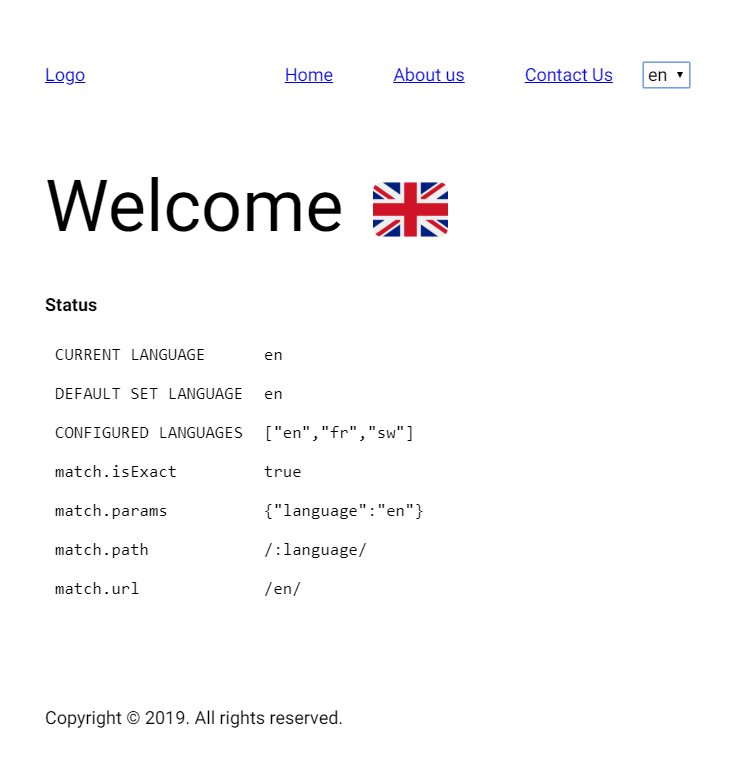k2-react-translate
v0.8.11
Published
A react translation library with optional routing
Downloads
274
Maintainers
Readme
k2-react-translate
A simple, easy-to-use translation library based on React's Context API, with optional localized
react-router routing.
See demo on CodeSandbox.
Table of Contents
- Problem Statement
- Setup
- Documentation (Translation)
- Documentation (Localized Routing)
- Development
- Known Issues
- Changelog
Problem Statement
TBD
Setup
This ES5 module is distributed via npm and should be installed as a production dependency.
Note: TypeScript syntax is used throughout the docs, but the library should run without issue on a
babel/react setup.
Using yarn (preferred)
yarn add -E k2-react-translateor via npm
npm i -S -E k2-react-translatepeerDependencies
react@^16.8.0react@^16.8.0would have to be installed to use theuseTranslatehook.
react-dom@^16.8.0react-router-domhistory
Typescirpt type definitions come bundled in.
Project Setup
If using TypeScript in VS Code, add the following configuration to your tsconfig.json to allow for
importing json files into your modules:
// tsconfig.json
{
"compilerOptions": {
// other config options ...
"resolveJsonModule": true
}
}Setup your translations:
If using VS Code, the richie5um2's Sort JSON objects marketplace extension may help to keep your translations file organized.
// translations.json
{
"HELLO": {
"en": "Hello",
"fr": "Bonjour"
},
"HELLO_NAME": {
"en": "Hello, {firstName}",
"fr": "Bonjour, {firstName}"
},
"AVAILABLE_IN_COUNTRY": {
"en": "Available in {countryName}",
"fr": "Disponsible en {countryName}"
},
"PRIVACY_POLICY": {
"en": "<a href='{link}'>Privacy Policy</a>",
"fr": "<a href='{link}'>Politique de Confidentialité</a>"
}
}Entry point:
// index.tsx
import * as React from 'react'; // standard TypeScript syntax
import * as ReactDOM from 'react-dom'; // standard TypeScript syntax
import { LocaleProvider } from 'k2-react-translate';
import { App } from './App';
import translations from './translations.json';
ReactDOM.render(
<LocaleProvider translations={translations} languages={['en', 'fr']} localizeUrls={false}>
<App />
</LocaleProvider>,
document.getElementById('app')
);Documentation (Translation)
k2-react-translate barrels (re-exports) the following sub-modules as named exports:
<LocaleProvider/> - source
A Context API wrapper to <LocaleContext.Provider/>. This wrapper is required to apply
k2-react-translate translations.
| Props | Type | Description |
| ----------------- | ----------------------------------- | -------------------------------------------------------------------------------------------------------------------------------------------------------------------------------------------------- |
| translations | Object (required) | See translations under Project Setup |
| languages | Array (required) | An array of language codes. Used as params to react-router if you choose to incorporate localized routing into your app. |
| defaultLanguage | string (optional) | Default language, Must be included in the languages array above |
| localizedUrls | boolean (optional), default={false} | Option to localize URLs with every route change, page reload or language change. Additionally, add a <Router/> wrapper from react-router, meaning this need not be done in your RouterConfig |
Usage
See Project Setup above.
useTranslate - source
A custom hook for use in Function Components.
Dependencies: react@^16.8.0, react-dom@^16.8.0
Usage
// MyComponent.tsx
import * as React from 'react'; // standard TypeScript syntax
import { useTranslate } from 'k2-react-translate';
const links = {
en: '/en/privacy-policy',
fr: '/fr/privacy-policy',
};
const MyComponent: React.FunctionComponent<{}> = () => {
const { translate, translateAndParse, language, changeLanguage } = useTranslate<string>();
const handleClick = (): void => {
// change language to French
changeLanguage('fr');
};
return (
<div>
{translate('HELLO')}
// "Hello" (en) - string // "Bonjour" (fr) - string
{translate('HELLO_NAME', { firstName: 'Jaqen' })}
// "Hello, Jaqen" (en) - string // "Bonjour, Jaqen" (fr) - string
{translateAndParse('PRIVACY_POLICY', { link: links[language] })}
// <a href="/en/privacy-policy">Privacy Policy</a> (en) - ReactElement // <a href="/fr/privacy-policy">
Politique de Confidentialité
</a> (fr) - ReactElement
<button onClick={handleClick}>Change Language</button>
</div>
);
};<Translator/> - source
A React component that wraps <LocaleContext.Consumer/> that performs translations, given
translation keys as prop arguments.
If using react v16.8.0+, I'd strongly recommend using the useTranslate hook
above instead. useTranslate works in the same way but provides for
cleaner and less verbose use.
| Props | Type | Description |
| ----------- | ----------------------------------- | ---------------------------------------------------------------------------- |
| id | string (optional) | translation key |
| vars | object (optional) | dynamic translation variables, set outside the translations.json |
| render | function (optional) | render prop, returning (language:string)=>ReactNode |
| parseHtml | boolean (optional), default=false | option to sanitize and parse stringified HTML set in the translations.json |
Usage
// MyComponent.tsx
import * as React from 'react'; // standard TypeScript syntax
import { Translator } from 'k2-react-translate';
const links = {
en: '/en/privacy-policy',
fr: '/fr/privacy-policy',
};
const MyComponent: React.StatelessComponent<{}> = () => {
return (
<div>
<Translator id="HELLO" />
// "Hello" (en) - string // "Bonjour" (fr) - string
<Translator id="HELLO_NAME" vars={{ firstName: 'Jaqen' }} />
// "Hello, Jaqen" (en) - string // "Bonjour, Jaqen" (fr) - string
<Translator id="PRIVACY_POLICY" vars={{ link: links[language] }} />
// <a href="/en/privacy-policy">Privacy Policy</a> (en) - ReactElement // <a href="/fr/privacy-policy">
Politique de Confidentialité
</a> (fr) - ReactElement
</div>
);
};<LanguageSwitcher /> - source
A button wrapped React component that provides the ability to set languages.
Switching languages can alternatively be performed under an exposed function in the useTranslate
hook documented here.
| Props | Type | Description |
| --------- | -------- | ---------------- |
| onClick | Function | Synthentic event |
Usage
// MyComponent.tsx
import * as React from 'react'; // standard TypeScript syntax
import { LanguageSwitcher } from 'k2-react-translate';
const MyComponent: React.FunctionComponent<{}>=()=>{
const handleClick:(changeLanguage: (language:string)=> void ): void=>{
// change language to French
changeLanguage('fr');
}
return <div>
<LanguageSwitcher onClick={handleClick} />
</div>;
}Documentation (Localized Routing)
Localized routing is optional. If used, react-router-dom would need to be installed as a
production dependency.
<LocalizedRoutes/> - source
Provides a simple, non-intrusive way of setting up localized routes. Returns localized <Route/>s
or <Redirect/>s components given the routes prop config.
If <LocalizedRoutes/> is used, you need not wrap your RouterConfig with <Router/> or
<BrowserRouter/> as this is done within <LocaleProvider/>.
<LocalizedRoutes/> is not recursive.
| Props | Type | Description |
| ------------- | ----------------------------------- | -------------------------------------------------------------------------- |
| routes | Array (required) | Based on react-router-dom's props |
| localize | Boolean (optional), default=true | Option to localize URLs (prepend the language code in the URL) |
| applySwitch | Boolean (optional), default=false | Wrap the Route config with <Switch/> components. Required in most cases. |
Usage
// RouteConfig.tsx
import * as React from 'react'; // standard TypeScript syntax
import { LocalizedRoutes, Route } from 'k2-react-translate';
const RouteConfig: React.FunctionComponent<{}> = () => {
const routes: Route[] = [
{
path: '/', // resolves to /:language/, unless localize={false}
exact: true,
component: Home,
},
{
path: '/about', // resolves to /:language/about, unless localize={false}
component: About,
localize: true, // should override <LocalizedRoutes localize={[true|false]} />
},
{
// Redirect props
to: '/page-not-found', // resolves to /:language/page-not-found, unless localize={false}
},
];
return (
<div>
<LocalizedRoutes applySwitch={true} routes={routes} />
</div>
);
};<LocalizedRoute/> - source
A localized wrapper to react-router-dom's Route.
You wouldn't need to use <LocalizedRoute/> if <LocalizedRoutes/> is
configured.
| Props | Type | Description |
| ---------- | ---------------------------------- | ------------------------------------------------------------------------------------------- |
| ...props | Object | Standard <Route/> component props |
| localize | Boolean (optional), default=true | Option to localize URLs (prepend the language code in the URL) |
Usage
// MyComponent.tsx
import * as React from 'react'; // standard TypeScript syntax
import { LocalizedRoute } from 'k2-react-translate';
import { Home } from './Home';
import { About } from './About';
const MyComponent: React.FunctionComponent<{}> = () => {
return (
<div>
// automatically resolves to the "/:language" // if "en" is active, then "/en"
<LocalizedRoute path="/" exact component={Home} />
// automatically resolves to the "/:language/about-us" // if "en" is active, then
"/en/about-us"
<LocalizedRoute path="/about" component={About} />
</div>
);
};<LocalizedLink/> - source
A localized wrapper to react-router-dom's <Link/>.
| Props | Type | Description |
| ---------- | ---------------------------------- | ----------------------------------------------------------------------------------------- |
| ...props | Object | Standard <Link/> component props |
| localize | Boolean (optional), default=true | Option to localize URLs (prepend the language code in the URL) |
Usage
// MyComponent.tsx
import * as React from 'react'; // standard TypeScript syntax
import { LocalizedLink } from 'k2-react-translate';
const MyComponent: React.FunctionComponent<{}> = () => {
return (
<div>
// automatically resolves to the "/:language/about-us" // if "en" is active, then
"/en/about-us"
<LocalizedLink to="/about-us">About Us</LocalizedLink>
</div>
);
};<LocalizedRedirect/> - source
A localized wrapper to react-router-dom's <Redirect/>.
| Props | Type | Description |
| ---------- | ---------------------------------- | ------------------------------------------------------------------------------------------------- |
| ...props | Object | Standard <Redirect/> component props |
| localize | Boolean (optional), default=true | Option to localize URLs (prepend the language code in the URL) |
Usage
// MyComponent.tsx
import * as React from 'react'; // standard TypeScript syntax
import { LocalizedRedirect } from 'k2-react-translate';
const MyComponent: React.FunctionComponent<{}> = () => {
// automatically resolves to the "/:language/page-not-found"
// if "en" is active, then "/en/page-not-found"
if (someCondition) {
return <LocalizedRedirect to="/page-not-found">About Us</LocalizedRedirect>;
}
// alternatively, `props.history.push` would also resolve URLs by current langauge
return <div />;
};Development
- Run
yarnon the root of the repository. - Run
yarn startto start the project. - Run
yarn test:watchto ammend tests.
Known Issues
- Routing works with
<BrowserRouter/>for now <LocalizedNavLink/>is yet to be adapted from<NavLink/>.<LocalizedLink>works equally as well, with the exception of theactiveClassNameprop.