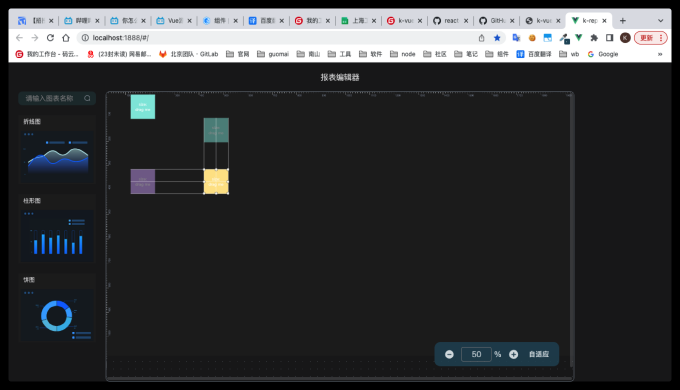k-vue-dragline
v1.0.7
Published
> 项目根据react-dragline 改写为vue。 > > 支持拖拽辅助线,改变元素大小,元素拖拽功能
Downloads
6
Readme
k-vue-dragline
项目根据react-dragline 改写为vue。
支持拖拽辅助线,改变元素大小,元素拖拽功能
原项目:vue-dragline,因为实际运用时候父元素被缩放导致拖动故障,所以自己动手维护了一个
Installation
npm
npm install k-vue-dragline --saveyarn
yarn add install k-vue-dragline全局使用
import Vue from 'vue';
import drag from 'k-vue-dragline';
import 'k-vue-dragline/lib/k-vue-dragline.css';
Vue.use(drag);Example
<template>
<draggable-container :scale="scale">
<draggable-child
v-for="item in initialChildren"
:key="item.id"
:id="item.id"
:width="item.width"
:height="item.height"
@stop="handleStop"
@start="handleStart"
@drag="handleDrag"
@resize="handleResize"
:default-position="item.position">
<div
class="item"
:style="{
display: 'flex',
flexDirection: 'column',
justifyContent: 'center',
alignItems: 'center',
cursor: 'move',
boxSizing: 'border-box',
background: item.background,
}">
<span>size: {{ item.size }}</span>
<span>drag me</span>
</div>
</draggable-child>
</draggable-container>
</template>
<script>
export default {
data() {
return {
initialChildren: [
{ id: 1, background: '#8ce8df', width: 100, height: 100, position: { x: 100, y: 10 } },
{ id: 2, background: '#8ce8df', width: 100, height: 100, position: { x: 400, y: 106 } },
{ id: 3, background: '#d2aff6', width: 100, height: 100, position: { x: 100, y: 316 } },
{ id: 4, background: '#fee493', width: 100, height: 100, position: { x: 480, y: 376 } },
],
scale:1 // 父元素缩放比,默认为1
};
},
methods: {
handleResize(e) {
console.log(e, 'handleResize');
},
handleDrag(e) {
console.log(e);
},
handleStop(e) {
console.log(e, 'handleStop');
},
handleStart() {
console.log('开始');
},
handleClick() {
alert(1);
}
}
};
</script>Prop Types:DraggableChild
| Property | Type | Default | Description | |:------------------- |:------------- |:------- |:------------------------------------------------------------------------------------------------------- | | id | string/number | - | 元素唯一值,必填 | | scale | string/number | 1 | 父元素盒子被缩放适应比例,同vue-draggable-resizablevue-drag | | active | Boolean | false | 确定组件是否应该处于活动状态。prop 对更改做出反应,也可以与sync修饰符一起使用以保持状态与父级同步。您可以与preventDeactivationprop 一起使用,以便完全控制组件外部的活动行为。 | | preventDeactivation | Boolean | false | 确定当用户在组件外部单击/点击时是否应停用组件。 | | minWidth | Number | 50 | 定义元素的最小宽度。 | | maxWidth | Number | null | 定义元素的最大宽度。 | | minHeight | Number | 50 | 定义元素的最小高度。 | | maxHeight | Number | null | 定义元素的最大高度。 | | parent | Boolean | false | 将组件的移动和尺寸限制为父级 | | axis | String | both | 确定可拖动对象可以移动的轴(两者,x,y) | | grid | Array | [1,1] | 指定拖动应捕捉到的 x 和 y |
event事件
resize 改变元素大小时触发,返回元素的当前坐标x,y和宽高wdth,height
stop 元素停止拖拽时触发,返回元素的当前坐标x,y和宽高wdth,height
drag 元素拖拽时触发,返回元素的当前坐标x,y和宽高wdth,height
start 元素被选中时触发,返回元素的当前坐标x,y和宽高wdth,height
Prop Types: DraggableContainer
| Property | Type | Default | Description |
| --------------- | -------------- | ------------------------------------------------------ | ---------------------------------------------------------------------------------------------------------------------------- |
| Container | String/Element | 'div' | The DraggableContainer will be rendered as a HTML tag or the React Component you specify |
| threshold | Number | 5 | The max distance of between others and the dragging element triggering magnetic adsorption |
| directions | Array | ['tt', 'bb', 'll', 'rr', 'tb', 'lr', 'rl', 'mh', 'mv'] | The directions you want. tt indicate the guide line will show when a element aligned with the top of the dragging element. |
| activeClassName | String | 'active' | if you want to add class name for the element aligned with one you drag, use it. |
| lineStyle | Object | {} | You can customize the style of auxiliary line by this option |
| limit | Boolean | true | Whether to restricts movement within the container |
| detectOverlap | Boolean | false | If true, then you can't drag block throw other blocks |
- gitee 仓库 https://gitee.com/kirk958617/k-htmlpdf
- github 仓库 https://github.com/manongguai/k-htmlpdf