jzz-gui-select
v1.1.6
Published
Select MIDI port
Downloads
49
Readme
JZZ-gui-Select
MIDI Input/Output pickers for HTML projects
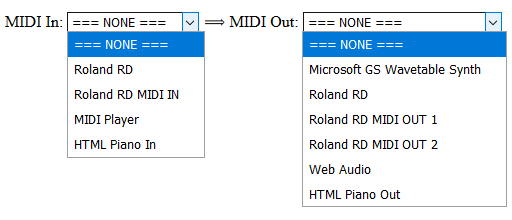
See the demo...
Install
npm install jzz-gui-select --save
or yarn add jzz-gui-select
or get the full development version and minified scripts from GitHub
Usage
Plain HTML
<script src="JZZ.js"></script>
<script src="JZZ.gui.Select.js"></script>
//...CDN (jsdelivr)
<script src="https://cdn.jsdelivr.net/npm/jzz"></script>
<script src="https://cdn.jsdelivr.net/npm/jzz-gui-select"></script>
//...CDN (unpkg)
<script src="https://unpkg.com/jzz"></script>
<script src="https://unpkg.com/jzz-gui-select"></script>
//...CommonJS
var JZZ = require('jzz');
require('jzz-gui-select')(JZZ);
//...AMD
require(['JZZ', 'JZZ.gui.Select'], function(JZZ, select) {
// ...
});Example
<select id=select_midi_in></select>
<select id=select_midi_out></select>
<script>
var midi_in = JZZ.gui.SelectMidiIn({ at: 'select_midi_in' });
var midi_out = JZZ.gui.SelectMidiOut({ at: 'select_midi_out' });
// direct MIDI stream from midi_in to midi_out:
midi_in.connect(midi_out);
</script>API
All calls are identical for both Input/Output pickers
except of the In/Out name suffixes where appropriate.
constructor
JZZ.gui.SelectMidiIn(options)JZZ.gui.SelectMidiOut(options)
Can be used with or without the new keyword.options is the obect with the following properties:
at:(required) HTML DOM <SELECT> object to be associated with the picker.
Either a DOM obect or its string ID.none:text string for the "no port opened" option.
Default:'=== NONE ==='
select
midi_in.select(arg)midi_out.select(arg)
Programmatically select MIDI port.arg is an option name or any other argument accepted
by JZZ().openMidiIn(arg) or JZZ().openMidiOut(arg).
e.g.:
// select the "no port" option and close the current port if it was open:
midi_in.select('=== NONE ===');
midi_out.select(); // open the default MIDI-Out port.standard calls
MIDI Input/Output pickers are regular JZZ MIDI nodes,
and therefore, can be used with all standard calls.
e.g.:
midi_in.connect(function(msg) { console.log('MIDI received: ' + msg); });
midi_out.noteOn(0, 'C#5', 127).wait(500).noteOff(0, 'C#5');
// etc...user hooks
midi_in.onSelect(name)midi_out.onSelect(name)
Called when the MIDI port is successfully selected; name is the port name.
e.g.:
midi_in.onSelect = function(name) {
console.log('MIDI-In selected:', name);
};
midi_out.onSelect = function() {
this.noteOn(0, 'C#5', 127).wait(500).noteOff(0, 'C#5');
};More information
Please visit https://jazz-soft.net for more information.








