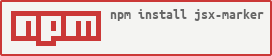jsx-marker
v0.0.12
Published
A versatile React component for highlighting text based on custom patterns and matchers.
Downloads
23
Readme
Getting Started
JSX Marker is a versatile React component for styling text based on custom patterns and matchers. With JSX Marker, you can easily apply styling to specific portion of the text within your React applications.
Installation
To install jsx-marker, you will need to have npm, yarn or pnpm installed on your system. Once you have one of these package managers set up, you can install jsx-marker by running the following command:
npm install --save jsx-marker yarn add jsx-marker pnpm add jsx-markerThis will install the latest version of jsx-marker and add it as a dependency to your project.
Usage/Examples
import { Marker } from "jsx-marker";
function App() {
return (
<>
{/* Matches 'd' character */}
<Marker text="abcdef" matchers={{d: <span style={{color:"red"}} />}} />
{/* Matches portions of the text which starts with 'd' */}
<Marker text="abcdef" matchers={{"d*": <span style={{color:"red"}} />}} />
{/* Matches portions of the text which ends with 'd' */}
<Marker text="abcdef" matchers={{"*d": <span style={{color:"red"}} />}} />
{/* Matches portions of the text between 'b' and 'f'. */}
<Marker text="abcdef" matchers={{ "(b,f)": <span style={{ color: "red" }} /> }} />
{/* Matches portions of the text between 'b' and 'f' including 'b' and 'f' */}
<Marker text="abcdef" matchers={{ "[b,f]": <span style={{ color: "red" }} /> }} />
{/* Define custom matchers and link them into matchers object using @ */}
<Marker text="abcdef" custom={{ middle: /cd/g }} matchers={{ "@middle": <span style={{ color: "red" }} /> }} />
{/* Matches all of the text */}
<Marker text="abcdef" matchers={{"*": <span style={{color:"red"}} />}} />
{/* Also matches all of the text if the text contains the <char> */}
<Marker text="abcdef" matchers={{"*<char>*": <span style={{color:"red"}} />}} />
</>
)
}