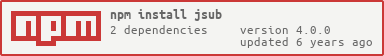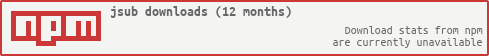jsub
v4.0.0
Published
JavaScript library to create JavaScript subsets
Downloads
74
Readme
jsub
JavaScript library to create JavaScript subsets.
Usage
Simply require jsub and test your scripts against your own JavaScript subset
syntax definition. Scripts must be provided as
AST with tools like
Esprima or the Reflect.parse API:
var jsub = require('jsub');
var esprima = require('esprima');
var syntax = {
context: {
categories: {
fruits: [],
vegetables: [],
},
},
conditions: [{
type: 'Program',
}, {
type: 'ExpressionStatement',
}, {
type: 'BinaryExpression',
operator: ['*', '-'],
}, {
type: 'Literal',
raw: /^[0-9]{1,5}$/,
}, {
type: 'CallExpression',
// The $_ property creates a custom parser that will by-pass the actual
// jsub embedded child expression checker. You should use this extremely
// carefully and heavily test it. It must return an array of errors that
// prevented the rule to apply, empty if it successfully applied.
'$_': function(expression) {
// Check function name
if(
(!expression.callee) ||
'Identifier' !== expression.callee.type ||
'lengthOf' !== expression.callee.name
) {
return [new Error('E_BAD_FUNCTION_NAME')];
}
if(
1 !== expression.arguments.length ||
'Literal' !== expression.arguments[0].type ||
!/^fruits|vegetables$/.test(expression.arguments[0].value)
) {
return [new Error('E_BAD_FUNCTION_ARGS')];
}
return [];
},
}, {
type: 'CallExpression',
// The $_ property is also usefull to check sub syntaxes
'$_': function(expression) {
return jsub.bind(null, {
type: 'Literal',
raw: /^[0-9]{1,5}$/,
});
},
}],
};
var checkJavaScriptSubset = jsub.bind(null, syntax);
var script = '2 * (lengthOf("fruits") - lengthOf("vegetables"))';
var javaScriptAST = esprima.parse(script);
checkJavaScriptSubset(javaScriptAST);
// []
// returns an empty array since there is no syntax violation
jsub uses a white list to check every AST node of your application so it
fallbacks to security, you can now run your script safely without having to
sandbox it!
var script = '2 * (lengthOf("fruits") - lengthOf("vegetables"))';
var context = {
vegetables: ['salad', 'potato'],
fruits: ['cherry'],
lengthOf: function(arrayName) {
return context[arrayName].length;
},
};
runFunction = new Function(
'var fruits = this.fruits;\n' +
'var vegetables = this.vegetables;\n' +
'var lengthOf = this.lengthOf;\n' +
'return (' + script + ');'
);
console.log(runFunction.call(context));
// -2API
jsub(syntax:Object, ast:Object):Array
Check the given ast script according to the syntax definition, returns an
array containing the script syntax violations according to the definition.