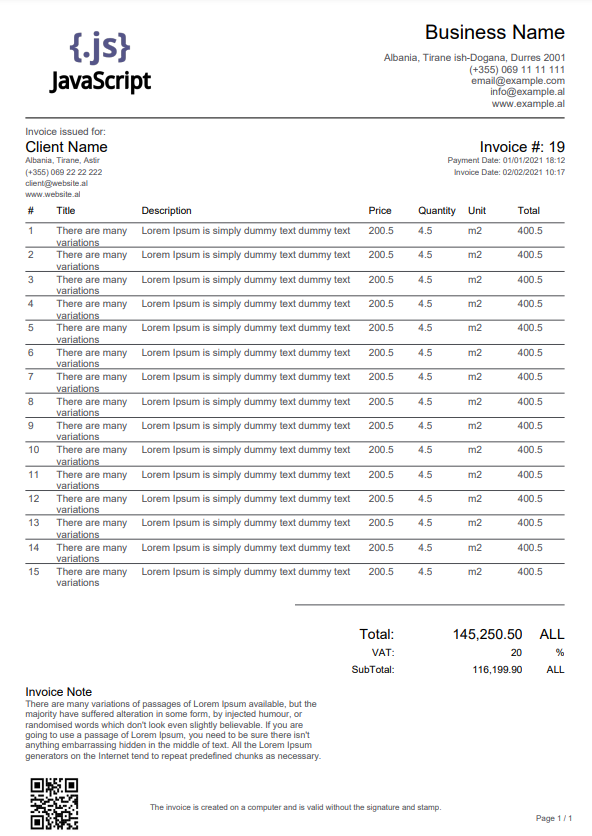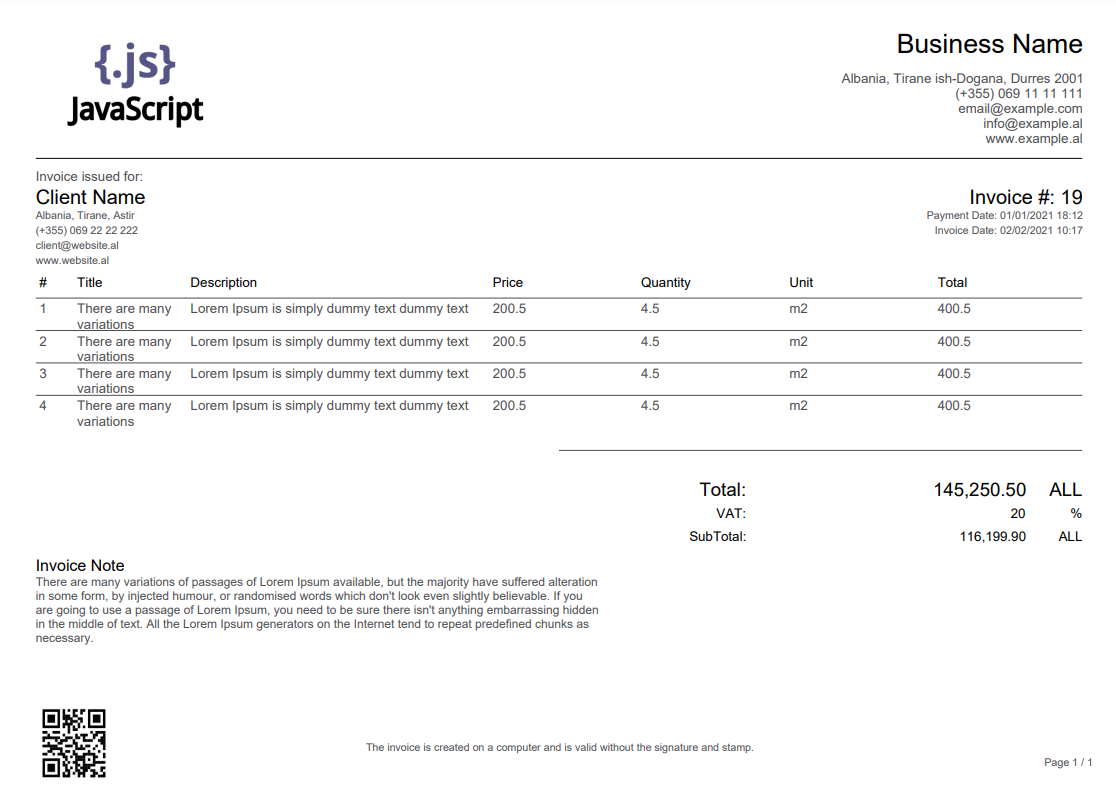jspdf-invoice-template-nodejs
v1.4.40
Published
PDF template created for invoice with optional parameters (for NodeJs). Using jsPDF library.
Downloads
863
Maintainers
Readme
PDF Invoice Template
To fix Angular v13 and some NodeJs issues, I've separated into two different npm packages, as below:
For web browsers: npm i jspdf-invoice-template
For NodeJs: npm i jspdf-invoice-template-nodejs
PDF template created to generate invoices based on props object. Using jsPDF library. ( jsPDF is exported also, so it can be used without importing jsPDF separately. )
All this code works by using an object as parameter for the function. From v1.3.1 all properties are optional and you can add them as empty string or just remove them from the prop object, if you want to display nothing. Also it can be used in different languages because all labels (and all text) can be set in the props object.
Demo site | Demo images | jsPDF Documentation | Npm | Npm NodeJs
Install and usage
Get it from NPM:
npm i jspdf-invoice-templateOr for NodeJs:
npm i jspdf-invoice-template-nodejsAlternatively, load latest version from a CDN: (Recommended to use a static version (not @latest) to prevent failure when updates are made)
<script src="https://unpkg.com/[email protected]/dist/index.js"></script>Usage
You're ready to start creating your invoice PDF document:
//by importing
import jsPDFInvoiceTemplate from "jspdf-invoice-template";
//or directly in browser
jsPDFInvoiceTemplate.default( propsObject );
//you can either import the `OutputType` const or `jsPDF` class if you want to create another PDF from scratch (without using the template)
import jsPDFInvoiceTemplate, { OutputType, jsPDF } from "jspdf-invoice-template";
//or directly in browser
const outputTypes = jsPDFInvoiceTemplate.OutputType;
const jsPDF = jsPDFInvoiceTemplate.jsPDF();
jsPDFInvoiceTemplate.default( propsObject );Parameters object
Just edit the props object and call the function, nothing more... 😊
const pdfObject = jsPDFInvoiceTemplate(props); //returns number of pages created
//or in browser
var pdfObject = jsPDFInvoiceTemplate.default(props); //returns number of pages created
var props = {
outputType: OutputType.Save,
onJsPDFDocCreation?: (jsPDFDoc: jsPDF) => void, //Allows for additional configuration prior to writing among others, adds support for different languages and symbols
returnJsPDFDocObject: true,
fileName: "Invoice 2021",
orientationLandscape: false,
compress: true,
logo: {
src: "https://raw.githubusercontent.com/edisonneza/jspdf-invoice-template/demo/images/logo.png",
type: 'PNG', //optional, when src= data:uri (nodejs case)
width: 53.33, //aspect ratio = width/height
height: 26.66,
margin: {
top: 0, //negative or positive num, from the current position
left: 0 //negative or positive num, from the current position
}
},
stamp: {
inAllPages: true, //by default = false, just in the last page
src: "https://raw.githubusercontent.com/edisonneza/jspdf-invoice-template/demo/images/qr_code.jpg",
type: 'JPG', //optional, when src= data:uri (nodejs case)
width: 20, //aspect ratio = width/height
height: 20,
margin: {
top: 0, //negative or positive num, from the current position
left: 0 //negative or positive num, from the current position
}
},
business: {
name: "Business Name",
address: "Albania, Tirane ish-Dogana, Durres 2001",
phone: "(+355) 069 11 11 111",
email: "[email protected]",
email_1: "[email protected]",
website: "www.example.al",
},
contact: {
label: "Invoice issued for:",
name: "Client Name",
address: "Albania, Tirane, Astir",
phone: "(+355) 069 22 22 222",
email: "[email protected]",
otherInfo: "www.website.al",
},
invoice: {
label: "Invoice #: ",
num: 19,
invDate: "Payment Date: 01/01/2021 18:12",
invGenDate: "Invoice Date: 02/02/2021 10:17",
headerBorder: false,
tableBodyBorder: false,
header: [
{
title: "#",
style: {
width: 10
}
},
{
title: "Title",
style: {
width: 30
}
},
{
title: "Description",
style: {
width: 80
}
},
{ title: "Price"},
{ title: "Quantity"},
{ title: "Unit"},
{ title: "Total"}
],
table: Array.from(Array(10), (item, index)=>([
index + 1,
"There are many variations ",
"Lorem Ipsum is simply dummy text dummy text ",
200.5,
4.5,
"m2",
400.5
])),
additionalRows: [{
col1: 'Total:',
col2: '145,250.50',
col3: 'ALL',
style: {
fontSize: 14 //optional, default 12
}
},
{
col1: 'VAT:',
col2: '20',
col3: '%',
style: {
fontSize: 10 //optional, default 12
}
},
{
col1: 'SubTotal:',
col2: '116,199.90',
col3: 'ALL',
style: {
fontSize: 10 //optional, default 12
}
}],
invDescLabel: "Invoice Note",
invDesc: "There are many variations of passages of Lorem Ipsum available, but the majority have suffered alteration in some form, by injected humour, or randomised words which don't look even slightly believable. If you are going to use a passage of Lorem Ipsum, you need to be sure there isn't anything embarrassing hidden in the middle of text. All the Lorem Ipsum generators on the Internet tend to repeat predefined chunks as necessary.",
},
footer: {
text: "The invoice is created on a computer and is valid without the signature and stamp.",
},
pageEnable: true,
pageLabel: "Page ",
};{
pagesNumber: number, // (always) - number of pages
jsPDFDocObject: jsPDF, // if (returnJsPDFDocObject: true) - the doc already created. You can use it to add new content, new pages.
blob: Blob, // if (outputType: 'blob') - returns the created pdf file as a Blob object. So you can upload and save it to your server. (Idea from a comment on Twitter)
dataUriString: string, // if (outputType: 'datauristring')
arrayBuffer: ArrayBuffer // if (outputType: 'arraybuffer')
}
//store it to a variable and use it wherever you want
var pdfCreated = jsPDFInvoiceTemplate.default({ ...parameters });
var blob = pdfCreated.blob;
//...
var pagesNum = pdfCreated.pagesNumber;
var pdfObject = pdfCreated.jsPDFDocObject;//example: create a PDF using the template
var pdfCreated = jsPDFInvoiceTemplate.default({ ...parameters });
//add new page or new content -> see jsPDF documentation
pdfCreated.jsPDFDocObject.addPage();
pdfCreated.jsPDFDocObject.text("Test text", 10, 50);
//...
pdfCreated.jsPDFDocObject.save(); //or .output('<outputTypeHere>');Allowing the support of multiple languages and currencies for your invoice as outlined in jsPDF documentation:
Use of Unicode Characters / UTF-8: The 14 standard fonts in PDF are limited to the ASCII-codepage. If you want to use UTF-8 you have to integrate a custom font, which provides the needed glyphs.
Example Usage:
jsPDFInvoiceTemplate({
//https://github.com/edisonneza/jspdf-invoice-template/issues/20#issuecomment-1859975854
onJsPDFDocCreation: (doc: jsPDF) => {
//var font = "...";
doc.addFileToVFS('LiberationSans-Regular-normal.ttf', font);
doc.addFont('LiberationSans-Regular-normal.ttf', 'LiberationSans-Regular', 'normal');
doc.setFont('LiberationSans-Regular');
},
});- Added Support for modifying fonts by adding direct access to the jsPDF Document Object, this allows the support for additional fonts as well as changing the font for additional languages.
- In the event additional functionality is required for certain operation it can be injected as a wrapper function for the underlying jsPDF functionality without needed to modify the base source files.
- Dynamic rows at the end of the table (total, vat, subtotal etc)
- Added stamp image at the left bottom of the page (image as a qr code)
- Separated Nodejs and Web based, into two packages
- Fixed Image and Blob type (for Nodejs)
- Added compress option
- Added custom column style (width) - (FYI: Width-> portrait: 210; landscape: 297)
- Fixed package entry point
- Added feature to add or remove columns
- Dynamic height in all columns
- Added returnJsPDFDocObject prop
- Added support for returning different outputs based on output type prop
- All parameter object properties are now OPTIONAL
- Return jspdf doc object, so now can be added new content or edited the pdf file and output it in all types that jsPDF library supports.
Demo images
Landscape:
👋
Development - Generate types
npx -p typescript tsc src/index.js --declaration --allowJs --emitDeclarationOnly --outDir dist/src/
npx -p typescript tsc src/index.js --declaration --allowJs --emitDeclarationOnly Copyright (c) 2022 Edison Neza, https://github.com/edisonneza/jspdf-invoice-template
Permission to use, copy, modify, and/or distribute this software for any purpose with or without fee is hereby granted, provided that the above copyright notice and this permission notice appear in all copies.
THE SOFTWARE IS PROVIDED "AS IS", WITHOUT WARRANTY OF ANY KIND, EXPRESS OR IMPLIED, INCLUDING BUT NOT LIMITED TO THE WARRANTIES OF MERCHANTABILITY, FITNESS FOR A PARTICULAR PURPOSE AND NONINFRINGEMENT. IN NO EVENT SHALL THE AUTHORS OR COPYRIGHT HOLDERS BE LIABLE FOR ANY CLAIM, DAMAGES OR OTHER LIABILITY, WHETHER IN AN ACTION OF CONTRACT, TORT OR OTHERWISE, ARISING FROM, OUT OF OR IN CONNECTION WITH THE SOFTWARE OR THE USE OR OTHER DEALINGS IN THE SOFTWARE.