jsonresume-theme-papirus
v0.0.5
Published
Papirus theme for JSON Resume
Downloads
14
Maintainers
Readme
Papirus theme 
This is the papirus theme for JSON Resume.
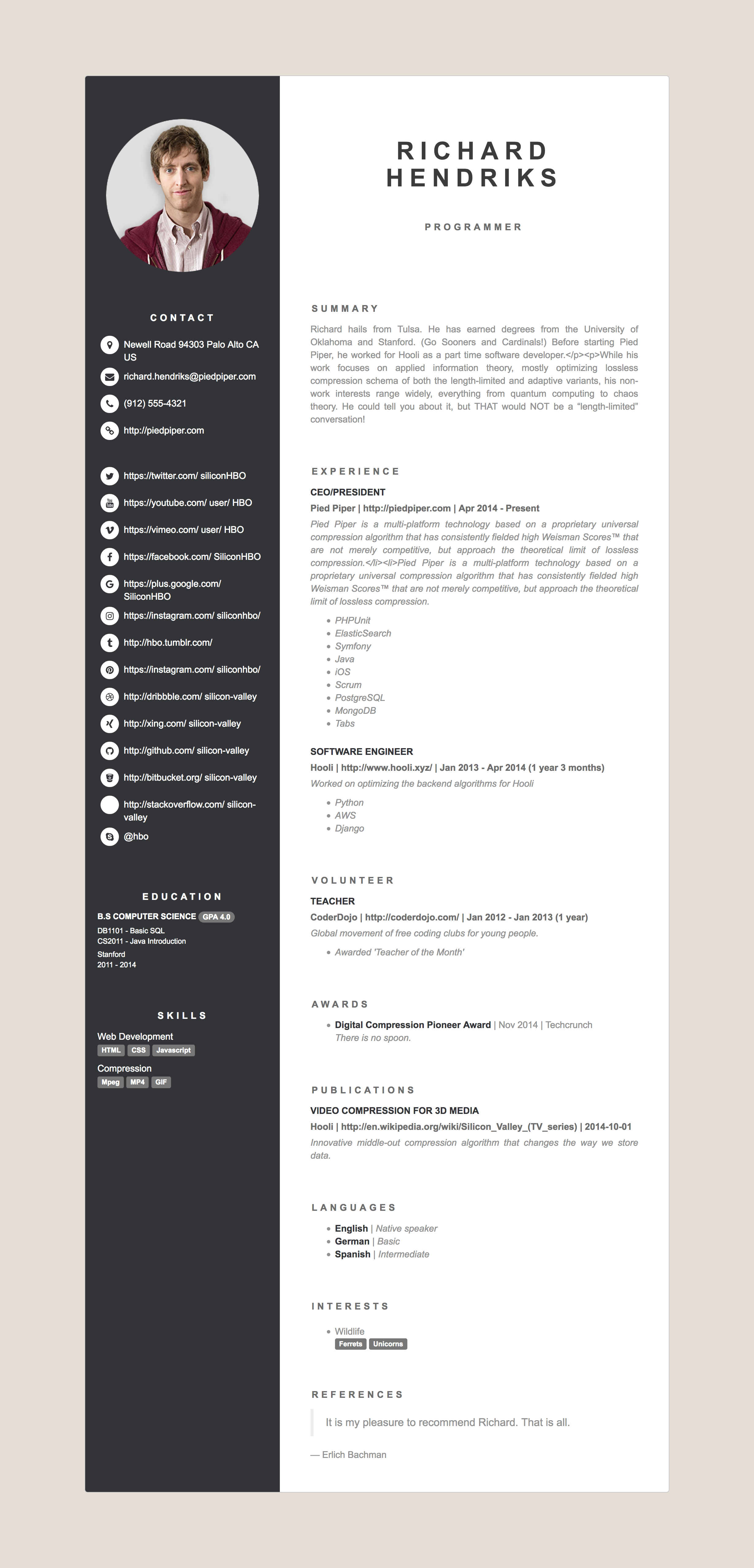
Getting started
To get started with theme development, this is what you'll need:
If you're on Linux, you can simply run:
sudo apt-get install nodejs-legacy npmOr if you're on OSX and got Homebrew installed:
brew install nodeInstall the command line
We're going to use the official resume-cli to run our development server.
Go ahead and install it:
sudo npm install -g resume-cliInstall theme
Install the theme by typing
npm install -g jsonresume-theme-papirusWork on your resume
If you don't already have your json resume you can make in online by visiting: http://registry.jsonresume.org/
Publish json resume
If you want to publish your resume, first copy your resume.json and then run:
resume publish --theme=papirusExport json resume in PDF
If you want to publish your resume, first copy your resume.json and then run:
resume export resume.pdf --theme=papirusLicense
Available under the MIT license.
