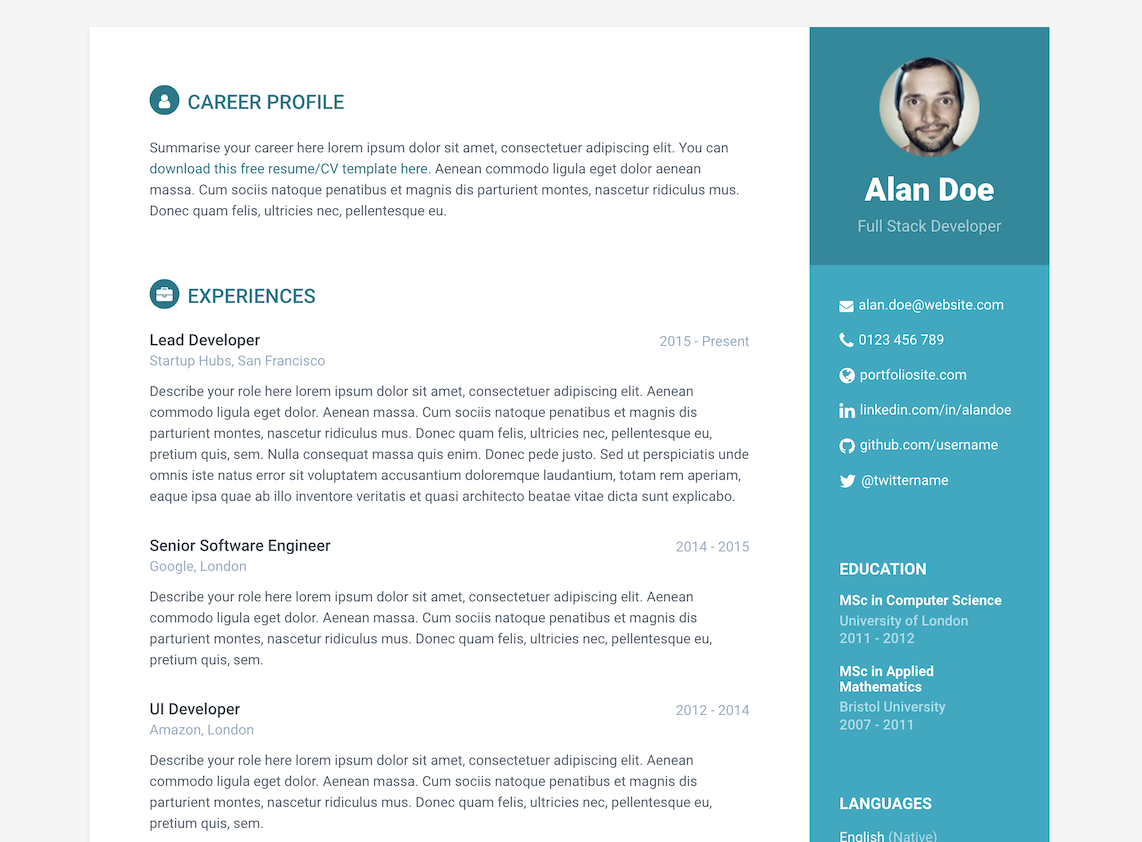jsonresume-theme-orbit-original
v3.0.0
Published
Theme for JSON Resume based on Orbit design by xriley
Downloads
120
Readme
JSON Resume Orbit Original Theme
This is a theme for JSON Resume based on Orbit design by xriley. The theme uses the same headings as Orbit-Theme and doesn't support all the sections in the JSON Resume schema. For a more complete template see jsonresume-theme-orbit.
Getting started
Install the command line
Install resume-cli to render your resume.
sudo npm install -g resume-cliServe theme
resume serve --theme orbit-original --resume <path_to_resume.json>You should now see this message:
Preview: http://localhost:4000
Press ctrl-c to stopThe resume should open in a new tab in your default browser
Editing template
Get source from GitHub
git clone https://github.com/XuluWarrior/jsonresume-theme-orbit-original.git
cd jsonresume-theme-orbit-originalServe theme
resume serveThis will use the local version of the theme to render the resume.json If there is a local copy of resume.json this will be used. Otherwise, it will use the default resume.json from jsonresume.org
Change color scheme
This theme comes with 6 color schemes. To change to an alternative run the build:styles script where 2 >= i <= 6
npm run build:styles:<i>To revert to the default theme
npm run build:stylesChange width of sidebar
If profile details are too wide for the sidebar (as with the v1.0 example resume.json from jsonresume.org) then edit less/default/base.less and change @sidebar-width e.g.
@sidebar-width: 300px;Rebuild styles.css with the appropriate build:styles command. e.g.
npm run build:stylesLicense
Template design is available under Creative Commons Attribution 3.0 License attributed to xriley
Source code for generating resume is available under the MIT license.