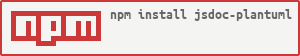jsdoc-plantuml
v1.0.3
Published
jsdoc3 plugin to use plantuml inside javascript documentation
Downloads
48
Maintainers
Readme
jsdoc-plantuml
This package contains a jsdoc3 / jsdoc4 plugin to use plantuml inside javascript documentation.
- JSDoc: http://usejsdoc.org (Node-Package: https://www.npmjs.com/package/jsdoc)
- PlantUML: http://plantuml.com/
This plugin allows using the plantuml syntax with "@startuml ... @enduml" to use inside your normal JSDoc source code comments. This plugin parses them and either writes it into separate files for external processing/displaying in ticket systems/... or generates image files to include in your generated documentation.
Extracting the plantuml source into extra files works without extra dependencies, Creating image files need an installation of the "node-plantuml" package as well as the "graphviz" tool to actually generate some image formats. For further documentation check https://www.npmjs.com/package/node-plantuml.
Attention
Starting with NodeJS 12.16 there was a change introduced into NodeJS that breaks using
the plant-uml package as nodejs library (https://github.com/nodejs/node/issues/36173).
A quick-n-dirty work-around is implemented in this package script fixBrokenNodeJS.js.
Just run it once after package installation and before using this JSDoc plugin to generate
images from plant-uml code.
This is not done automatically - it needs to run manually once.
Usage
install jsdoc and this plugin
Now write some uml diagrams inside your regular jsdoc.
Attention - The @startuml tag must have one parameter - the filename to safe this uml diagram at.
/**
* my normal jsdoc comments...
* and here I reference my image generated with <img src=filename.png">
* inside generate html docs
*
* @startuml filename.png
* Alice --> Bob
* @enduml
*
* some more comments as you like...
*/The filename given after @startuml can either be a relative filename with or without paths or
an absolute filename. @startuml tags without filename are ignored by this plugin.
The filename should either end with the graphic format needed (png, svg, eps) or with "puml" as format for the plant uml source code files. If puml is used the defaultFormat from the configuration is used to determined the image file format created.
@startuml <filename>can contain paths, allowed file formats are "png, svg, eps, puml" examples "@startuml file.png" or "@startuml my/path/file.puml" etc.pp.
Inside the jsdoc configuration this plugin must be registered as plugins and can be optionally
configured with a plantuml object. The following configuration gives the default config used
if no plantuml object is added to your jsdoc-config.
{
...
"plugins": [ "jsdoc-plantuml"],
"plantuml": {
"puml": {
"create": true,
"destination": "jsDoc/puml"
},
"images": {
"create": true,
"destination": "jsDoc/images",
"defaultFormat": "png"
}
}
}Configuration parameters
puml: {} Object containing all parameters related to the creation of the puml files from jsdoc
comments.
puml.createBoolean flag to indicate if puml files shall be created or notpuml.destinationPath (absolute or relative to working dir) where the puml files will be stored. If the filename at the@startumltag contains some paths too, these to will be concatenated. All files will be created with the '.puml' extension.
images: {} Object containing all parameters related to the creation of the image files from
jsdoc comments.
images.createBoolean flag to indicate if image files shall be created or notimages.destinationPath (absolute or relative to working dir) where the image files will be stored. If the filename at the@startumltag contains some paths too, these to will be concatened.images.defaultFormatIf the filename given at the@startumltag ends with the '.puml' file suffix this format will be used to create images. If the filename already contains a file format this one is ignored.
Examples
JSDoc comment with one uml diagram, only puml code file should be saved, no image
jsdoc-config.json
{
...
"plugins": [ "jsdoc-plantuml"],
"plantuml": {
"puml": {
"create": true,
"destination": "jsdoc/puml"
},
"images": {
"create": false
}
}
}Javascript source file. The filename and format is taken from the image file name
at the @startuml tag. For the puml file the filename replaces the graphics suffix ("png") by "puml"
/** This file does some magic yada-blah
@requires 'module:yada'
@startuml images/yadablah.png
Alice --> Bob
@enduml
*/
function yadablah() {
...
}The File saved is "jsdoc/puml/images/yadablah.svg" inside the current working directory.
JSDoc comment with one uml diagram, only image file should be saved, not the puml file
jsdoc-config.json
{
...
"plugins": [ "jsdoc-plantuml"],
"plantuml": {
"puml": {
"create": false
},
"images": {
"create": true
}
}
}Javascript source file. The filename and format is taken from the image file name
at the @startuml tag.
/** This file does some magic yada-blah
@requires 'module:yada'
@startuml images/yadablah.png
Alice --> Bob
@enduml
*/
function yadablah() {
...
}The File safed is "images/yadablah.svg" inside current working directory.
JSDoc comment with one uml diagram, create image and puml file
jsdoc-config.json, set default format for images to "svg" instead of "png"
{
...
"plugins": [ "jsdoc-plantuml"],
"plantuml": {
"puml": {
"create": false
},
"images": {
"create": true,
"defaultFormat": "svg"
}
}
}Javascript source file. The filename is taken from the image file name at the @startuml tag,
but format/extension replaced by config param "defaultFormat" as "puml" is no image format
/** This file does some magic yada-blah
@requires 'module:yada'
@startuml images/yadablah.puml
Alice --> Bob
@enduml
*/
function yadablah() {
...
}Files saved are "images/yadablah.puml" and "images/yadablah.svg" inside current working directory.
Copyright
Trilobyte GmbH / Stefan Seide, 2023