js-utils-lc
v2.6.1
Published
JavaScript工具函数库文档及npm管理
Downloads
54
Maintainers
Readme
js-utils-lc
一、简介





该npm内置了的一些常用的JavaScript函数工具库。
二、使用方法
1、查看文档
1.1 初看
js工具库(常用函数)的文档地址为:https://have-not-bug.github.io/js-utils
(文档采用的是jsdoc+docdash主题。)
看是否有适合自己的方法
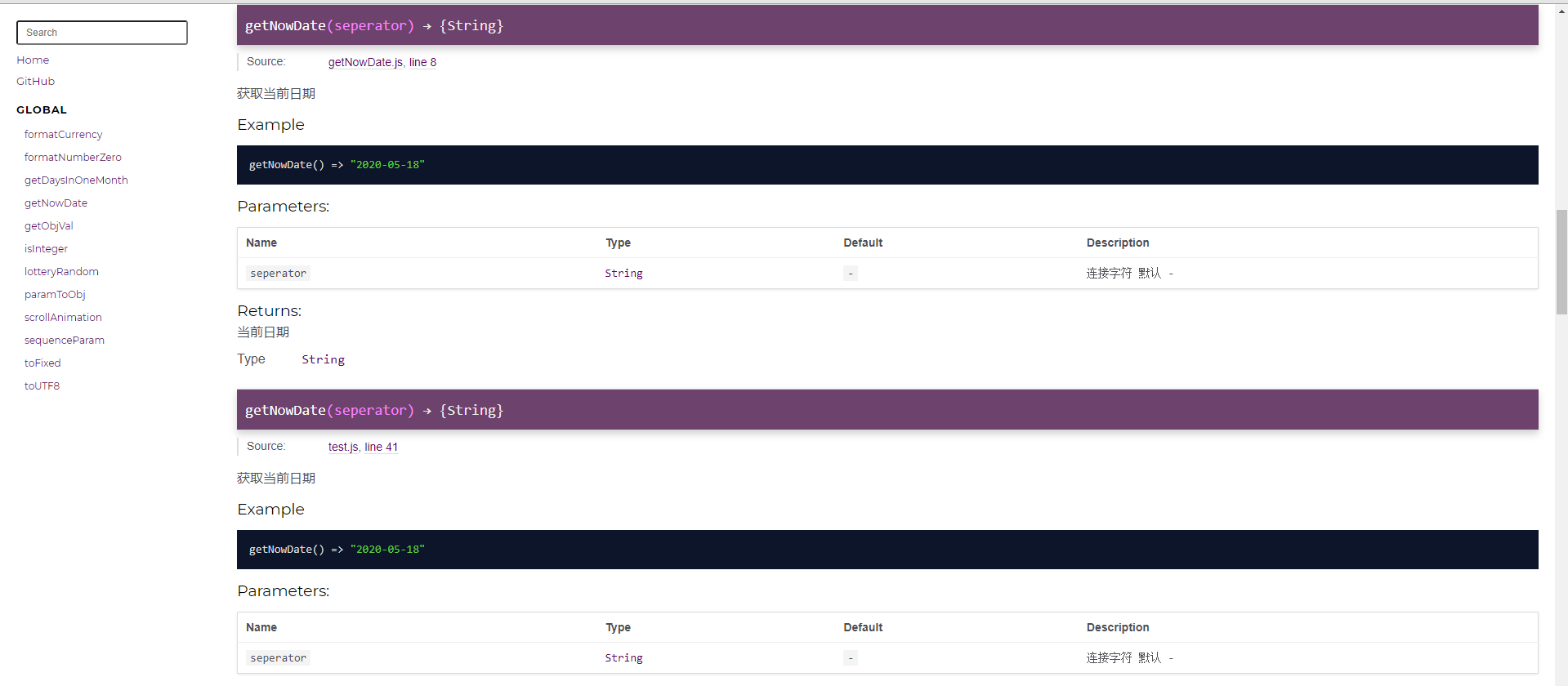
1.2 细看
打开文档页面的开发者控制台如Chrome devTools,输入jsUtilsLc.你想测试的方法(如jsUtilsLc.browserInfo()) 可以选择你想要查看/测试的方法

由于文档使用了ES Module引入js,因此在控制台输入jsUtilsLc.你想测试的方法查看效果的功能只支持如下浏览器:

2、安装npm包
npm i js-utils-lc
3、引入并使用
3.1 ES Module
// 按需引入
import {removeArrRepeat,getNowDate} from 'js-utils-lc'
console.log('getNowDate',getNowDate())
console.log('removeArrRepeat',removeArrRepeat([1,2,3,3,4,9,8,8]))
// 引入所有
import * as jsUtilsLc from 'js-utils-lc'
console.log('jsUtilsLc.getNowDate',jsUtilsLc.getNowDate())
console.log('jsUtilsLc.removeArrRepeat',jsUtilsLc.removeArrRepeat([1,2,3,3,4,9,8,8]))
3.2 CommonJS
// 按需引入
const { removeArrRepeat , getNowDate } = require('js-utils-lc');
console.log('getNowDate',getNowDate())
console.log('removeArrRepeat',removeArrRepeat([1,2,3,3,4,9,8,8]))
// 引入所有
const jsUtilsLc= require('js-utils-lc');
console.log('jsUtilsLc.getNowDate',jsUtilsLc.getNowDate())
console.log('jsUtilsLc.removeArrRepeat',jsUtilsLc.removeArrRepeat([1,2,3,3,4,9,8,8]))
3.3 浏览器script
// 推荐---压缩后且有sourcemap
<script src="https://cdn.jsdelivr.net/npm/js-utils-lc/npm/min/umd/index.js"></script>
<script>
console.log('jsUtilsLc.getNowDate',jsUtilsLc.getNowDate())
console.log('jsUtilsLc.removeArrRepeat',jsUtilsLc.removeArrRepeat([1,2,3,3,4,9,8,8]))
</script>
// 不推荐--未压缩
<script src="https://cdn.jsdelivr.net/npm/js-utils-lc/npm/umd/index.js"></script>
<script>
console.log('jsUtilsLc.getNowDate',jsUtilsLc.getNowDate())
console.log('jsUtilsLc.removeArrRepeat',jsUtilsLc.removeArrRepeat([1,2,3,3,4,9,8,8]))
</script>
实际使用示例:
三、该项目的功能
1、支持jsdoc注释自动生成文档(生成的文档可以很方便的查看源码)
2、jsdoc注释修改支持热更新(hot update) /实时更新(live update)文档
3、支持实时测试/查看各个函数的运行效果(在谷歌浏览器控制台chrome devTools及node均可以)
4、支持在该项目直接发布npm包(使用rollup打包),且该npm里的代码会自动将ES6+语法转换为ES5语法
5、该npm包支持Tree Shaking摇树优化
四、如何维护该项目
(零) 环境要求
1、因本项目采用的单元测试为 jest v28.1.3,其要求Node12.21.0及以上版本,否则Node v11会报globalThis is not defined错误,Node v12.1 会报 modernFakeTimers.js:181里的 fakeTimersConfig.timerLimit || 100_000错误,因此如果要运行本项目的单元测试时需要Node 12.21.0版本及以上;
2、由于本项目中gulp版本为3.9.1,其与Node 12不兼容,如果在Node 12直接运行 npm run dev 会报primordials is not defined 错误,因此本项目使用了npm-force-resolutions npm包进行解决;如果发现出现该错误,删除node_modules文件夹,重新安装所有npm包即可解决;
(一) 一定用到的方法
1、使用gulp serve或者npm run dev 指令启动服务 (支持热更新,会在项目根目录生成hotupdate目录,如果方法变动文档也会自动更新,此时如果在src/global/你正在编辑的方法.js运行你的方法并console,可以在浏览器控制台看console运行结果)
2、不推荐----使用npm run dev:nodemon 除了文档服务自动支持热更外,还支持nodemon方式的自动热更新,即自动运行nodemon -r esm src/global/你正在编辑的方法.js,此时直接在src/global/你正在编辑的方法.js里运行你正在编辑的方法.js里面的方法并console相关数据可以在命令行查看console运行结果
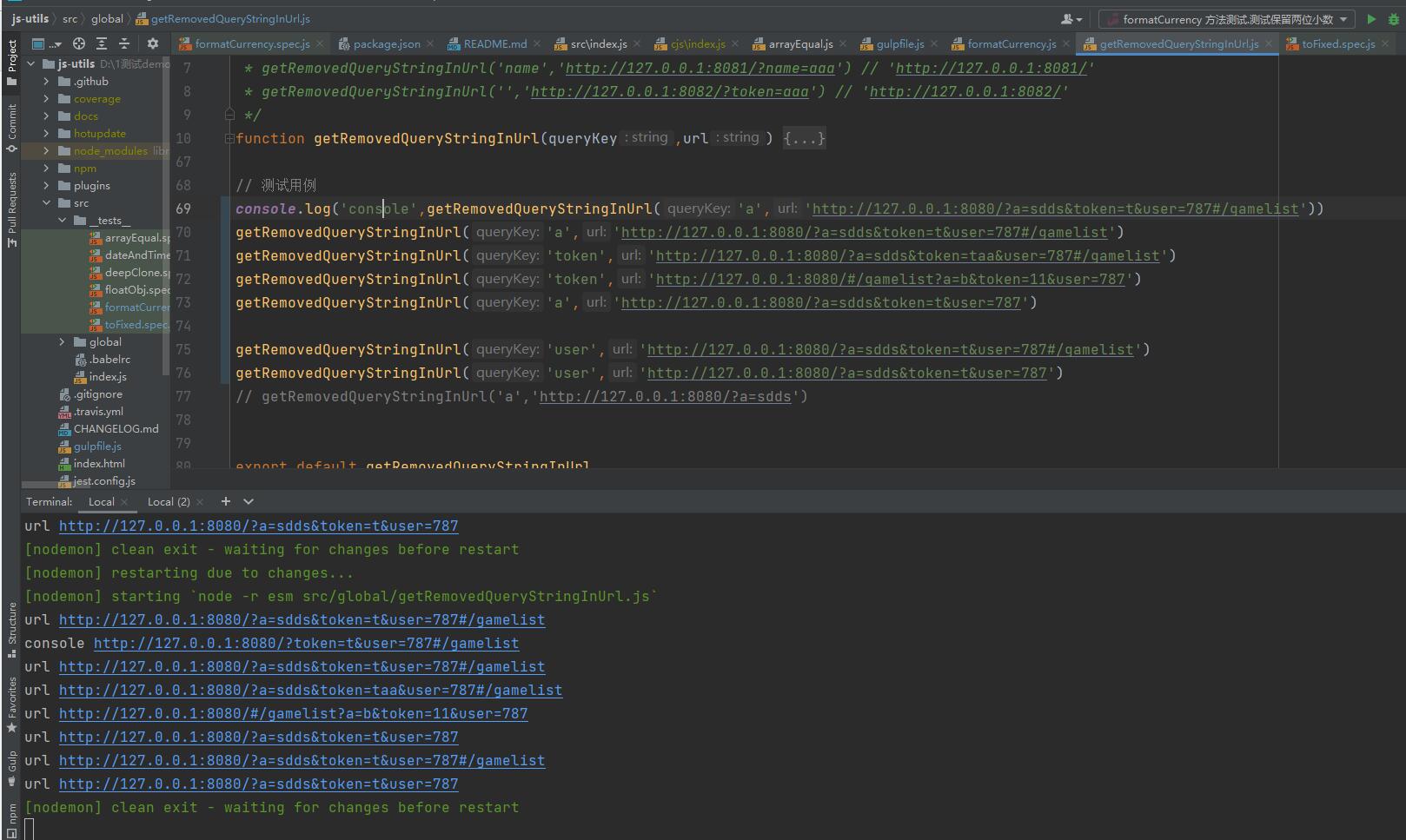
3、使用npm run dev:jest支持单元测试热更新(在src/__test__目录下新建单元测试文件,并编写单元测试,指令可实时运行单测结果)
4、在src/global目录下新建 方法名.js的js文件,并在该js文件里面完成函数的编写及jsdoc注释并export出你的函数。
5、在src/index.js文件中将上一步js文件编写的函数export一遍
6、直接编辑src/global/方法名.js,可以在Chrome devTools 实时查看运行效果
如下图我编辑src/global/getNowDate.js
 在文档控制台可以实时看到效果:
在文档控制台可以实时看到效果:

7、使用npm run build 打包项目文档(会在项目根目录生成docs目录)及 已压缩的npm文件(会在项目根目录生成npm目录,npm/amd 为amd规范,npm/cjs 为CommonJs规范,npm/es 为ES Moudle规范,npm/umd 为umd规范)
(二) 可能用到的方法
1、使用npm run build:doc 打包项目文档(会在项目根目录生成docs目录)
2、使用npm run build:npmprod 打包已压缩的npm文件 (会在项目根目录生成npm目录,npm/amd 为amd规范,npm/cjs 为CommonJs规范,npm/es 为ES Moudle规范)
3、使用npm run build:npmdev 打包项目未压缩的npm文件(会在项目根目录生成npm目录)
4、不推荐----使用npm run test:use 通过nodemon调用未压缩的npm文件 npm/cjs/index.js ,可以编辑npm/cjs/index.js文件 实时测试/调试各个函数的运行效果
(三) 单元测试
1、使用npm run jest 跑整个单元测试
2、使用npm run jest 方法名 跑某个方法的单元测试,如npm run deepClone
3、使用npm run jest:coverage 跑覆盖率测试
(四) 补充说明
1、代码合并至master分支后,会自动运行sonar质量检测、jest单元测试和覆盖率测试及自动打包和构建使用文档至 https://have-not-bug.github.io/js-utils/
五、待完成
~~1、支持方便地在浏览器控制台实时测试/调试各个函数的运行效果~~
~~2、发布npm包~~
~~3、支持https://img.shields.io/~~
4、补充常用函数
~~5、补充docs主页网址及截图~~
6、添加更多的单元测试

