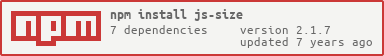js-size
v2.1.7
Published
Get the size of some JS.
Downloads
46
Readme
js-size
Get the size of some JS.
All sizes are shown gzipped using the gzip-size module. The gzipped size better represents what gets sent over-the-wire in a production application. It also provides a better baselines when comparing the original to the minified size.
Install
npm install --save js-sizeUsage
const jssize = require('js-size')
require('./something-that-bundles-your-js').then((jsStr) => {
console.log(jssize(js))
// {
// original: '170.96 kB',
// minified: '77.19 kB',
// difference: '93.77 kB',
// percent: '45.15%'
// }
console.log(jssize.table(js))
// ┌─────────────────┬───────────┐
// │ Original (gzip) │ 170.96 kB │
// ├─────────────────┼───────────┤
// │ Minified (gzip) │ 77.19 kB │
// ├─────────────────┼───────────┤
// │ Difference │ 93.77 kB │
// ├─────────────────┼───────────┤
// │ Percent │ 45.15% │
// └─────────────────┴───────────┘
})API
jssize(input, options)
input
Required
Type: string, buffer
Returns the original and minified sizes and the difference and percent minified.
jssize.table(input, options)
input
Required
Type: string, buffer
Returns all the same table but formatted as a cli table.
options (default, {})
es (default, false)
Whether to use uglify-es or not.
Uglify options
All other keys are passed directly to uglify. See the API Reference for available options.
CLI
$ npm install --global js-size$ js-size
Get the size of some JS.
Usage
js-size <file>
cat <file.js> | js-size
Options
--config, -c Path to json config file to use for uglify options
--es, -e Use uglify-es
Example
js-size index.js --es
┌─────────────────┬────────┐
│ Original (gzip) │ 588 kB │
├─────────────────┼────────┤
│ Minified (gzip) │ 446 kB │
├─────────────────┼────────┤
│ Difference │ 142 kB │
├─────────────────┼────────┤
│ Percent │ 75.85% │
└─────────────────┴────────┘License
MIT © Luke Karrys