js-easy-clock
v0.0.5
Published
A jquery plugin for an analog clock
Downloads
35
Maintainers
Readme
Analog Clock Widget
An Analog Clock Plugin Widget
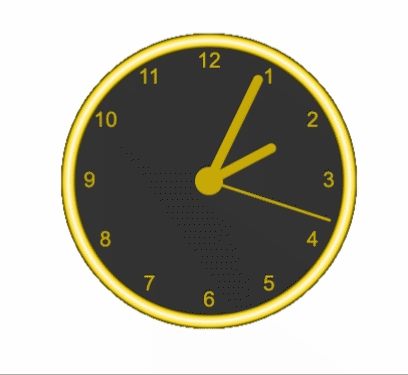
Getting Started
- Download the file - https://github.com/harshit-sinha-developer/jq-clock/blob/master/dist/bundle.min.js
- Include it in your scripts
<script src="dist/bundle.min.js"></script>Using ES2015 modules along with webpack
npm install js-easy-clock --saveImport
import * as ClockWidget from "js-easy-clock";- Make a div in html
<div id="myClock"></div>- Pass the div to ClockWidget initialisation
const config = {
width: 500,
height: 500,
radius: 200,
watchFace: 'FACE_3'
}
let clock = new ClockWidget.ClockApp(document.getElementById('myClock'), config);Usage
Configuration
Pass configurations to the widget while initialization
const config = { width: 500, height: 500, radius: 200, watchFace: 'FACE_3' };
let clock = new ClockWidget.ClockApp(document.getElementById('myClock'), config);Alternatively configuration can also be done using configure function
const config = { width: 500, height: 500, radius: 200, watchFace: 'FACE_3' };
let clock = new ClockWidget.ClockApp(document.getElementById('myClock'));
clock.configure(config);Suported Properties
Watch Faces
The watch can be configured using the config property - faceConfg Sample Face Config -
const faceConfig = {
"isFrameGradient": true,
"frameGradientColorList": ['#333', '#FFFFFF', '#333'],
"hingeColor": '#333',
"handColor": "#333"
}
let clock = new ClockWidget.ClockApp(document.getElementById('myClock'), { width: 500, height: 500, radius: 200, faceConfig: faceConfig });Additionally there are some predefined watch faces as which can be used using property - watchFace
const config = {
width: 500,
height: 500,
radius: 200,
watchFace: 'FACE_3' // supported values ['FACE_0', 'FACE_1', 'FACE_2', 'FACE_3', 'FACE_4']
}
let clock = new ClockWidget.ClockApp(document.getElementById('myClock'), config);Supported Predefined faces
- FACE_0
Examples - Refer
Supported Face Config Properties
Contributing
Prerequisites
- Node.js is a prerequisite refer
- Make sure webpack is installed
npm install webpack -gBuilt With
npm - The package manager user
Local Build -
npm start- Production Build
npm run build- Run Local Server
npm run start:serverVersioning
We use SemVer for versioning. For the versions available, see the tags on this repository.
Authors
- Harshit Sinha - Initial work - Github
License
This project is licensed under the MIT License
